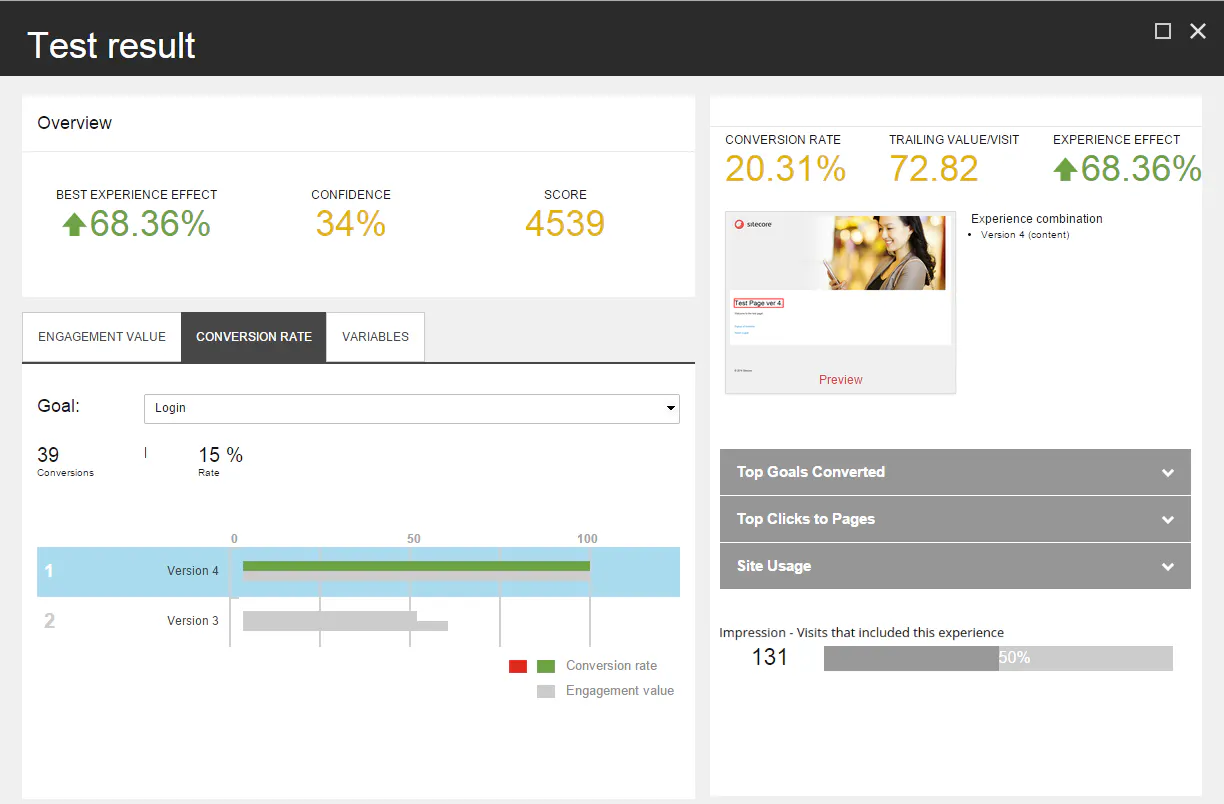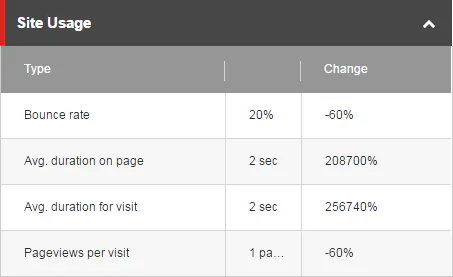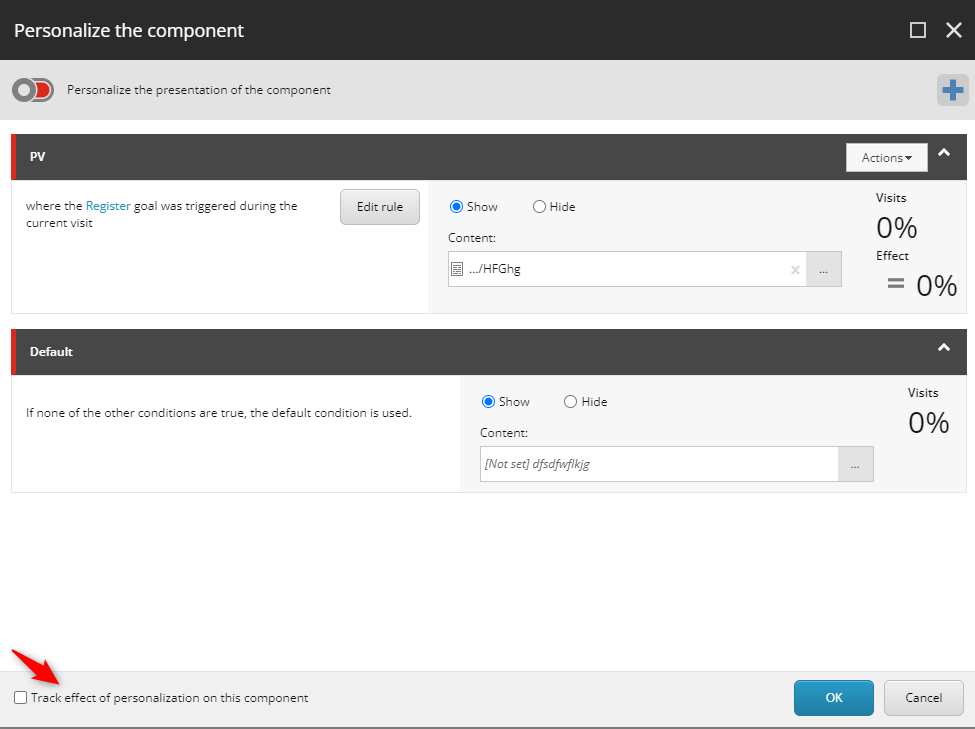These rules are GEO based. So let's say I want people from Pennsylvania (USA) to sometimes see 2 different pieces of content that are different from the default and to test them so that sometimes, they see both defaults and sometimes they see both personalized versions (they never should see 1 of the personalized items and 1 of the default). I then want to see which one has a better drop rate. I'm on Sitecore XP 10.2
2 Answers
Try running this as a page test (documentation). This approach will let you modify multiple components and display their modified versions at the same time.
Here is how you can do it:
- Create 2 versions of the page you would like to test
- Configure version 1 to show default variants of both components (i.e. no personalisation rules)
- Configure version 2 to have the same personalisation rules for both components. Remember to untick the checkbox
Track effect of personalization on this component, otherwise Sitecore will automatically create an A/B test for 10% of the traffic (documentation) - Go to the Experience Optimization tool and create a new page test using the option
Test against the previous version of the page - Select the desired duration and objectives and start the test
When reviewing page results, you will be able to compare the entire page versions rather than individual components:
Updated - Drop off rate as a test objective
I don't think that drop off rate is available as one of the test objectives when you create a test (Sitecore supports only Trailing Value/Visit and various goals).
Though as soon as your test is active and it collects enough data to start showing results, you will be able to see the Bounce rate metric under the Site usage tab for each of your page variants:
Bounce rate (percent) is the percentage of visitors who opened this page and then left the site without viewing other pages, so hopefully this is what you need for this test. Please refer to documentation for other metrics that are available in content test results.
-
1@AronBender no problem, I've included relevant documentation links and updated the answer with details about the drop off rate - hopefully the Bounce rate metric is what you need! Commented Aug 15 at 14:18
-
1@AronBender no worries, if it all works as expected for you, feel free to mark this answer as accepted by adding the green tick next to it :) Commented Aug 15 at 14:50
-
1@AronBender please try troubleshooting steps from this article linkedin.com/pulse/…, I had a similar problem in the past where Experience Analytics was working but tests were not showing any results and it turned out the problem was in the Processing role config files. Though you may have a different issue so it's worth going through all troubleshooting steps. Commented Aug 20 at 7:12
-
1@AronBender I had this problem a few times - the issue with config happened on 9.2 but applicable to any version (basically the setting
Xdb.Tracking.Enabledwas set to "false" on the Processing server by mistake and A/B test data aggregation was not working). Another one was just after upgrading to 10.2, the Reporting DB was not fully upgraded and its schema was not compatible with Processing server requests. There can be various reasons causing this, so I'd recommend going through all steps to find where exactly the data is lost and then checking logs and configs on that server. Commented Aug 20 at 14:42 -
1I was able to locate the problem. It turns out my server setup was correct, but a while back, I implemented a workflow and accidentally assigned it as a default to the Standard template's Standard values. So any of the items that are part of workflow processing are inheriting that and not getting published as part of the test. I appreciate all of your help in this. Commented Aug 20 at 16:59
In order to achieve the same, you need to create a personalization test from the Experience Optimization tab, by creating two versions of the page.
In the first version of the page, create default variants of the component.
Inside the second version of the page, create personalized variants for both the components through attaching personalization rule.
Before starting the personalization test, make sure you disable the Personalization effect tracking on both the personalized components, inside the second version of the page.This ensure 100% of the audience sees the personalized variant when the personalization rule is satisfed.
You can find more details for the same here.
Hope this helps!!! Let me know in case you have any doubts.