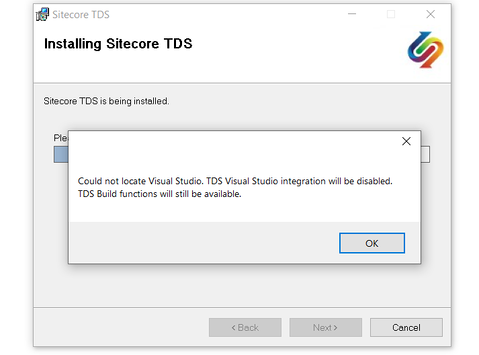I am upgrading TDS to 6.0.4. I am getting the below error message when installation completes. I tried to reinstall VS 2019, but of no use. Any ideas?
2 Answers
When upgrading to TDS from an older version, sometimes you may get the installation errors.
This error is likely caused by a fault in the TDS update installation process where some of the old .targets file are not being overwritten by the new TDS installation.
In that case, the solution would be to uninstall the old TDS version, delete manually the C:\Program Files (x86)\MSBuild\HedgehogDevelopment contents, and install a fresh copy of the new TDS version.
Hope this help to solve your issue.
Sumit provided these steps to resolve installation errors caused by older versions of TDS:
... the solution would be to uninstall the old TDS version, delete manually the C:\Program Files (x86)\MSBuild\HedgehogDevelopment contents, and install a fresh copy of the new TDS version.
Thanks Sumit! I also had to uninstall and reinstall VS to fix the error together with your suggestion.
-
In addition to accepting the answer, you might also want to add your additional information as a comment on the other answer. If you'd like to post a separate answer to the question, you should likely edit and include all the steps for the answer as a single post, rather than referring to another answer in the thread. Commented Oct 17 at 12:16
-
I added an edit as a suggestion on how it could include Sumit's solution Commented Oct 31 at 13:30