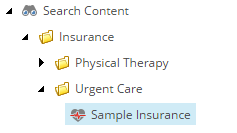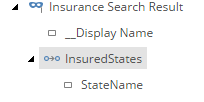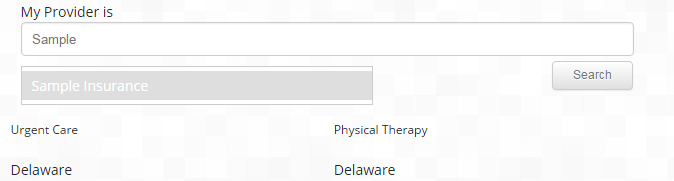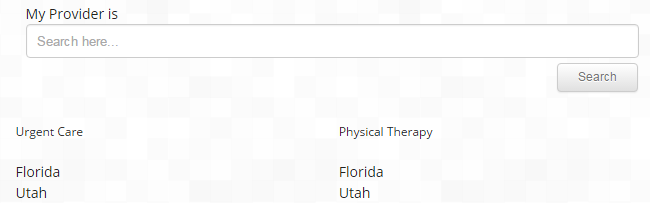Here is what I have setup:
Insurance Item Template:
- Title - Single-line Text
- InsuredStates - Multilist pointing to a list of states such as (Texas)
- Inherits from the _Searchable template in SXA
I have a tree structure like so:
The page contains three components:
- Search Box with a scope set to the root Insurance folder
- Search Results with a scope set to the Urgent Care folder
- Search Results with a scope set to the Physical Therapy folder
The rendering variant is setup to show the state names. The StateName field exists on the state item as the fullname version (also has an abbrev.).
How do I get the tab completion to populate the search box? Hitting enter, tab, or clicking does not autocomplete. Hitting enter will however trigger a search with the text currently in the box.
How do I get the page to load without any search results? This appears on first page load.