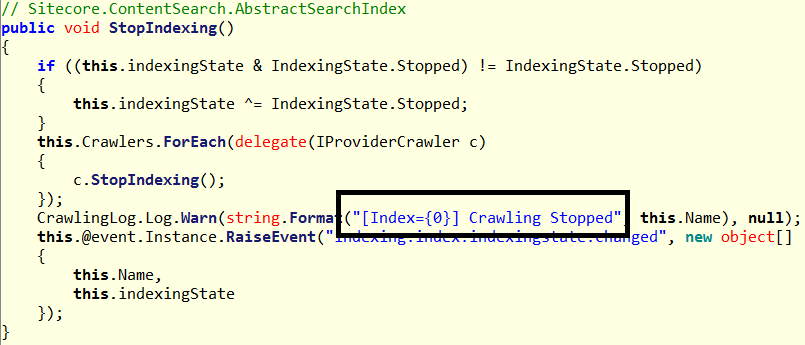Why do my logs fill up with warnings about Crawling Stopped?
Is this indicating some sort of problem that I need to address?
5088 00:00:01 WARN [Index=sitecore_core_index] Crawling Stopped
5088 00:00:01 WARN [Index=sitecore_master_index] Crawling Stopped
5088 00:00:01 WARN [Index=sitecore_web_index] Crawling Stopped
5088 00:00:01 WARN [Index=sitecore_solr_analytics_index] Crawling Stopped
5088 00:00:01 WARN [Index=sitecore_core_index_solr] Crawling Stopped
5088 00:00:01 WARN [Index=sitecore_master_index_solr] Crawling Stopped
5088 00:00:01 WARN [Index=sitecore_web_index_solr] Crawling Stopped
5088 00:00:01 WARN [Index=sitecore_marketing_asset_index_master] Crawling Stopped
5088 00:00:01 WARN [Index=sitecore_marketing_asset_index_web] Crawling Stopped
5088 00:00:01 WARN [Index=sitecore_marketingdefinitions_master] Crawling Stopped
5088 00:00:01 WARN [Index=sitecore_marketingdefinitions_web] Crawling Stopped
5088 00:00:01 WARN [Index=ac_products_master_index] Crawling Stopped
5088 00:00:01 WARN [Index=ac_products_web_index] Crawling Stopped
5088 00:00:01 WARN [Index=sitecore_testing_index] Crawling Stopped
5088 00:00:01 WARN [Index=sitecore_suggested_test_index] Crawling Stopped
5088 00:00:01 WARN [Index=sitecore_fxm_master_index] Crawling Stopped
5088 00:00:01 WARN [Index=sitecore_fxm_web_index] Crawling Stopped
5088 00:00:01 WARN [Index=sitecore_fxm_domains_master] Crawling Stopped
5088 00:00:01 WARN [Index=sitecore_fxm_domains_web] Crawling Stopped
5088 00:00:01 WARN [Index=sitecore_list_index] Crawling Stopped
5088 00:00:01 WARN [Index=social_messages_master] Crawling Stopped
5088 00:00:01 WARN [Index=social_messages_web] Crawling Stopped
5088 00:00:01 WARN [Index=sitecore_core_index] Crawling Stopped
5088 00:00:01 WARN [Index=sitecore_master_index] Crawling Stopped
5088 00:00:01 WARN [Index=sitecore_web_index] Crawling Stopped
5088 00:00:01 WARN [Index=sitecore_solr_analytics_index] Crawling Stopped