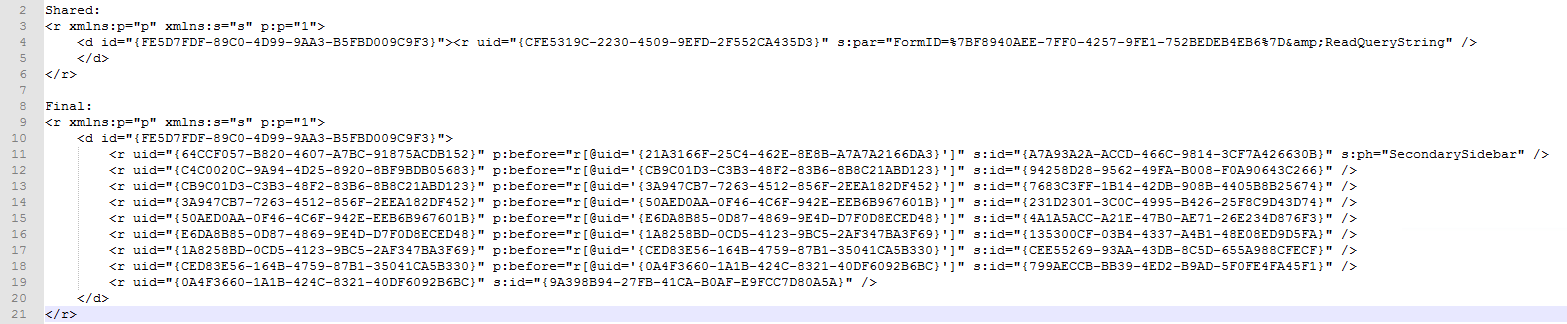I have a 8.0 site that just started having some problems whenever I try to edit the Renderings (both final and shared). I'm getting a yellow screen displaying as soon as I hit "Edit", as seen here:
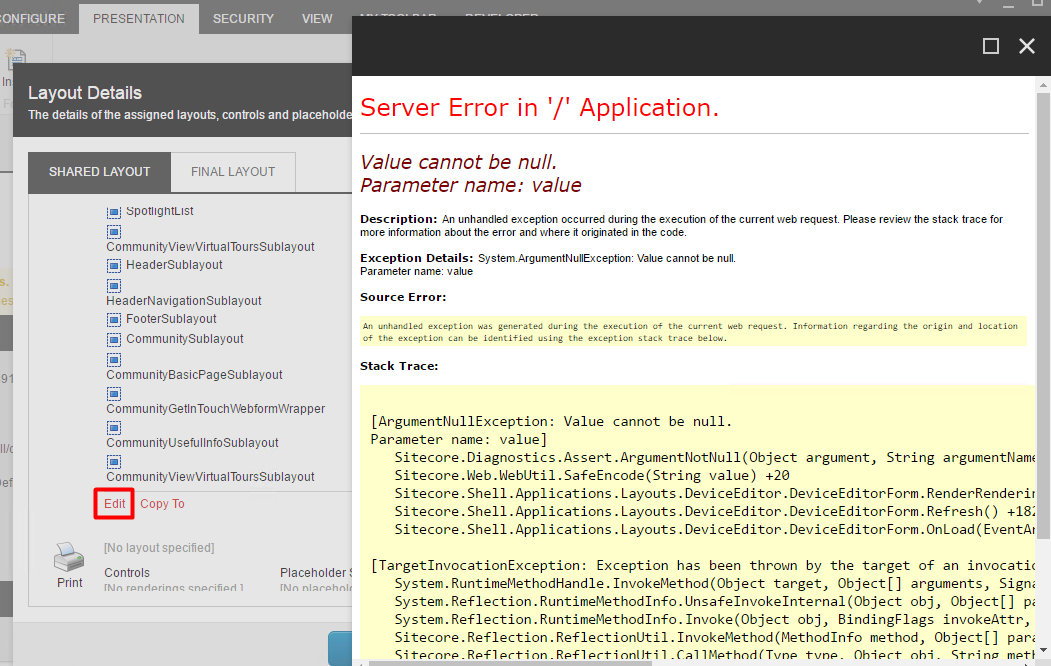
Upon checking the logs, I can't decipher anything too helpful:
7064 14:18:30 ERROR Application error. Exception: System.Web.HttpUnhandledException Message: Exception of type 'System.Web.HttpUnhandledException' was thrown. Source: System.Web at System.Web.UI.Page.HandleError(Exception e) at System.Web.UI.Page.ProcessRequestMain(Boolean includeStagesBeforeAsyncPoint, Boolean includeStagesAfterAsyncPoint) at System.Web.UI.Page.ProcessRequest(Boolean includeStagesBeforeAsyncPoint, Boolean includeStagesAfterAsyncPoint) at System.Web.UI.Page.ProcessRequest() at System.Web.UI.Page.ProcessRequestWithNoAssert(HttpContext context) at System.Web.UI.Page.ProcessRequest(HttpContext context) at ASP.sitecore_shell_default_aspx.ProcessRequest(HttpContext context) at System.Web.HttpApplication.CallHandlerExecutionStep.System.Web.HttpApplication.IExecutionStep.Execute() at System.Web.HttpApplication.ExecuteStep(IExecutionStep step, Boolean& completedSynchronously)
Nested Exception Exception: System.Reflection.TargetInvocationException Message: Exception has been thrown by the target of an invocation. Source: mscorlib at System.RuntimeMethodHandle.InvokeMethod(Object target, Object[] arguments, Signature sig, Boolean constructor) at System.Reflection.RuntimeMethodInfo.UnsafeInvokeInternal(Object obj, Object[] parameters, Object[] arguments) at System.Reflection.RuntimeMethodInfo.Invoke(Object obj, BindingFlags invokeAttr, Binder binder, Object[] parameters, CultureInfo culture) at Sitecore.Reflection.ReflectionUtil.InvokeMethod(MethodInfo method, Object[] parameters, Object obj) at Sitecore.Reflection.ReflectionUtil.CallMethod(Type type, Object obj, String methodName, Boolean includeNonPublic, Boolean includeInherited, Boolean includeStatic, Object[] parameters) at Sitecore.Web.UI.Sheer.ClientPage.OnLoad(EventArgs e) at Sitecore.Shell.Web.UI.SecurePage.OnLoad(EventArgs e) at System.Web.UI.Control.LoadRecursive() at System.Web.UI.Page.ProcessRequestMain(Boolean includeStagesBeforeAsyncPoint, Boolean includeStagesAfterAsyncPoint)
Nested Exception Exception: System.ArgumentNullException Message: Value cannot be null. Parameter name: value Source: Sitecore.Kernel at Sitecore.Diagnostics.Assert.ArgumentNotNull(Object argument, String argumentName) at Sitecore.Web.WebUtil.SafeEncode(String value) at Sitecore.Shell.Applications.Layouts.DeviceEditor.DeviceEditorForm.RenderRenderings(DeviceDefinition deviceDefinition, Int32 selectedIndex, Int32 index) at Sitecore.Shell.Applications.Layouts.DeviceEditor.DeviceEditorForm.Refresh() at Sitecore.Shell.Applications.Layouts.DeviceEditor.DeviceEditorForm.OnLoad(EventArgs e)
This template has standard values for renderings that we aren't overriding, and I'm able to edit the renderings on the standard values just fine.
In case its helpful, here's the raw values of the Shared and Final renderings fields (sorry for the image, but the Stack Exchange editor didn't like the markup):
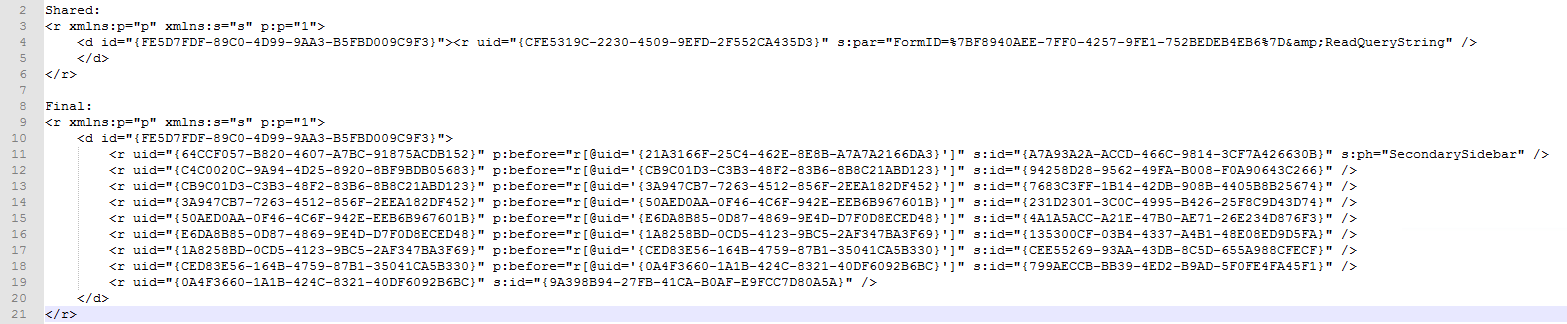
Any ideas what could be causing this?