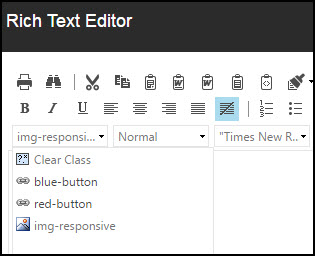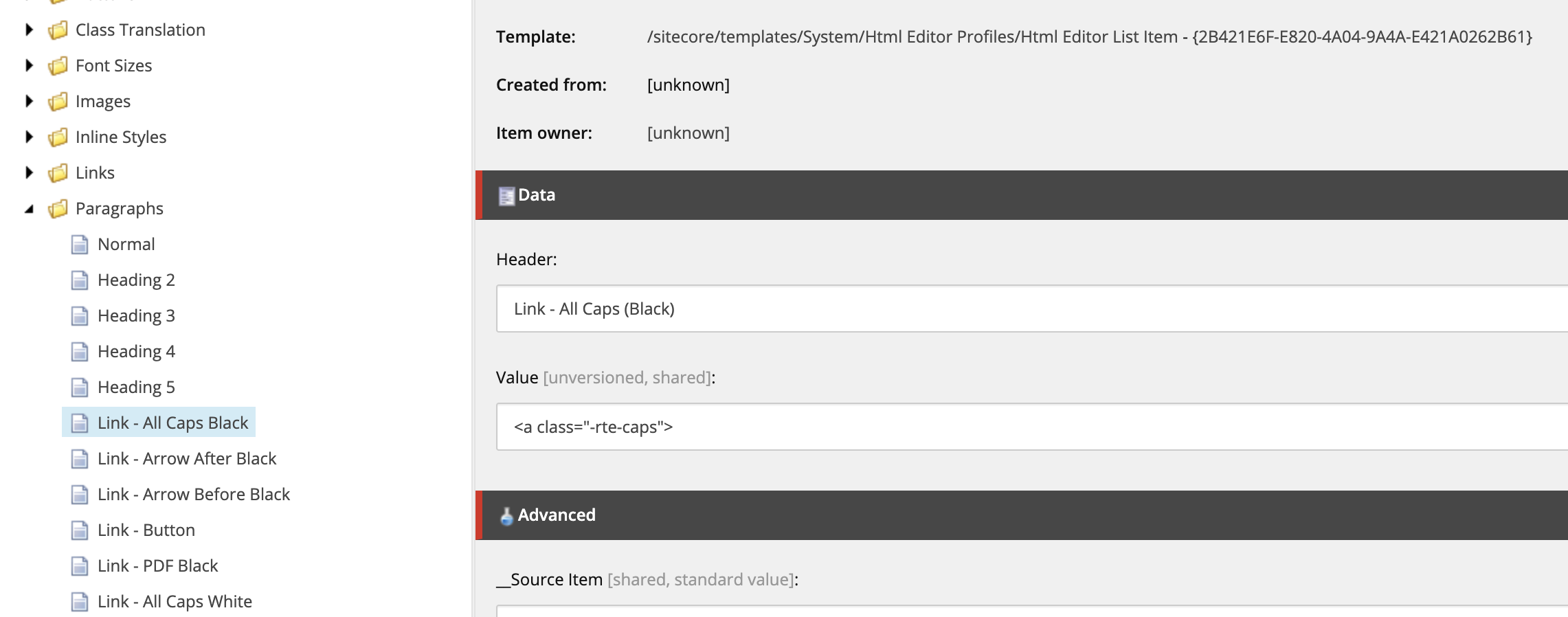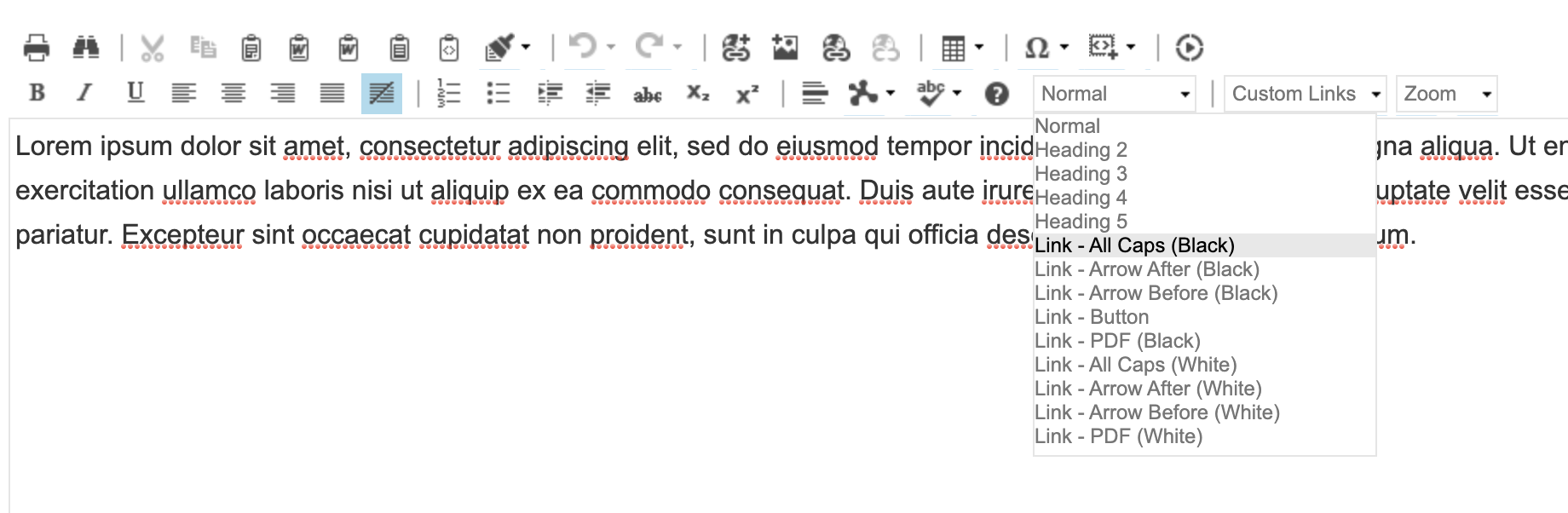Pointing to the entire bootstrap.css is a bit overkill. (And I suspect Sitecore / Telerik is having a hard time parsing it.) What you should do is ignore the ToolsFile.xml entirely (make sure the <classes> element is empty), and point the WebStylesheet setting to a custom CSS file that only includes classes that should be exposed for selection.
Since you will be including bootstrap.css in your layout, you can leave the class selectors empty in your custom editor CSS:
a.blue-button {}
a.red-button {}
img.img-responsive {}
You could also add your editor-specific styling in there, or you could use the technique described in this blog post to add other CSS files to the editor.
An important point here is that the RTE in Sitecore hasn't been getting much love. One issue you'll likely run into is that if you right-click your image and select "Properties", the CSS class list in the dialog will be empty. I've never been able to find a workaround for that. Other elements like tables and links work as expected. Let us know if you figure out a fix. Meanwhile, the "Apply CSS Class" dropdown which is part of the toolbar at least works as expected.
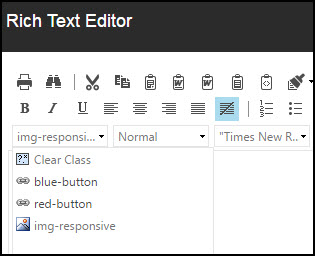
Finally, you can still set your classes in ToolsFile.xml, which will allow you to present user-friendly names instead of direct CSS class names. But then, you will need to keep both CSS and XML in sync.