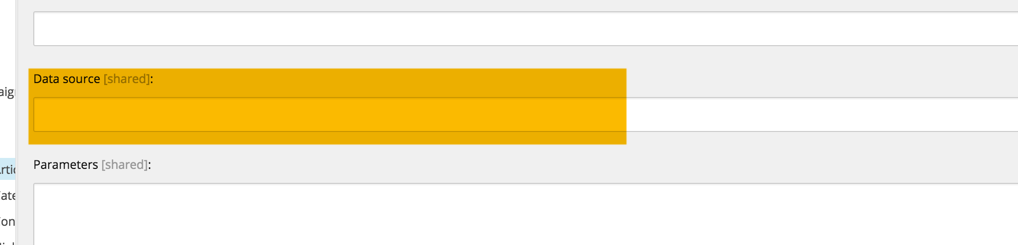I have a page in sitecore called SingleField.cshtml. It only has a 1 field from the content item that it's associated to.
@Html.Sitecore().Field("Title")
What I am searching for is how to dynamically tie a MVC page to a content item. Is there a way to do this? One thought is to pass in a content item id to the MVC page. Is there any API call like the following?
@Html.Sitecore().SetContentItem("f358f263-ee1b-4c40-a444-540d3fb636d9") @Html.Sitecore().Field("Title")