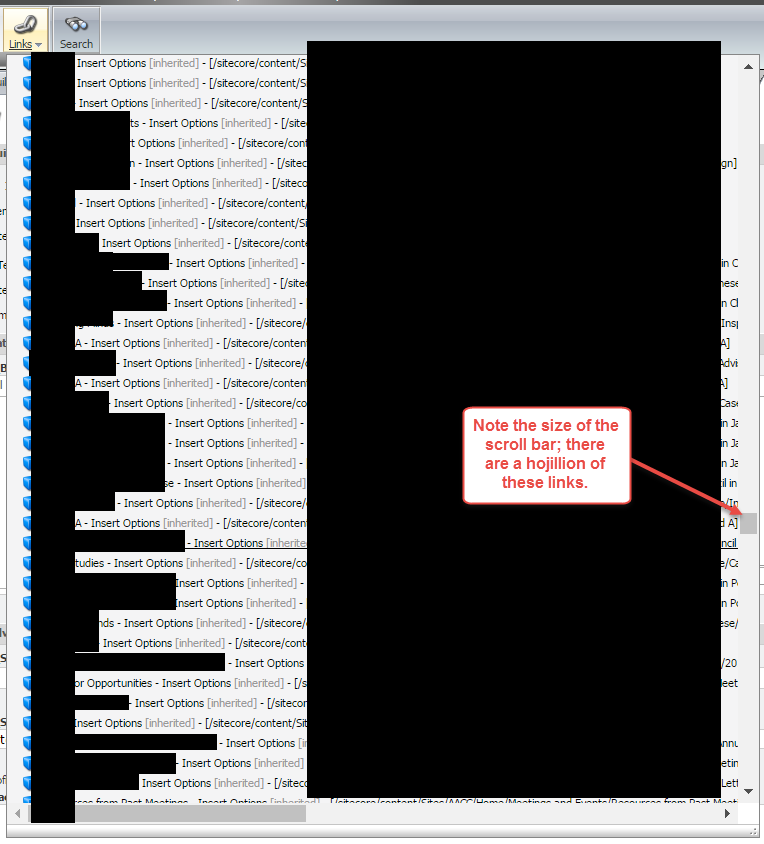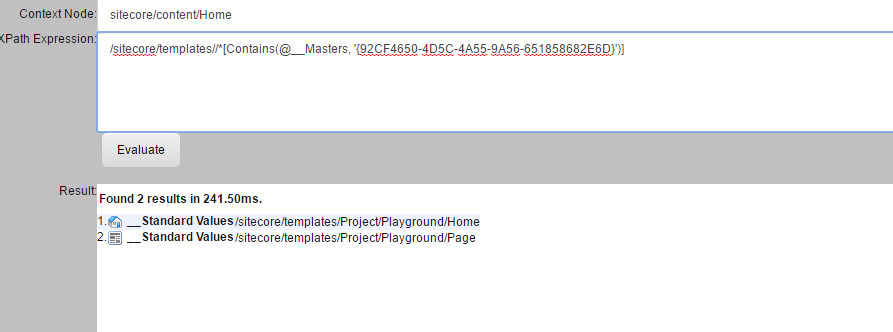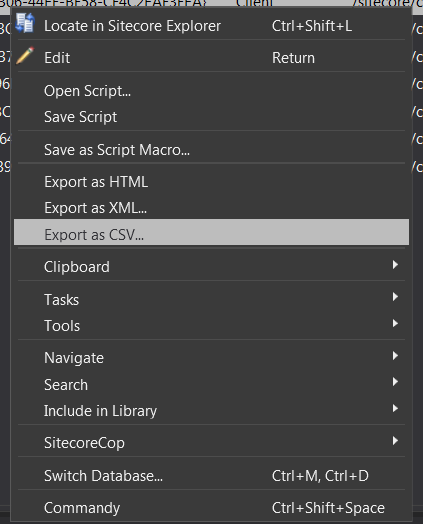Doing a template refactor, I wanted to add a new base template and move a lot of scattered functionality to this template, including insert options. I did not know exactly where one specific template was configured as an insert option, so I checked the "Navigate" -> "Links". However, every content item using any template that had this single template as an insert option showed up in the list of links (apologies for the large black boxes; had to blank out client content):
I could browse through this list and find all of the "__Standard Values" items, but that's not very smart (I'm a human, I could very easily miss one or more). Is there a way for me to do a smarter search?
Sitecore 7.2 rev 140526