We are having problems loading droplist Name/Value pairs when the datasource is Sitecore items. When I open the WFFM form designer, select the droplist field and choose some items for it I get the following console error:
error message
Mixed Content: The page at 'https://cms.mydomain.org/sitecore/shell/Applications/Content%20Editor.aspx?sc_bw=1' was loaded over HTTPS, but requested an insecure XMLHttpRequest endpoint 'http://cms.mydomain.org:8003/sitecore/shell/~/xaml/Sitecore.Forms.Shell.UI.Dialogs.ListItemsEditor.aspx?params=%7B048301D3-8A1A-4D3A-ABED-B34782EC3CD9%7D&id=%7B34E80614-F04B-4E8B-8FAD-3E2F48467001%7D&db=master&la=en&vs=1&target=pb_forms_loc_Items&Cart_ctl00_ctl05_ctl00_ctl00_ctl05_ListItems_Callback=yes'. This request has been blocked; the content must be served over HTTPS.
The CMS server is setup via WebFarms/loadbalancers and is using a valid wildcard domain certificate. Seems like intermediate calls are not being directed to https via loadbalancer ? Anyone seen a similar issue ?
The Sitecore Version is 8.0 (rev. 160115) (8.0 update 7/Service Pack-1)
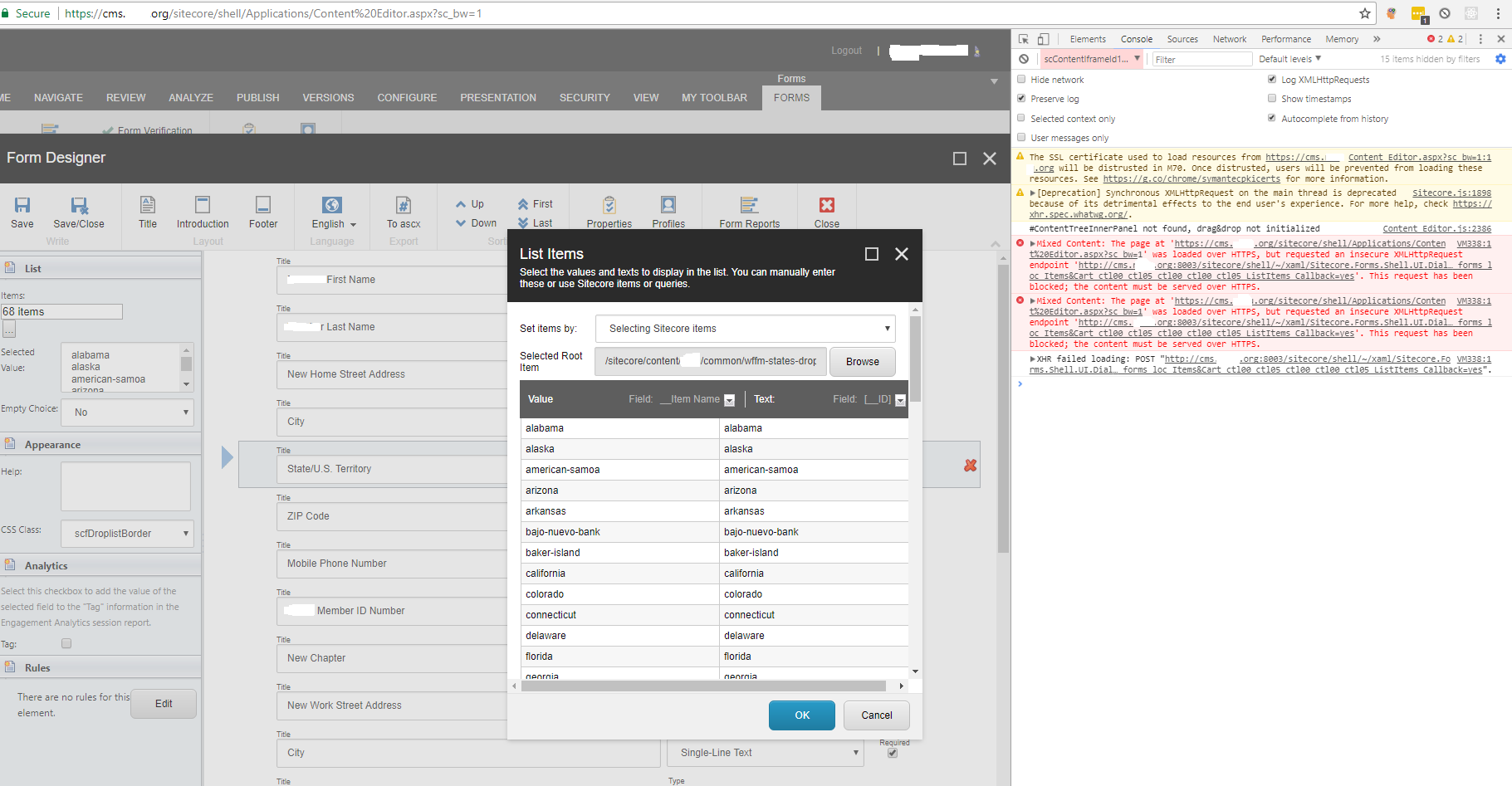
scheme="https"attribute set on your<site>node in config?scheme="https"on your Sitecore site or use the URL Rewrite module to rewrite all HTTP requests to be HTTPS.