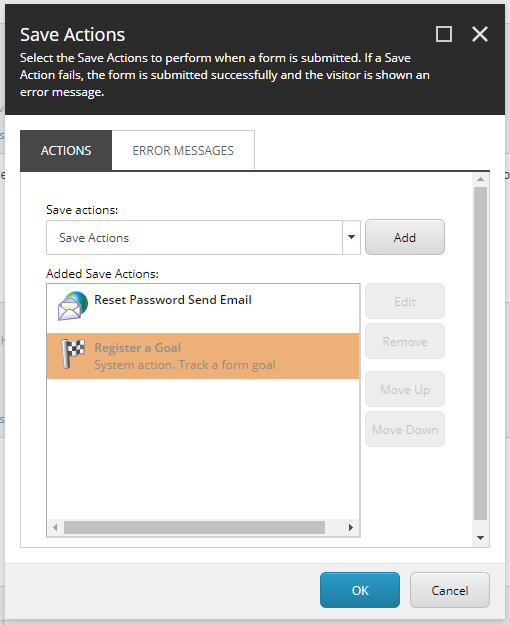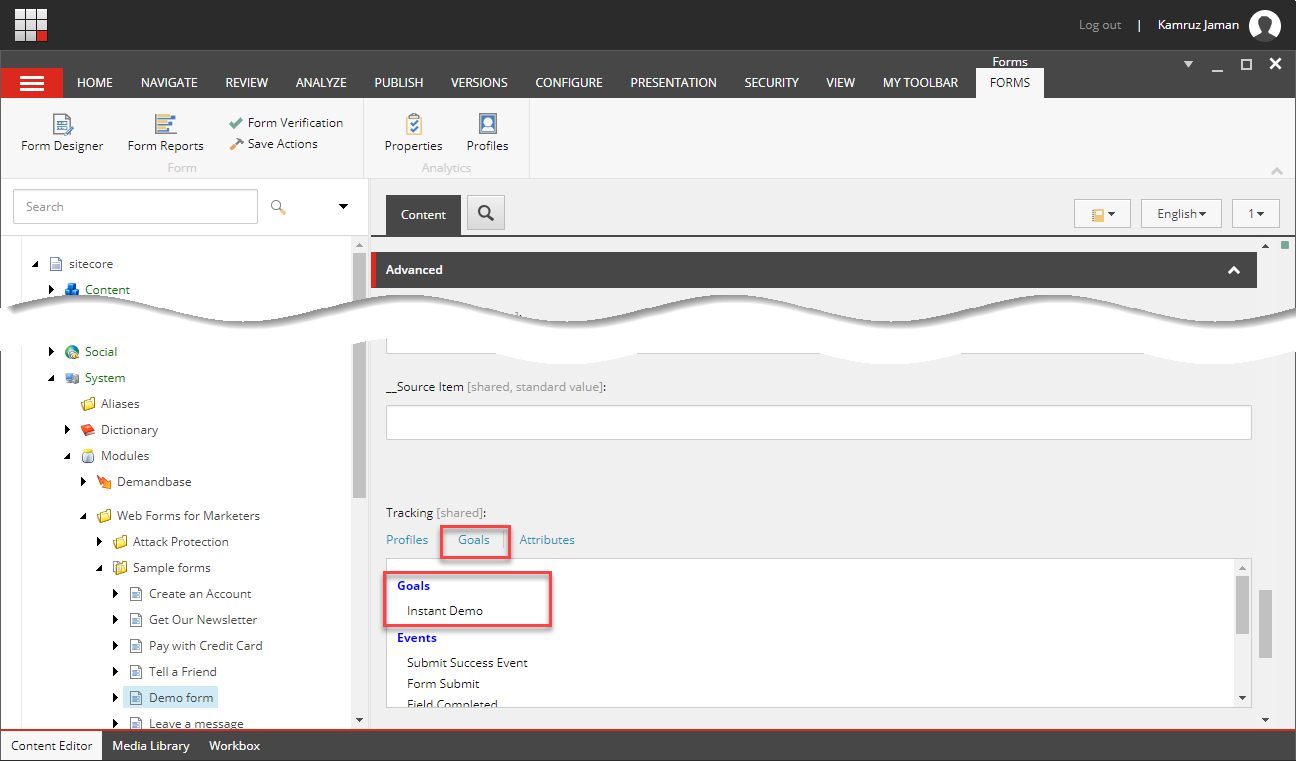How can I remove the disabled "Register a Goal" save actions from a WFFM form?
For some reason, some of our Form items have this save action and I want to remove it, but cannot see how to do that. I tried turning on raw values, but I can't see the content for the "Register a Goal" action, only the markup for the email action (referring to the image below).