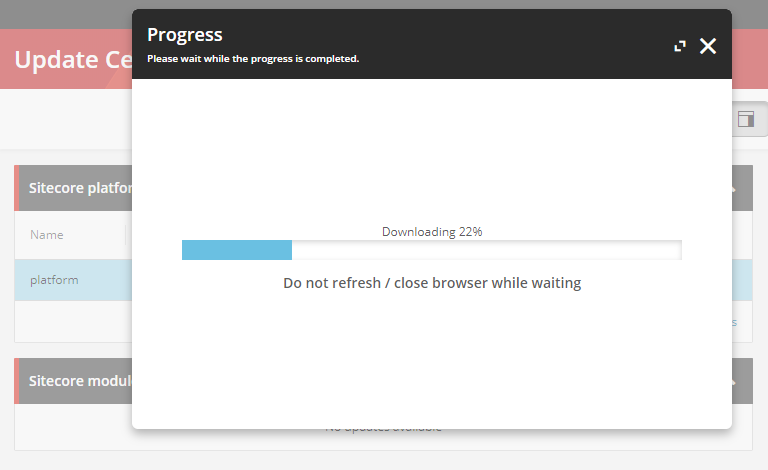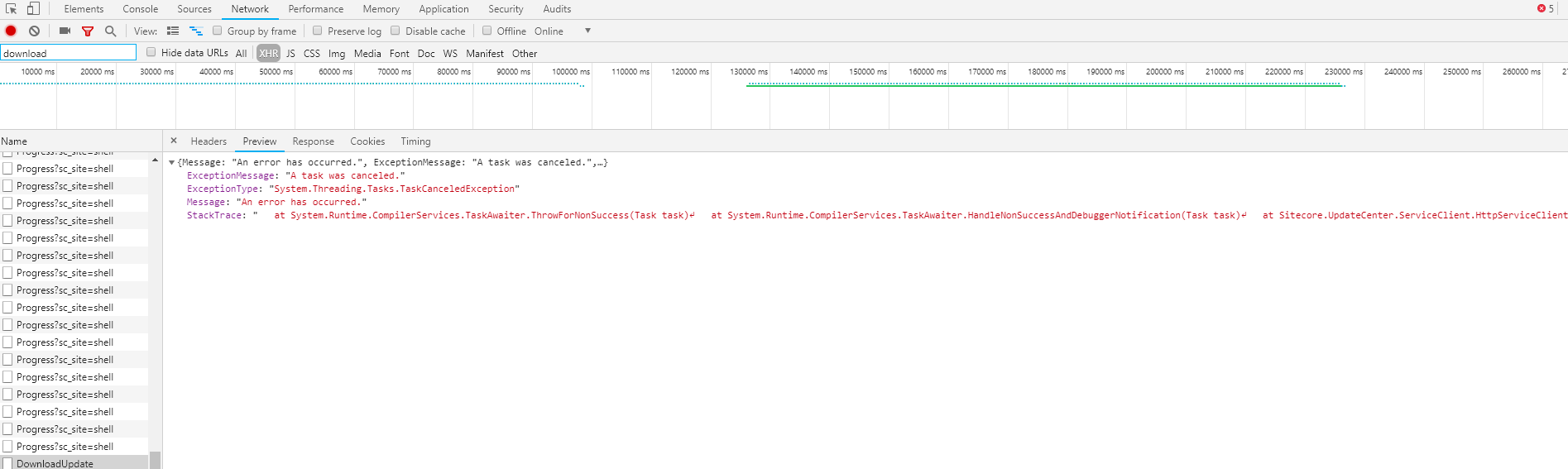While upgrading from 9.0.2 to 9.1 I am using the update center from Control Panel. When I use Download and Install it's unable to complete the download as it times out every time. The popup below closes and nothing is logged in the log files. Here is a screenshot of the popup and N/w info from Chrome:
Is there any alternate way to get around this?