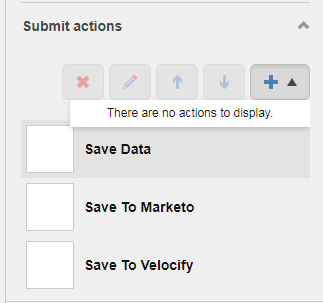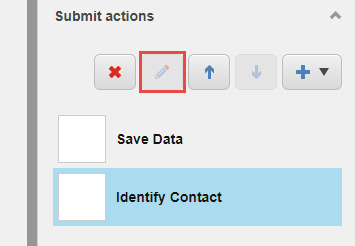My team is experiencing an issue with Submit Actions in the Sitecore 9.0.1 Form Editor. When trying to edit existing submit actions, the edit button is disabled. And when trying to add a new one the "+" dropdown says there are no actions to display. I've tried reindexing the Form tree, rebuilding the core and master indexes, running unicorn, and republishing the site. This issue is present in all of our Sitecore environments from dev up to production. I see all the items related to our submit actions in the core db. Logging into Sitecore through an incognito window seems to fix the problem temporarily, however once I published the form I updated, the same issue appeared again.
Here are some screenshots:
Any ideas on how to resolve this issue would be greatly appreciated. We don't want to have to jump through hoops every time we need to add or update submit actions. Thanks!