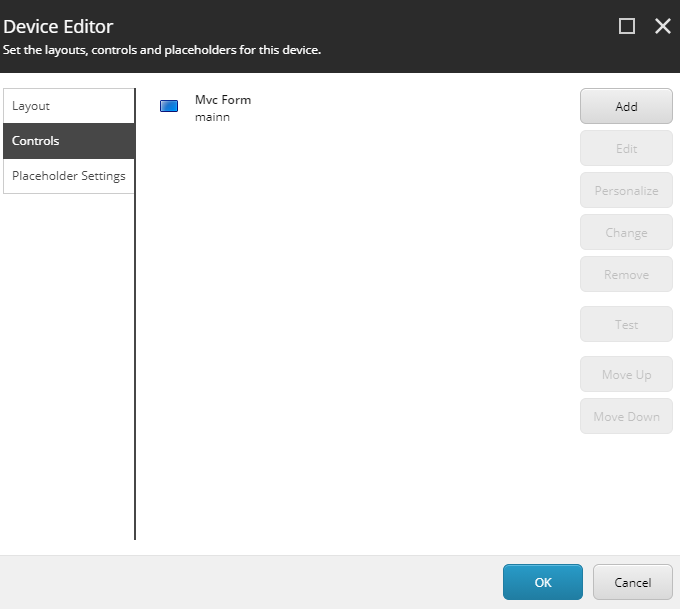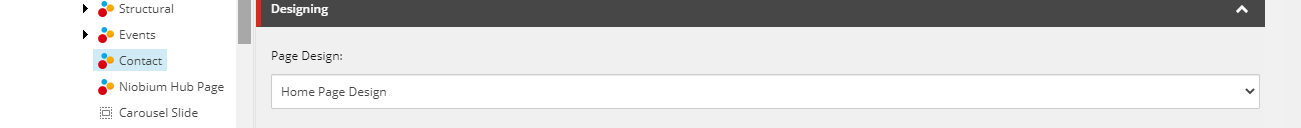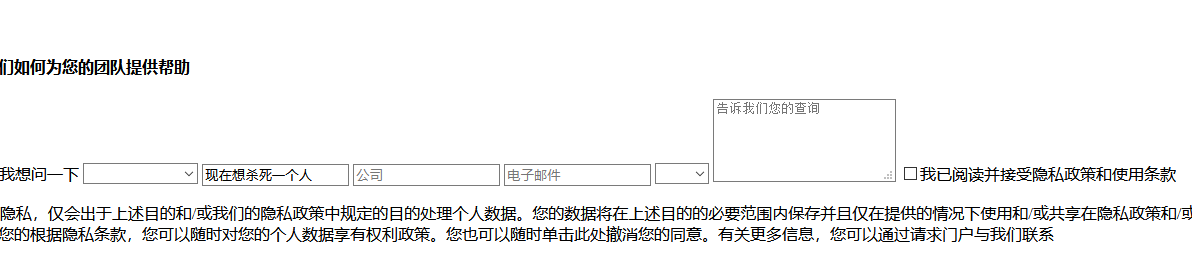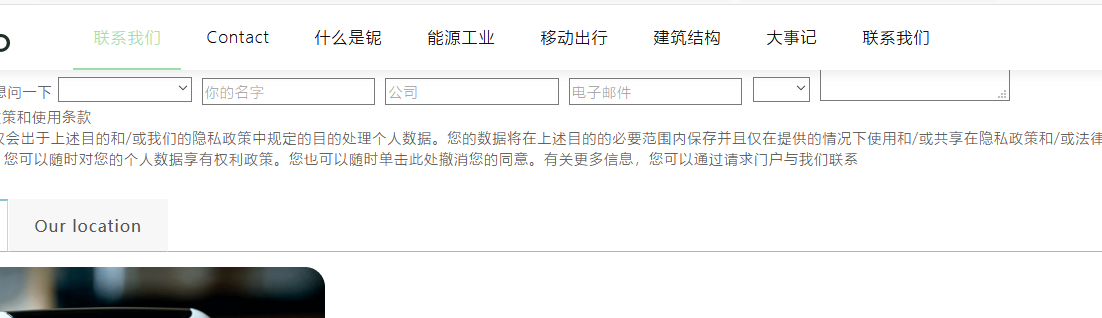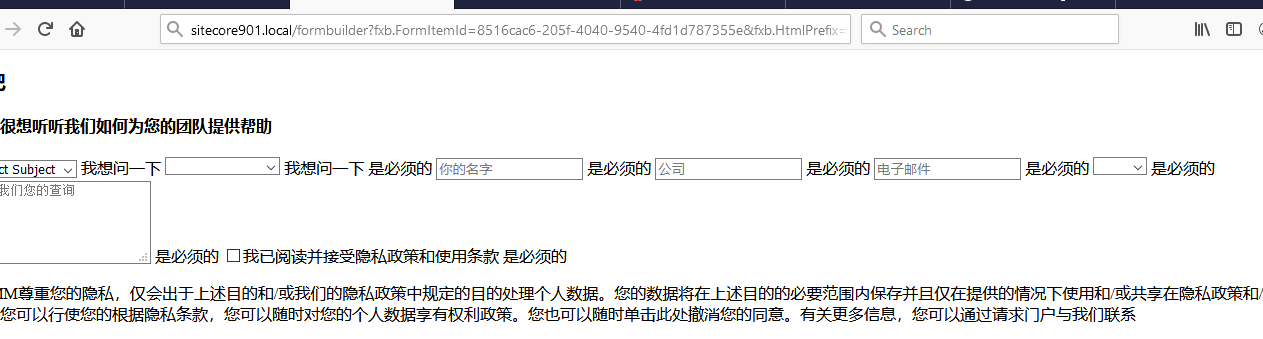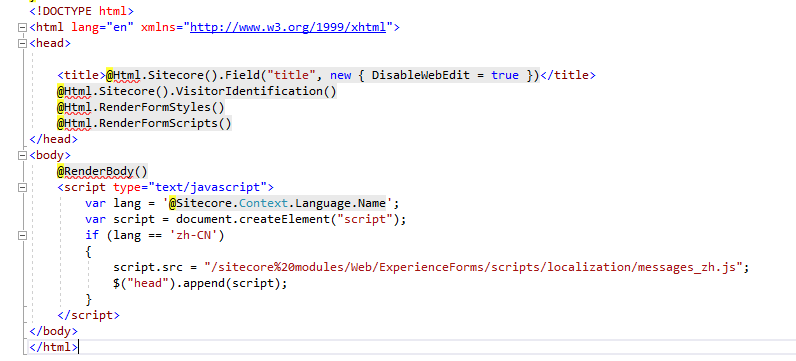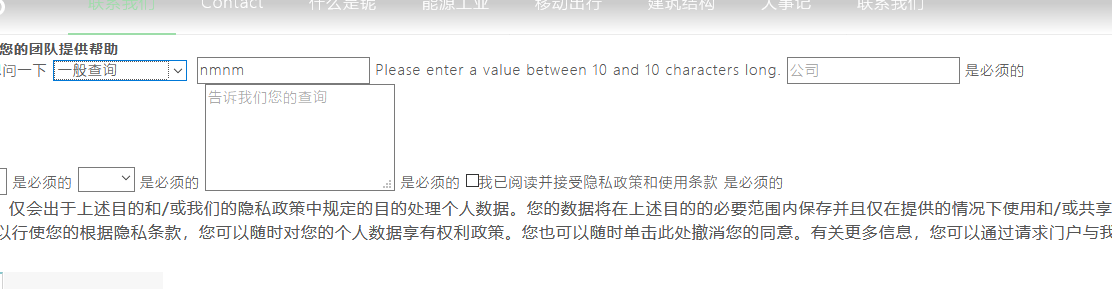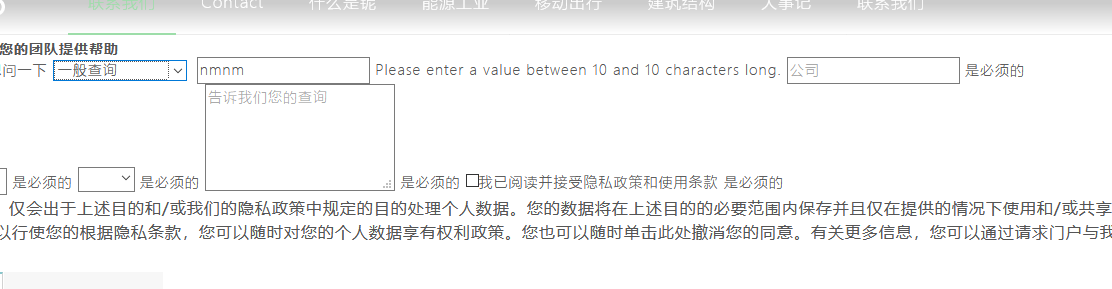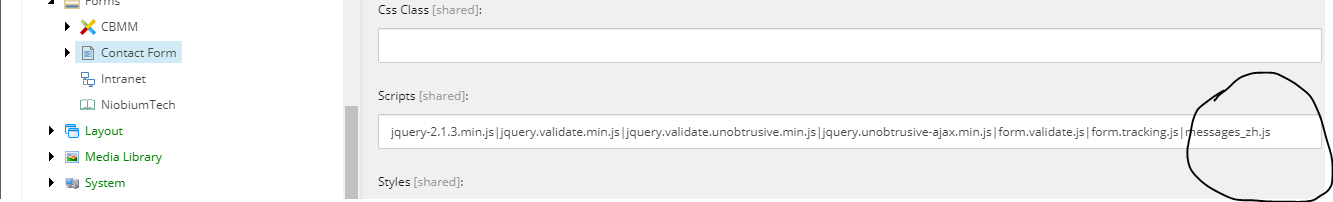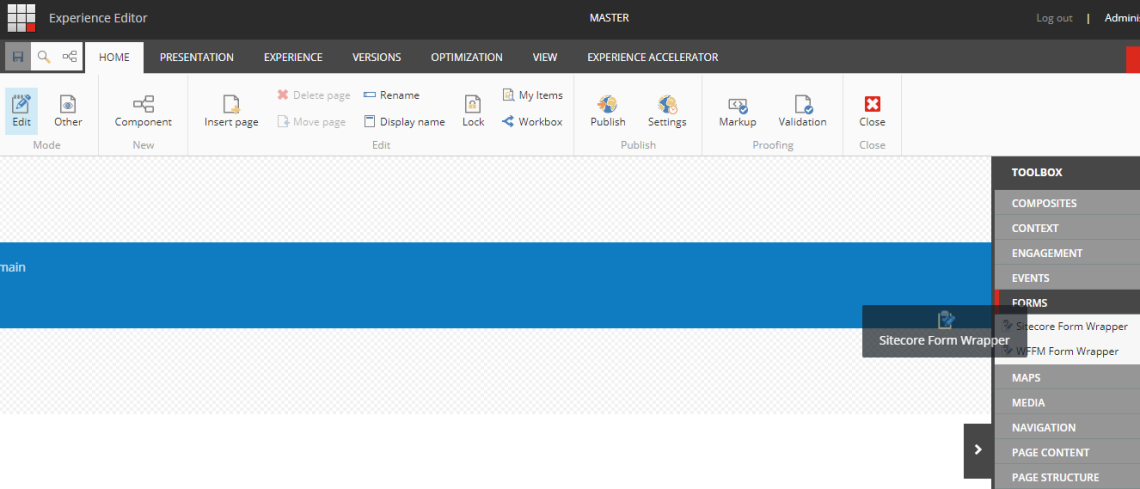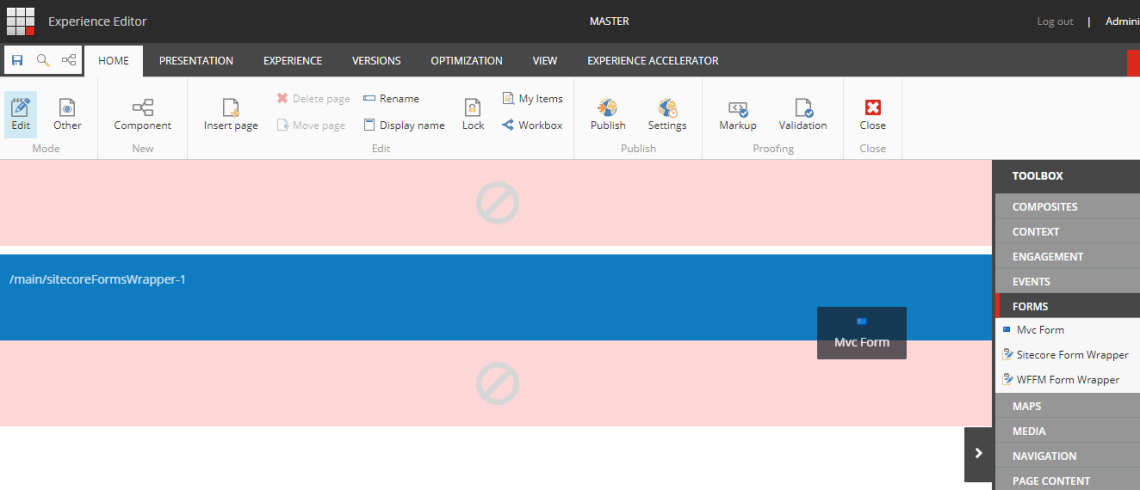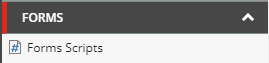I am using Sitecore 9.0.1 with SXA 1.7 and I have created a form using Sitecore Forms and attached that form to a page through CMS and for the page I have assigned my Page design to it but it is not showing my header and footer design which is there in my page design.
Below are the steps which i followed to add my form to page:
1.Created a landing page and through presentation details i added my form to the page. with the placeholders as "mainn" specified in my VS layout.
2.Same placeholder i have created under my Placeholdersettings
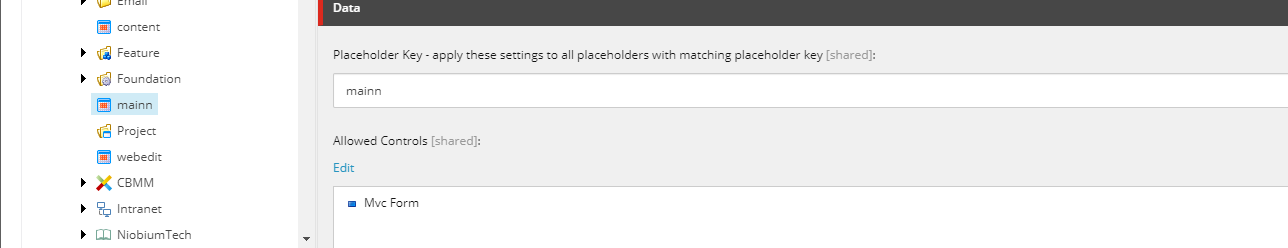 3.For the landing page i assigned my page design under page design section
3.For the landing page i assigned my page design under page design section
This is the result I am getting: without page design:
I created one more page and added this rendering through experience editor there I am able to see my page design (header and footer) but on click on form submit it is redirecting to some formid URL and extra added sxa components are also not visible
Result what I am getting when I click submit button:
Url which it is redirecting to "sitecore901.local/formbuilder?fxb.FormItemId=8516cac6-205f-4040-9540-4fd1d787355e&fxb.HtmlPrefix=fxb.513f7c6f-97ac-4f24-8258-6fa184628d02 " and other sxa components added are also not showing up.
Workaround :
Added sitecore form wrapper and inside this i added the MVC form and specified the datasource form is also appearing on the page and its not redirecting and the placeholder for form is changed to this "/main/container-1/sitecoreFormsWrapper-1"(if i change it to "mainn" i am not able to see my page design so i have kept as it is) .But the sitecore form validations which i have applied for chinese is not working.
I specified the script in my VS under Renderbody() function of form
The result what i am getting now is:
I tried specifying that script file under script field of form but still the same issue.
Can anyone please help what needs to be done here?