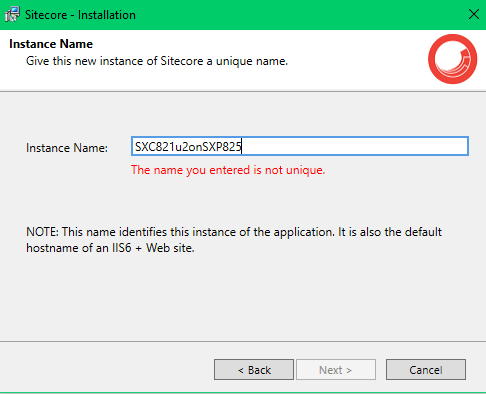I have cleaned up all the information related to my website in Application pool, site, and etc/hosts file.
However, when I tried to install a new site with the same name as the old one using Sitecore Installer, it notified me that the name has already existed:
Where does it try to read the site information from?
How to remove entries of previously installed Sitecore instance?