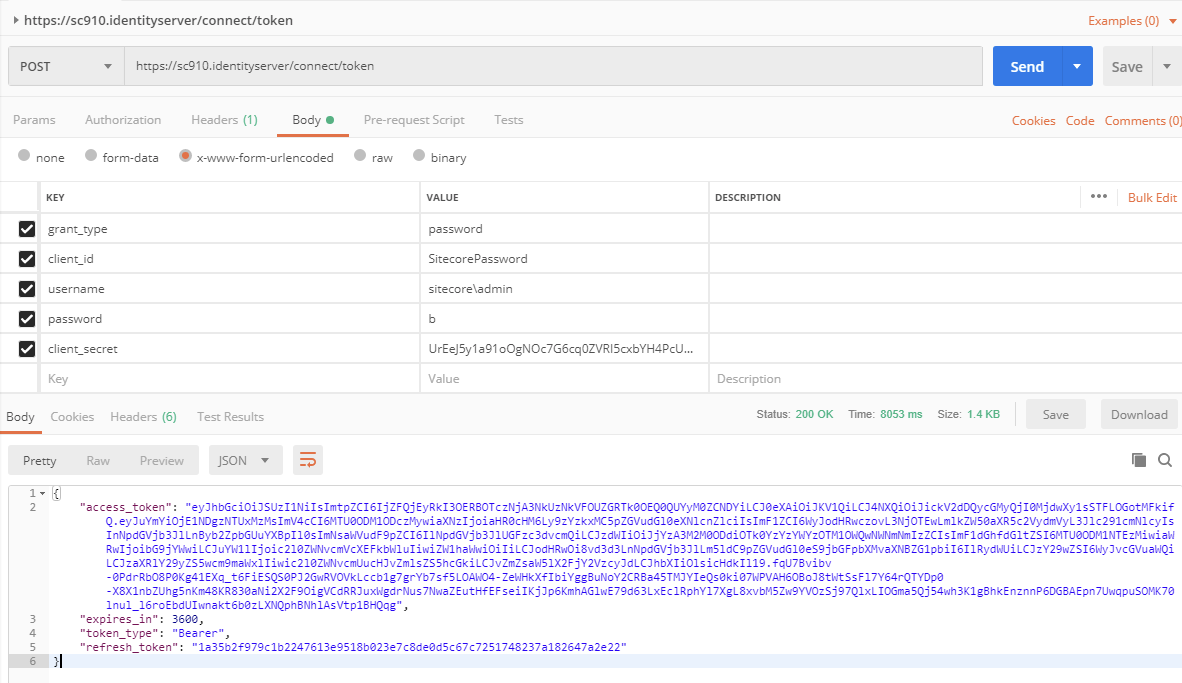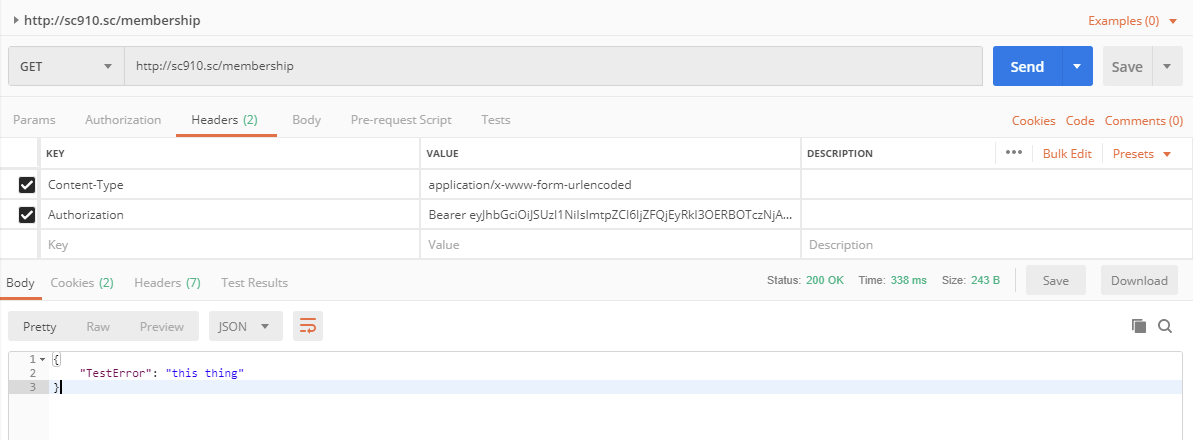I want to protect some APIs using OAuth and I want to use Sitecore's new instance of IdentityServer 4. I could just build my own login logic and stick it in the API call. But I would like to use the existing Sitecore.
I found this JwtBearerAuthentication pipeline, but I think it is only used for Azure logins.
<processor type="Sitecore.Owin.Authentication.IdentityServer.Pipelines.Initialize.JwtBearerAuthentication, Sitecore.Owin.Authentication.IdentityServer" resolve="true" patch:source="Sitecore.Owin.Authentication.IdentityServer.config">
<identityProviderName>SitecoreIdentityServer</identityProviderName>
<audiences hint="raw:AddAudience">
<audience value="https://SitecoreIdentityServerHost/resources"/>
</audiences>
<issuers hint="list">
<issuer>https://SitecoreIdentityServerHost</issuer>
</issuers>
</processor>
So imagine that a remote application wants to OAuth off of my Sitecore 9.1 Identity server. That seems to be fine, I can get a bearer token from the identity server. But I can not find a pipeline in Sitecore that will accept the bearer token to authorize my APIs.
When I dig into the Sitecore Commerce dlls, I find that the Sitecore .net Core apps are wired up to the identity server and can accept an Authentication property in the headers for authenticating bearer tokens. I just don’t see this for Sitecore yet.
services.AddAuthentication(options =>
{
options.DefaultAuthenticateScheme = JwtBearerDefaults.AuthenticationScheme;
options.DefaultChallengeScheme = JwtBearerDefaults.AuthenticationScheme;
})
.AddIdentityServerAuthentication(options =>
{
options.Authority = this.Configuration.GetSection("AppSettings:SitecoreIdentityServerUrl").Value;
options.RequireHttpsMetadata = false;
options.EnableCaching = false;
options.ApiName = "EngineAPI";
options.ApiSecret = "secret";
});
Also this post has provided the best so far for talking to the IS4 https://tothecore.sk/2018/07/25/setting-up-development-environment-with-postman-and-sitecore-experience-commerce-sxc-9/#comment-257
PowerShell
I found a little more code on how to generate tokens in PowerShell.
To use the PostMan scripts, you need a new client on the indentity server called postman-api. Add this to the file \wwwroot\xxx.identityserver\Config\production\Sitecore.IdentityServer.Host.xml. This will allow us to call out custom client for openid.
<Clients>
<DefaultClient>
<AllowedCorsOrigins>
<AllowedCorsOriginsGroup1>https://habitathome.dev.local|https://habitathomebasic.dev.local</AllowedCorsOriginsGroup1>
</AllowedCorsOrigins>
</DefaultClient>
<PasswordClient>
<ClientSecrets>
<ClientSecret1>ClientSecret</ClientSecret1>
</ClientSecrets>
</PasswordClient>
<PostmanClient>
<ClientId>postman-api</ClientId>
<ClientName>postman-api</ClientName>
<AccessTokenType>0</AccessTokenType>
<AllowOfflineAccess>true</AllowOfflineAccess>
<AlwaysIncludeUserClaimsInIdToken>false</AlwaysIncludeUserClaimsInIdToken>
<AccessTokenLifetimeInSeconds>3600</AccessTokenLifetimeInSeconds>
<IdentityTokenLifetimeInSeconds>3600</IdentityTokenLifetimeInSeconds>
<AllowAccessTokensViaBrowser>true</AllowAccessTokensViaBrowser>
<RequireConsent>false</RequireConsent>
<RequireClientSecret>true</RequireClientSecret>
<AllowedGrantTypes>
<AllowedGrantType1>password</AllowedGrantType1>
</AllowedGrantTypes>
<AllowedCorsOrigins>
</AllowedCorsOrigins>
<AllowedScopes>
<AllowedScope1>openid</AllowedScope1>
<AllowedScope2>sitecore.profile</AllowedScope2>
<AllowedScope3>sitecore.profile.api</AllowedScope3>
</AllowedScopes>
<ClientSecrets>
<ClientSecret1>ClientSecret</ClientSecret1>
</ClientSecrets>
<UpdateAccessTokenClaimsOnRefresh>true</UpdateAccessTokenClaimsOnRefresh>
</PostmanClient>
</Clients>
Finally you can use this PowerShell to generate a token. https://gist.github.com/johnkors/454c829aa63e7663745da5ebeb38dd86
The only issue I still have is that Sitecore will not validate the JWT token. My error is:
8604 01:14:45 ERROR Microsoft.Owin.Security.OAuth.OAuthBearerAuthenticationMiddleware - Authentication failed
Exception: Microsoft.IdentityModel.Tokens.SecurityTokenInvalidSignatureException Message: IDX10500: Signature validation failed. No security keys were provided to validate the signature.
Source: System.IdentityModel.Tokens.Jwt at System.IdentityModel.Tokens.Jwt.JwtSecurityTokenHandler.ValidateSignature(String token, TokenValidationParameters validationParameters) in C:\agent2_work\15\s\src\System.IdentityModel.Tokens.Jwt\JwtSecurityTokenHandler.cs:line 1057 at System.IdentityModel.Tokens.Jwt.JwtSecurityTokenHandler.ValidateToken(String token, TokenValidationParameters validationParameters, SecurityToken& validatedToken) in C:\agent2_work\15\s\src\System.IdentityModel.Tokens.Jwt\JwtSecurityTokenHandler.cs:line 768 at Microsoft.Owin.Security.Jwt.JwtFormat.Unprotect(String protectedText) at Microsoft.Owin.Security.OAuth.OAuthBearerAuthenticationHandler.d__0.MoveNext()