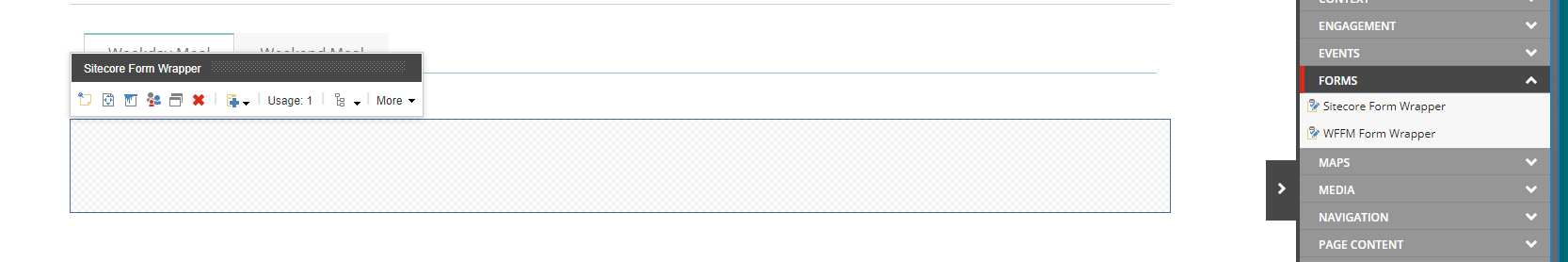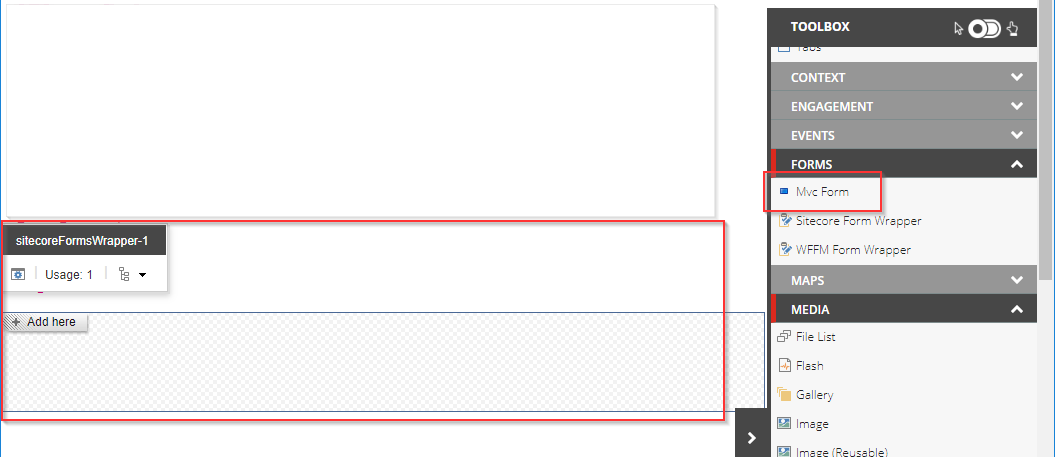I am following the instructions on page https://doc.sitecore.com/users/sxa/18/sitecore-experience-accelerator/en/add-a-form.html
It mentions after adding a Sitecore Form Wrapper that I should then be able to drag across MVC Form. However I still can only see the two form wrappers:
Have I missed installing something or is there a trick to it that I've missed?