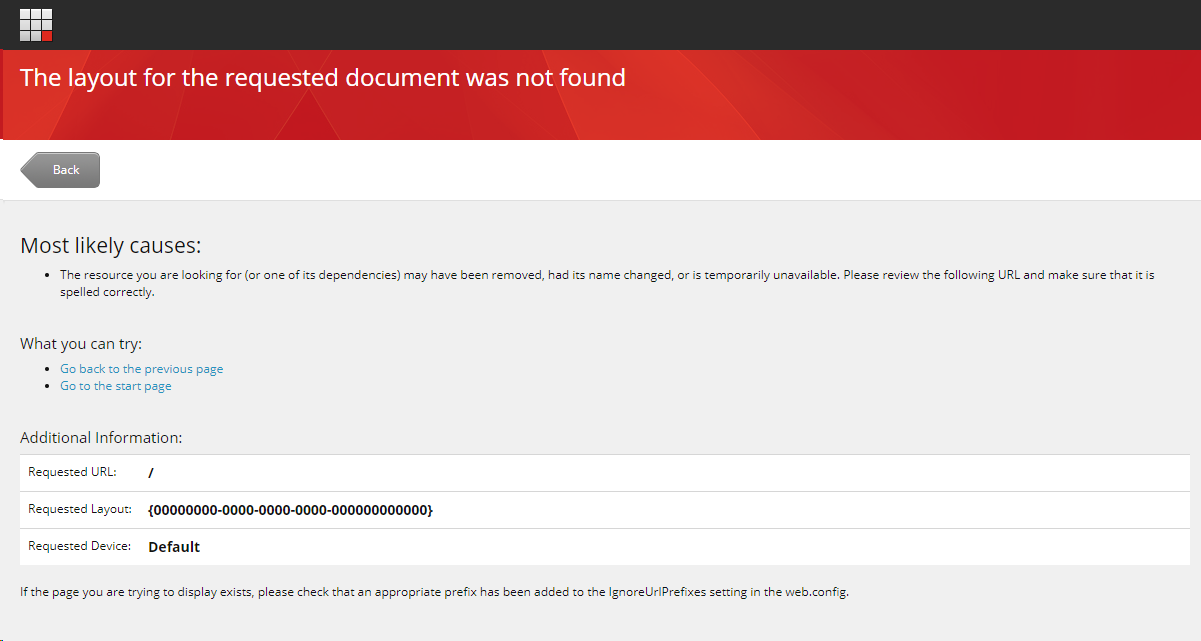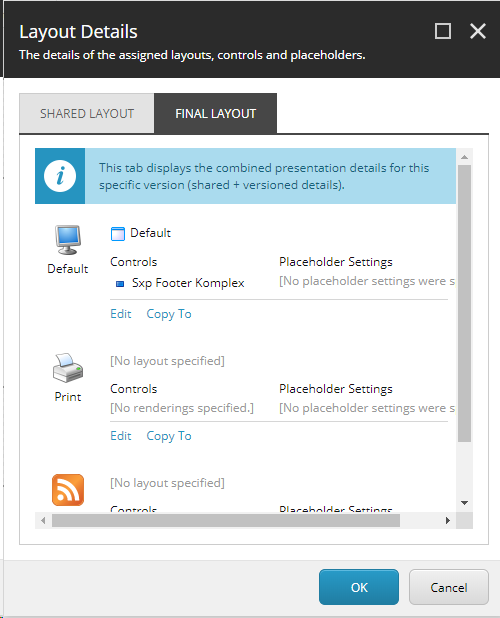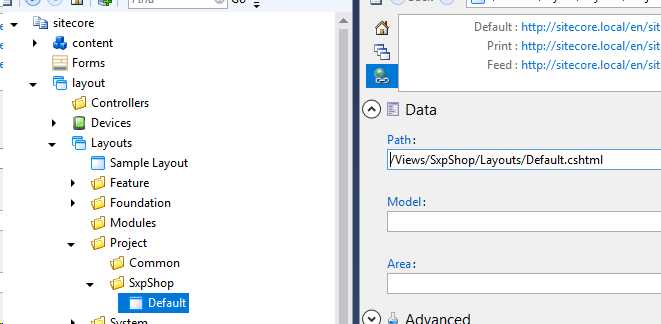When I try to show the preview mode in my Experience Editor I get the Message
"The layout for the requested document was not found"
It was already working and I don't know what I have done that this does not work any more.
The Final and shared Layout look the same
The default Layout looks good too.
I can't find any problems and don't know what to do to solve this issue
The Strange behavior is, that when I publish the page it works I get no error but the preview mode is not working