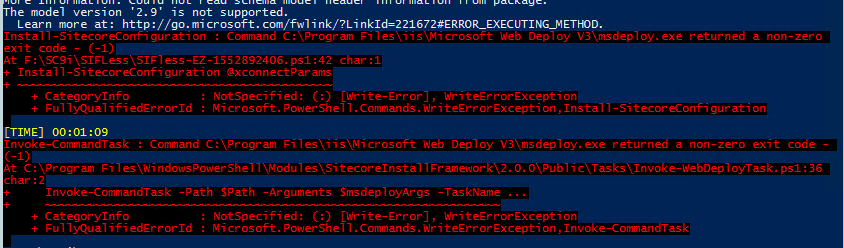Trying to install sitecore 9 update 1 but ended up with the following error.
Install-SitecoreConfiguration : Command C:\Program Files\iis\Microsoft Web Deploy V3\msdeploy.exe returned a non-zero
exit code - (-1)
At F:\SC9i\SIFLess\SIFless-EZ-1552892406.ps1:42 char:1
+ Install-SitecoreConfiguration @xconnectParams
+ ~~~~~~~~~~~~~~~~~~~~~~~~~~~~~~~~~~~~~~~~~~~~~
+ CategoryInfo : NotSpecified: (:) [Write-Error], WriteErrorException
+ FullyQualifiedErrorId : Microsoft.PowerShell.Commands.WriteErrorException,Install-SitecoreConfiguration
[TIME] 00:01:09
Invoke-CommandTask : Command C:\Program Files\iis\Microsoft Web Deploy V3\msdeploy.exe returned a non-zero exit code -
(-1)
At C:\Program Files\WindowsPowerShell\Modules\SitecoreInstallFramework\2.0.0\Public\Tasks\Invoke-WebDeployTask.ps1:36
char:2
+ Invoke-CommandTask -Path $Path -Arguments $msdeployArgs -TaskName ...
+ ~~~~~~~~~~~~~~~~~~~~~~~~~~~~~~~~~~~~~~~~~~~~~~~~~~~~~~~~~~~~~~~~~
+ CategoryInfo : NotSpecified: (:) [Write-Error], WriteErrorException
+ FullyQualifiedErrorId : Microsoft.PowerShell.Commands.WriteErrorException,Invoke-CommandTask
And the script I am executing is :
Import-Module SitecoreInstallFramework
$prefix = "xp0"
$PSScriptRoot = "F:\SC9i"
$XConnectCollectionService = "xp0.xconnect"
$sitecoreSiteName = "xp0.sc"
$SolrUrl = "https://localhost:8983/solr"
$SolrRoot = "C:\solr\solr-6.6.2"
$SolrService = "solr-6.6.2"
$SqlServer = "localhost"
$SqlAdminUser = "sa"
$SqlAdminPassword="password-1"
#install client certificate for xconnect
$certParams = @{
Path = "$PSScriptRoot\xconnect-createcert.json"
CertificateName = "$prefix.xconnect_client"
}
Install-SitecoreConfiguration @certParams -Verbose
#install solr cores for xdb
$solrParams = @{
Path = "$PSScriptRoot\xconnect-solr.json"
SolrUrl = $SolrUrl
SolrRoot = $SolrRoot
SolrService = $SolrService
CorePrefix = $prefix
}
Install-SitecoreConfiguration @solrParams
#deploy xconnect instance
$xconnectParams = @{
Path = "$PSScriptRoot\xconnect-xp0.json"
Package = "F:\SC9i\Sitecore 9.0.1 rev. 171219 (OnPrem)_xp0xconnect.scwdp.zip"
LicenseFile = "F:\SC9i\license.xml"
Sitename = $XConnectCollectionService
XConnectCert = $certParams.CertificateName
SqlDbPrefix = $prefix
SqlServer = $SqlServer
SqlAdminUser = $SqlAdminUser
SqlAdminPassword = $SqlAdminPassword
SolrCorePrefix = $prefix
SolrURL = $SolrUrl
}
Install-SitecoreConfiguration @xconnectParams
#install solr cores for sitecore
$solrParams = @{
Path = "$PSScriptRoot\sitecore-solr.json"
SolrUrl = $SolrUrl
SolrRoot = $SolrRoot
SolrService = $SolrService
CorePrefix = $prefix
}
Install-SitecoreConfiguration @solrParams
#install sitecore instance
$sitecoreParams = @{
Path = "$PSScriptRoot\sitecore-XP0.json"
Package = "F:\SC9i\Sitecore 9.0.1 rev. 171219 (OnPrem)_single.scwdp.zip"
LicenseFile = "F:\SC9i\license.xml"
SqlDbPrefix = $prefix
SqlServer = $SqlServer
SqlAdminUser = $SqlAdminUser
SqlAdminPassword = $SqlAdminPassword
SolrCorePrefix = $prefix
SolrUrl = $SolrUrl
XConnectCert = $certParams.CertificateName
Sitename = $sitecoreSiteName
XConnectCollectionService = "https://$XConnectCollectionService"
}
Install-SitecoreConfiguration @sitecoreParams
So need someone's helping hand who can point me where is the mistake I am doing. and where,what changes i need to do to overcome the issue.
Thanks!