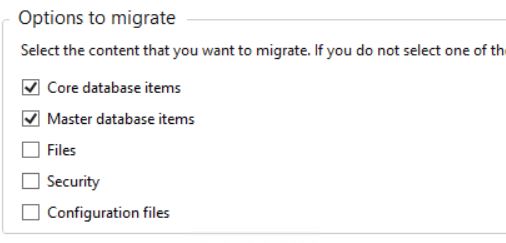This is very similar to the question asked here, but I am unclear on the resolution. Wanted to see if anyone who has gone this route.
I want to perform an upgrade from Sitecore 8.1 to Sitecore 9.1 Update 1. I followed the steps in sitecore Upgrade guide. but when i hit the update installation wizard, i am getting close to 3k warnings. So instead of performing the upgrade, i wanted to do the actual new install. But if I do the new install, I would not be having any if the old content items. So my question is
- Can i just upgrade the DB(which is currently on SQL 2014) by executing the two SQL scripts (on core, web and master) -- > backup and restore on new sql 2016 DB and then point the newly installed 9.1 to this 2016 DB by just changing the connection strings?
- Another option i thought about is to install a new SC 9.1 version and also the DB. then create a SC package chunks from the old 8.1 version to move the content, templates, layout, media to the new 9.1 instance. This is tedious but want to know if this works - as a fall back.
We don't have any xDB - so no worries on that. Any help on this would be appreciated. thanks