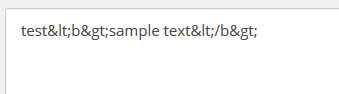We have a requirement to add HTML in multi-line text field. For example, content author can add a Bold text in the field-
"test <b>sample text<b>"
now we are having an issue in experience editor and it is behaving strange on the different hosting environment. On Local environment it stripping the HTML Tags and on PROD it encoding the HTML tags when editing from Experience Editor.
I did try following setting -
<setting name="Rendering.HtmlEncodedFieldTypes" value="text|single-line text|multi-line text" />
but no luck, FYI it is working fine for single-line text control and I am not using any ORM.
@if (isExperienceEditor)
{
@Html.Sitecore().Field(_HoverImageCallout.Fields.HoverText)
}
else
{
@Html.Raw(Model.Item[_HoverImageCallout.Fields.HoverText])
}
Image after saving item in experience editor -
Sitecore version 9.1.1