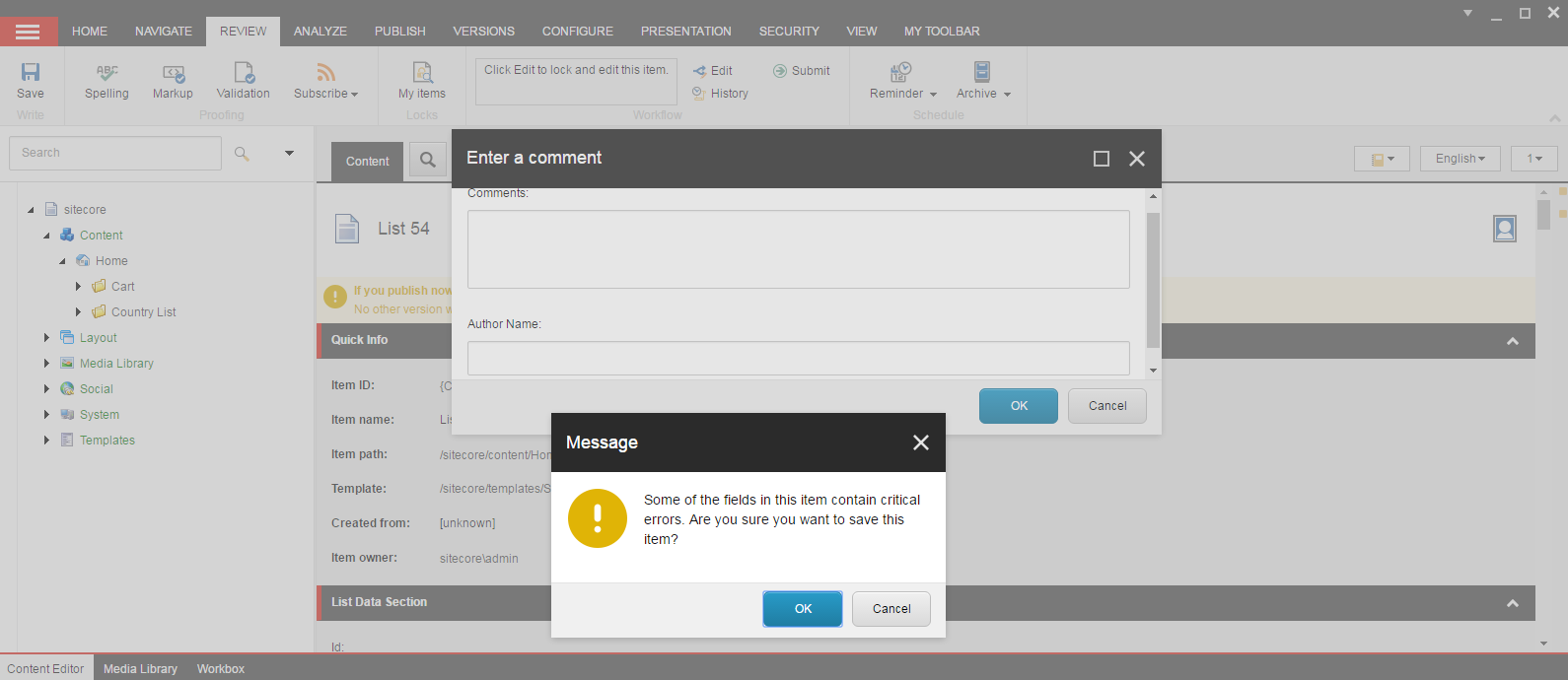I have created a custom comment template with two field - Comments and Author Name. I marked both the fields validation as Required. I applied this custom comment template to my workflow and this workflow is applied to template.
So when I submitting his workflow items, my custom window is displaying. If I am not entering any values in this custom comment window fields, Sitecore give me message box as "Some of the fields in this item contain critical errors. Are you sure you want to save this item?" as below
My question is that how can I change this message to some custom message?