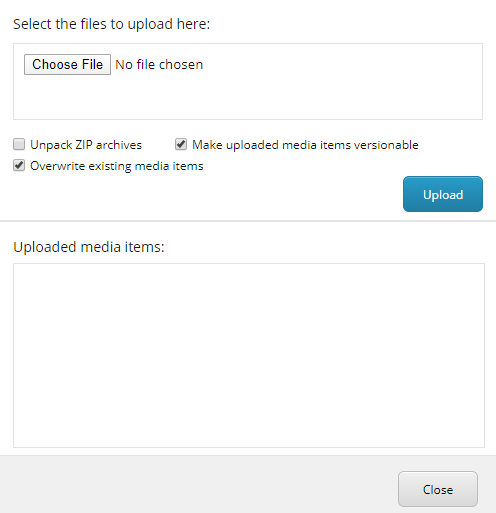It's not feasible to create new version when you are uploading an existing file.
When you upload files using "Upload files (advanced)", you may select for "Make uploaded media items versionable" and "Overwrite existing media items",
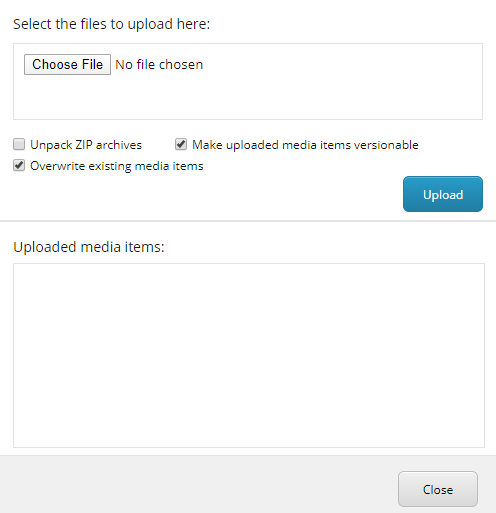
Make uploaded media items versionable => When you select this option, all your media files uploaded will use the respective versioned template from here "/sitecore/templates/System/Media/Versioned".
Overwrite existing media items => When you select this option, instead of adding a new item, it will check whether the item exists [with name & full path] in the media folder where you are uploading, if it exists then it will remove all existing versions and create a new version with newly uploaded media. Even if you have 10 existing versions, this upload will delete all 10 and create one version with newly uploaded media. If you don't select "Overwrite existing media items" option, whether an item exists or not in the same name & path, a new item will be created for each media file you upload.
In any scenario, you may not able to add a new version for an existing
item using "Upload files (advanced)" option. I guess, it's not easy to overwrite pipelines to achieve this as well.