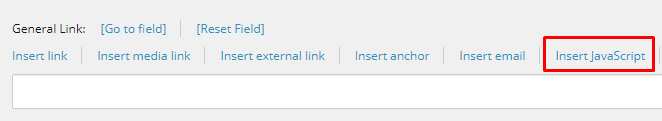Using a general link field, I want to be able to author the field such that the final contents of an outputted link are:
<a href="#">Anchor Text</> (notice the empty anchor "#")
I'm rendering this field using the standard field renderer:
@Html.Sitecore().Field("Field Name", someItem)
The problem is that no matter how I author the field, I can never seem to get the href to populate with only #. Is there a way the link field can be authored to output only #?
- External links always append "http://" when I set the URL to be
# - If I try to use an anchor link and leave the anchor field empty, the
hrefattribute remains empty - If I try to use an anchor link and set the anchor as
#, thehrefattribute has a value of##