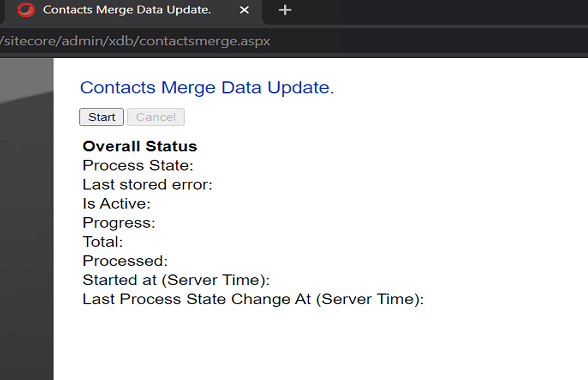You need this ContactsMerge.aspx just if you upgrade your site for 9.0.1 or bellow. If you upgrade from 9.0.2 or later you can ignore this file.
If you are upgrading from Sitecore XP 9.0 or Sitecore XP 9.0 Update 1, you must merge your contacts. When you perform these actions, interactions are copied from the source contact to the target contact and the source contact is marked as obsolete.
For this manipulations with existing contacts Sitecore uses a new admin page '\Website\sitecore\admin\xdb\ContactsMerge.aspx' .
Also, the log file "contactMergeDataUpgrade.log.{date}.txt" is added to the logs folder. It is defined in the Sitecore.Xdb.Processing.ContactMerge.config file.
The page reports about errors and warnings into the mentioned log file. If you do not use the page a log file will be empty.
Upgrade the Contact Merge Data
In Sitecore XP 9.0 Update 2, the contact merge behavior has changed. In Sitecore XP 9.0 Update 2, when you
merge contacts, interactions are copied from the source contact to the target contact and the source contact
is marked as obsolete.
To apply the Sitecore XP 9.0.2 contact merge logic to existing contacts that have previously been merged:
- On the xDB Processing server, open the /sitecore/admin/xdb/ContactsMerge.aspx
page.
- Click Start.
This copies all the interactions from the source contact to the target contact and significantly
improves the performance of data retrieval.
When the contact merge upgrade process is complete, the Process State changes to Completed.
You find this information on upgrade guide :
For Sitecore 9.0.2
https://dev.sitecore.net/~/media/A24AE0FB3EC947ACB8F6FCCFBA0CD8C3.ashx
For Sitecore 10: https://dev.sitecore.net/~/media/7096C102E774454CAFC4BA5F39AB5A9F.ashx