I am trying to implement Azure AD in my Content Hub portal. I have created the App in Azure Active Directory and also add the Application ID URI, federation metadata & get the Entity Id.
In my Content Hub portal, I have updated the ExternalAuthenticationProviders.saml and saved the same.
"ExternalAuthenticationProviders": {
"global_username_claim_type": "http://schemas.xmlsoap.org/ws/2005/05/identity/claims/name",
"global_email_claim_type": "http://schemas.xmlsoap.org/ws/2005/05/identity/claims/emailaddress",
"saml": [
{
"metadata_location": "https://login.microsoftonline.com/<id>/federationmetadata/2007-06/federationmetadata.xml",
"sp_entity_id": "api://<id>",
"idp_entity_id": "https://sts.windows.net/<id>/",
"password": null,
"certificate": null,
"binding": "HttpRedirect",
"authn_request_protocol_binding": null,
"is_enabled": true,
"provider_name": "SamlNewLocal",
"messages": {
"signIn": "Azure AD",
"signInDescription": "Azure AD",
"signInTitle": "Azure AD"
},
"authentication_mode": "Active"
}
]
}
After this, I can do the login using the admin (my own email id) successfully. But the problem is I am not able to log in with other users.
Getting the below error from Content Hub:
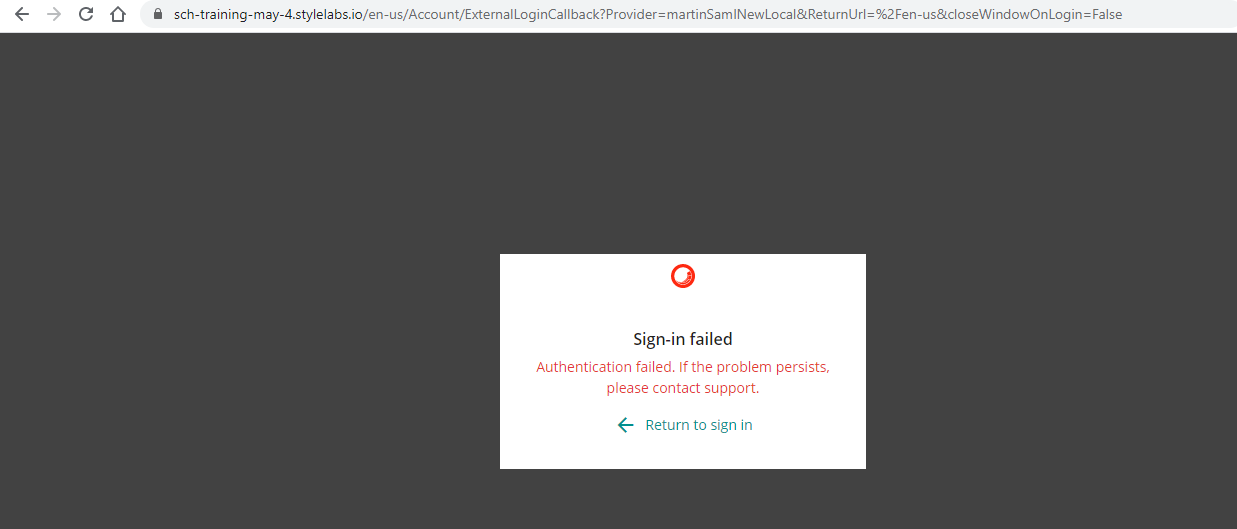
Need your help on this, I have also enabled EnableRegister to true for new users. The domain I am using is user@<my domain>.onmicrosoft.com (Free AD).
Can anyone please highlight any point or any configuration?