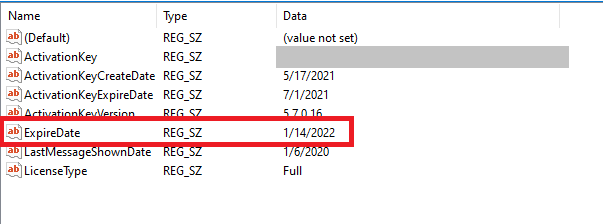How can I check the Sitecore TDS license expiration date?
2 Answers
You can gather the Sitecore TDS License expiration date for an active installation, looking at the ExpireDate subkey of the Computer\HKEY_CURRENT_USER\SOFTWARE\HedgehogDevelopment\Sitecore Visual Studio Integration 2.0\ActivatedLicense15 key in the registry of the machine where TDS is installed.
Note that this is the registry key for TDS 5.7.0.16. I don't know if the registry key path is the same for other versions.
As far as I know, there is no easy way to find it.
The only 2 ways I know are:
- if you have an invoice for the license, there is information about the period when the license is valid
- if you requested new license via email, you should have the information about the period when it's valid in the response from the sales.