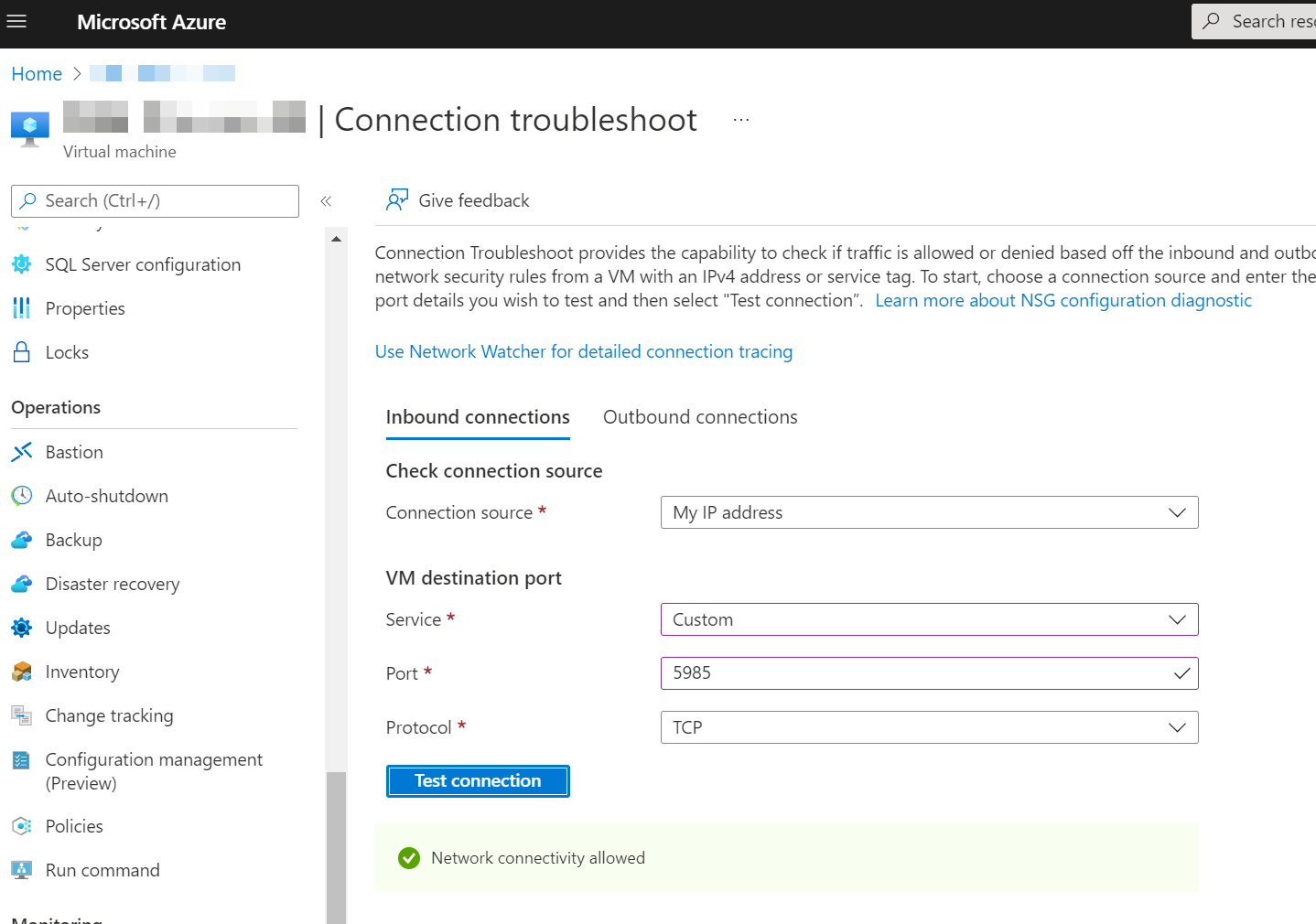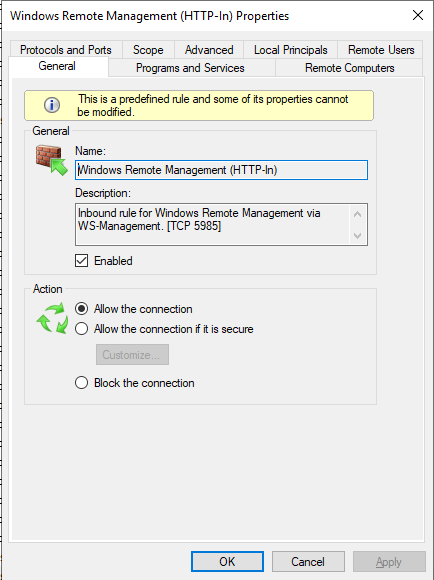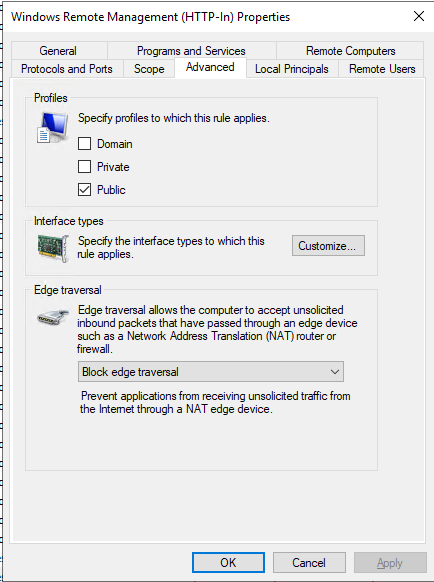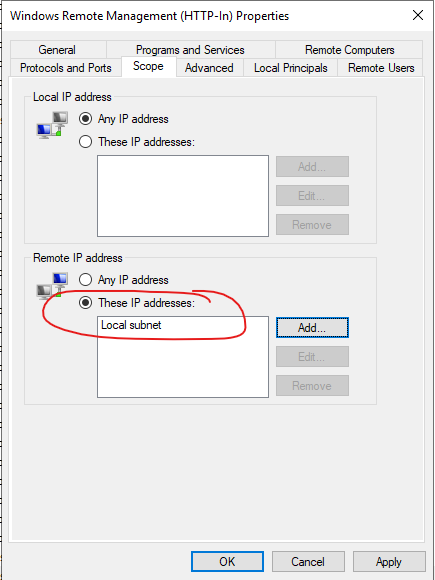I'm trying to connect to a VM hosted in Azure and for some reason the remoting connection never established like you would typically see while on a corporate network.
Things I've checked:
- Enabled PS Remoting on the VM and validated the server shows it's enabled.
- Azure VM shows inbound connections are allowed on port 5985.
Note: This issue was originally posted on Sitecore Slack by Kamruz Jaman and I moved here to preserve the information.