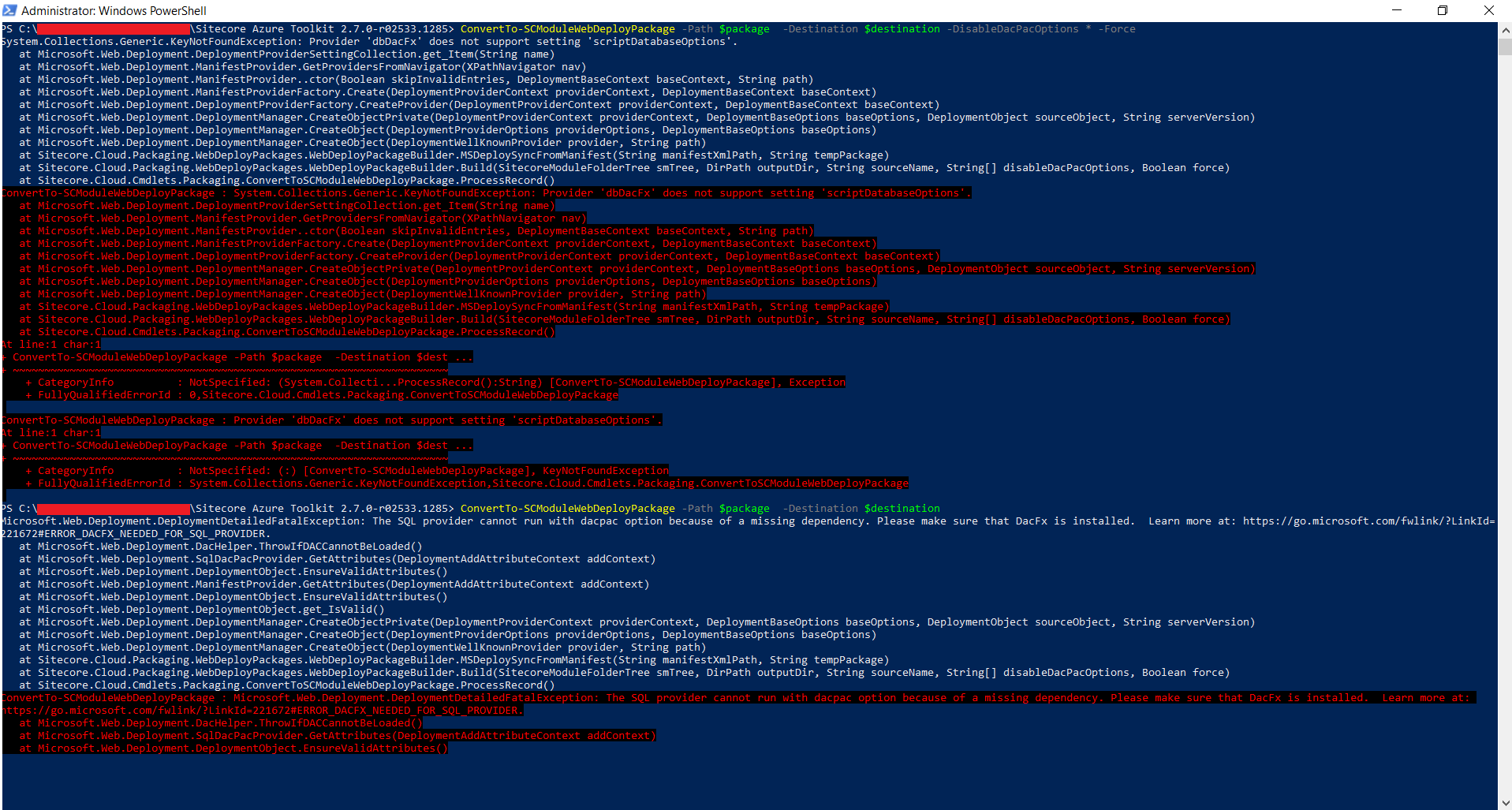Sitecore Azure Toolkit 2.7.0 and 2.8.0
Trying to convert a module package into an scwdp package using the following command:
$package = "C:\temp\MyModulePackage.zip"
ConvertTo-SCModuleWebDeployPackage -Path $package -Destination $destination -DisableDacPacOptions * -Force
Provider 'dbDacFx' does not support setting 'scriptDatabaseOptions'.
If I remove the parameter DisableDacPacOptions then it complains:
ConvertTo-SCModuleWebDeployPackage : The SQL provider cannot run with dacpac option because of a missing dependency. Please make sure that DacFx is installed. Learn more at: https://go.microsoft.com/fwlink/?LinkId=221672#ERROR_DACFX_NEEDED_FOR_SQL_PROVIDER.
What could be the possible cause for the scriptDatabaseOptions error?