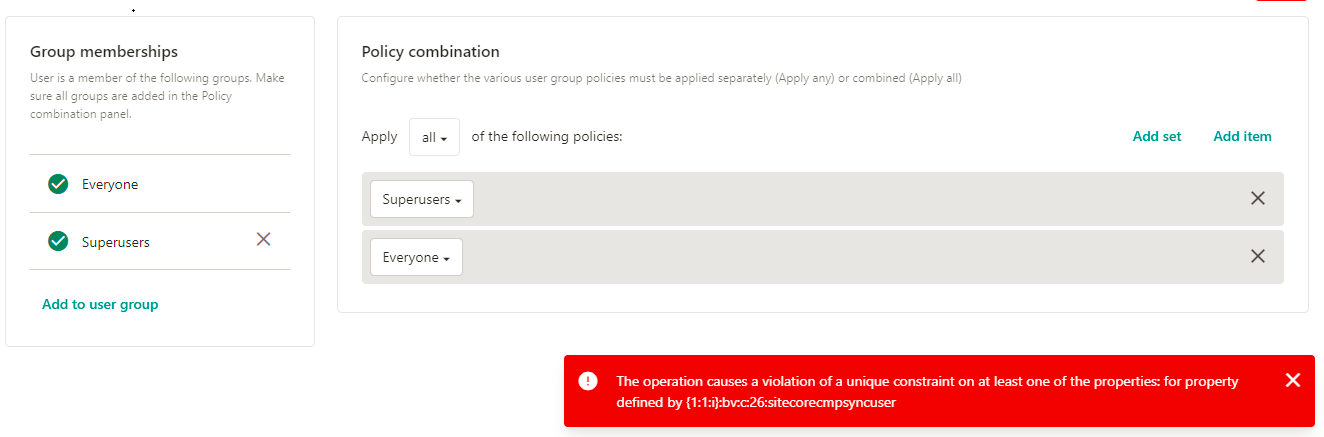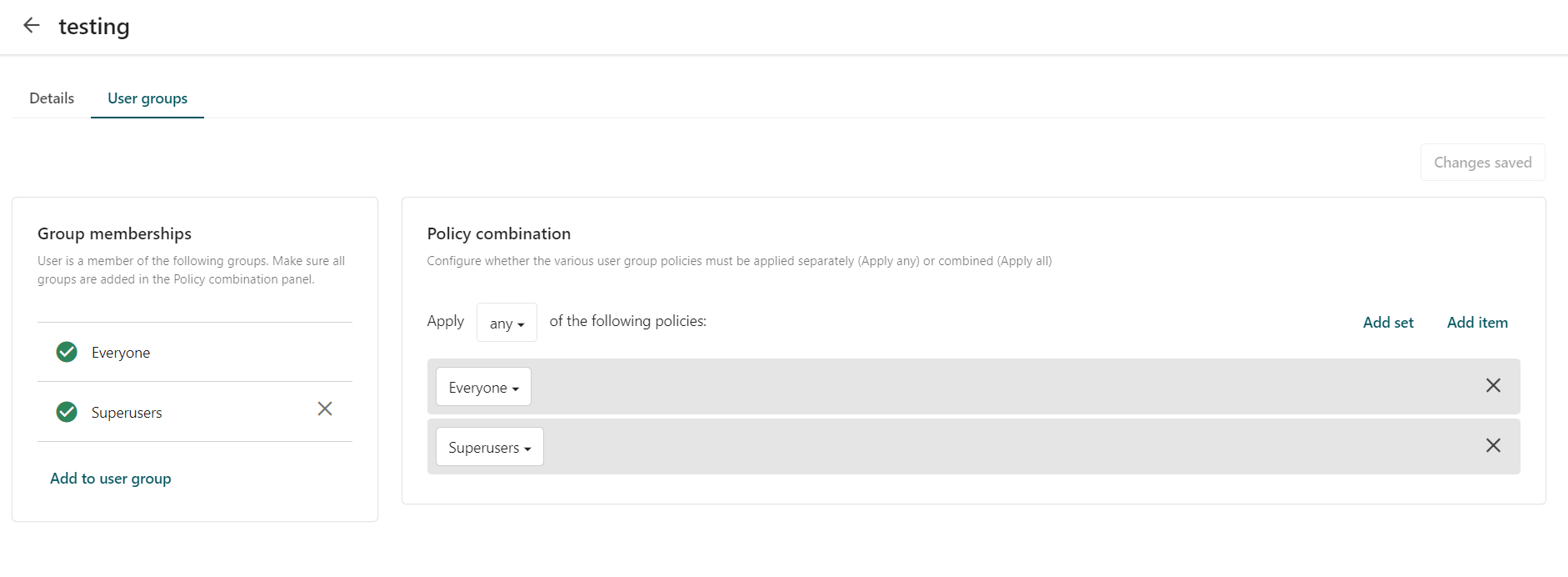I would like to create a superuser whose credentials will be used in the CMP connection string.
I see this error while trying to create a superuser. I tried all & any in the Policy combination section.
The operation causes a violation of a unique constraint on at least one of the properties: for property define by..
Not sure of the version, but the Sitecore Connector for Content Hub being used in v4.0
UPDATE:
I was trying to create a user with name sitecorecmpsyncuser.
I tried sitecorecmpuser and it worked.