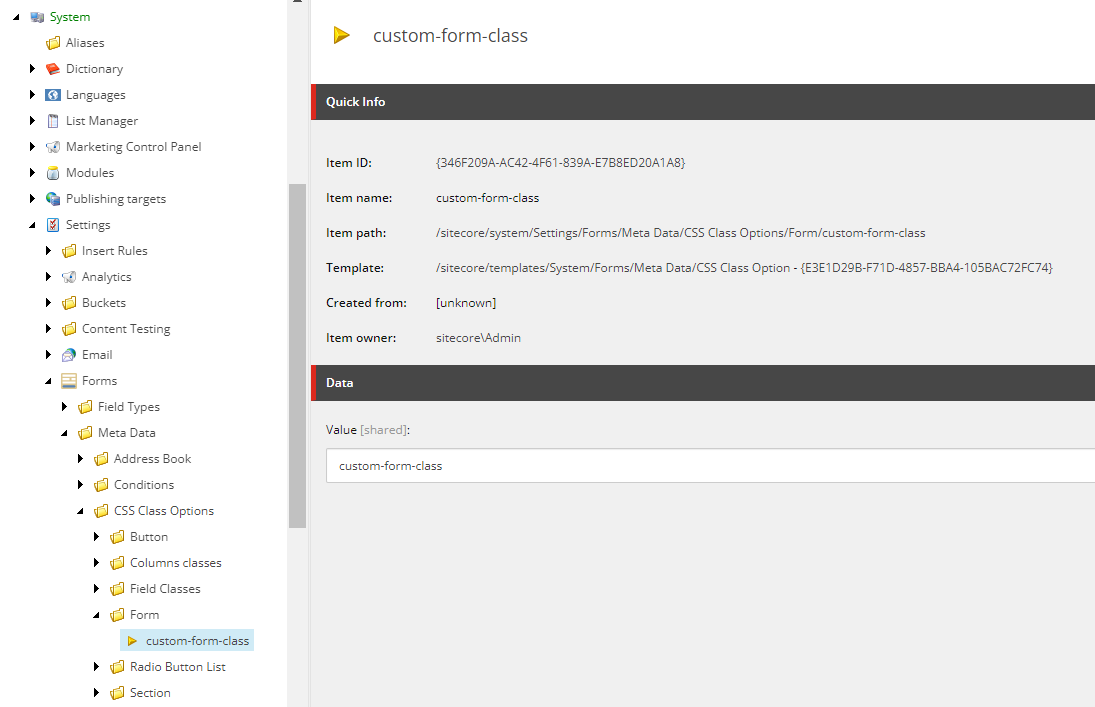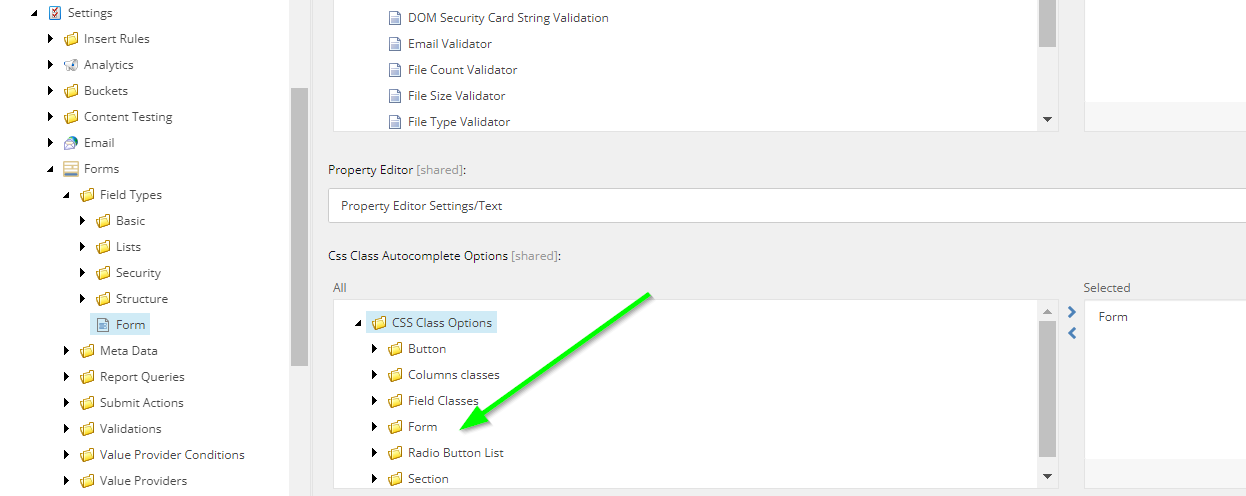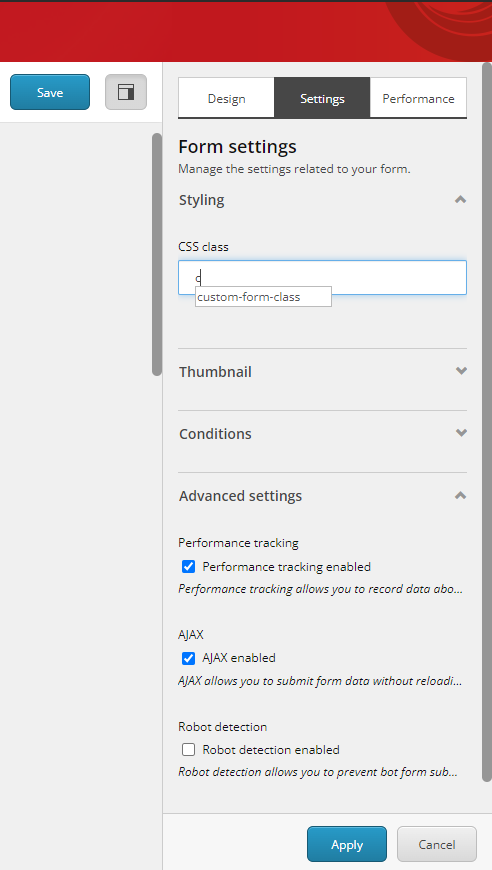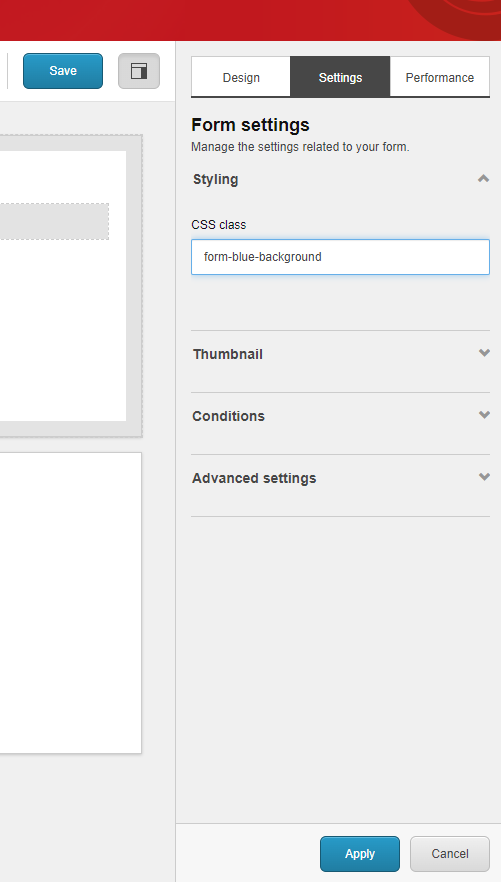create a new folder under /sitecore/system/Settings/Forms/Meta Data/CSS Class Options and call it Form
add new items for every color you want to use for the background colors under Form folder using /sitecore/templates/System/Forms/Meta Data/CSS Class Option template and for the value field use e.g. form-blue-background, 'form-grey-background`, etc.:
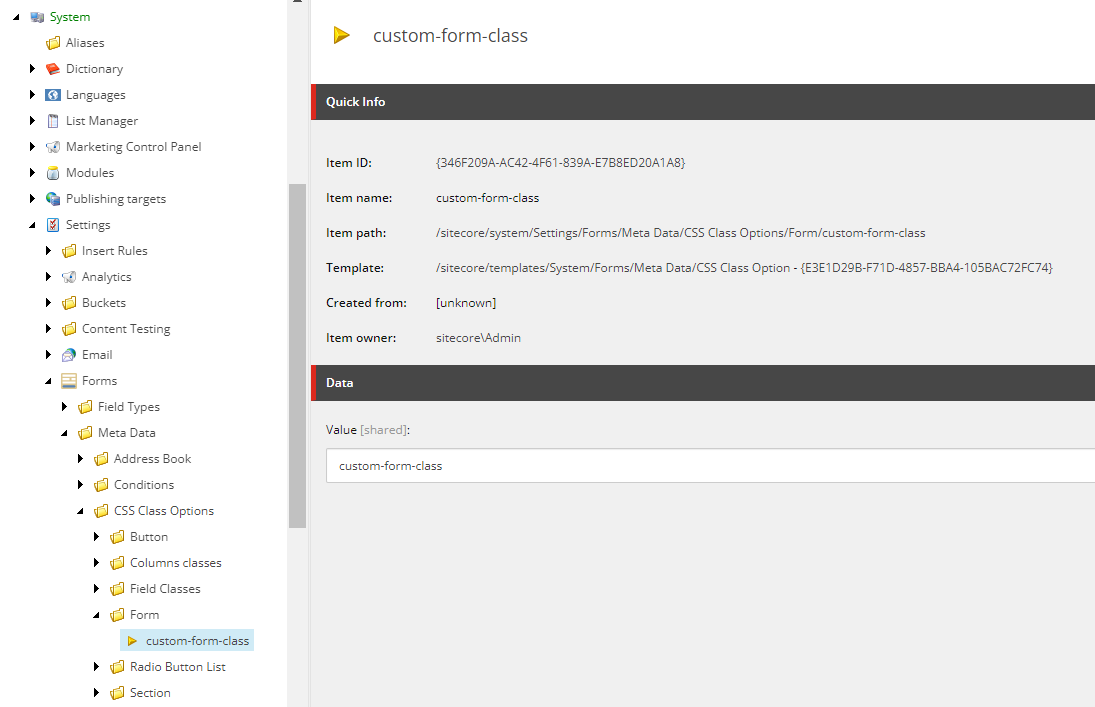
select /sitecore/system/Settings/Forms/Field Types/Form item and in Css Class Autocomplete Options field select /sitecore/system/Settings/Forms/Meta Data/CSS Class Options/Form folder created earlier:
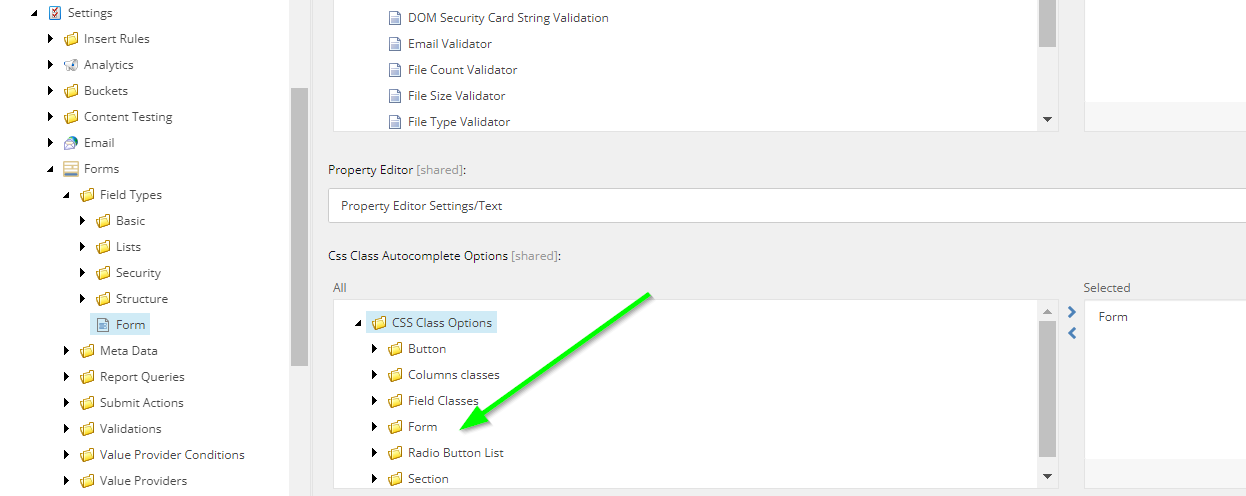
now when your content authors start typing first name of the CSS class in CSS Class field of Styling section in Forms Editor, there will be auto-suggested option for all the available styles that you define:
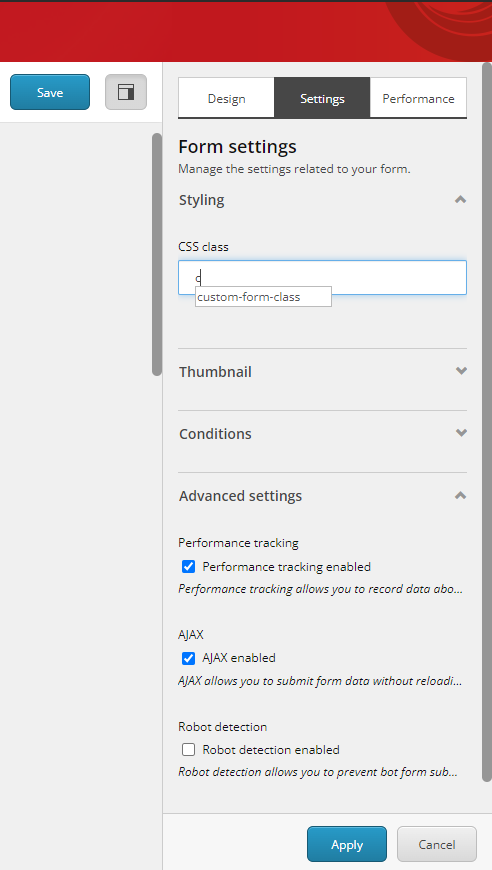
Remember to add proper styling in your CSS files for all the background options.
EDIT
In Sitecore 9.2 there is no option for CSS Class Options metadata, but your content authors can still add any CSS class to the Styling section in Form Editor:
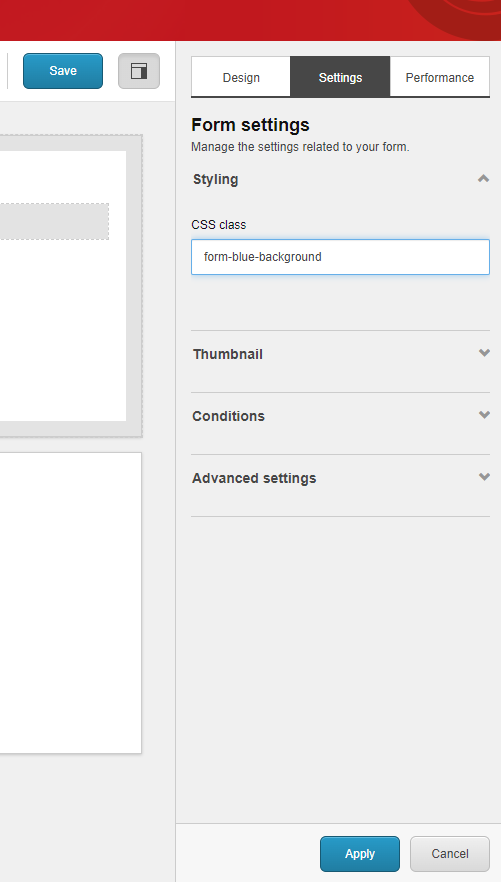
There is no way to add auto-suggestion for the classes so you need to inform them about all the possible options for form backgrounds.