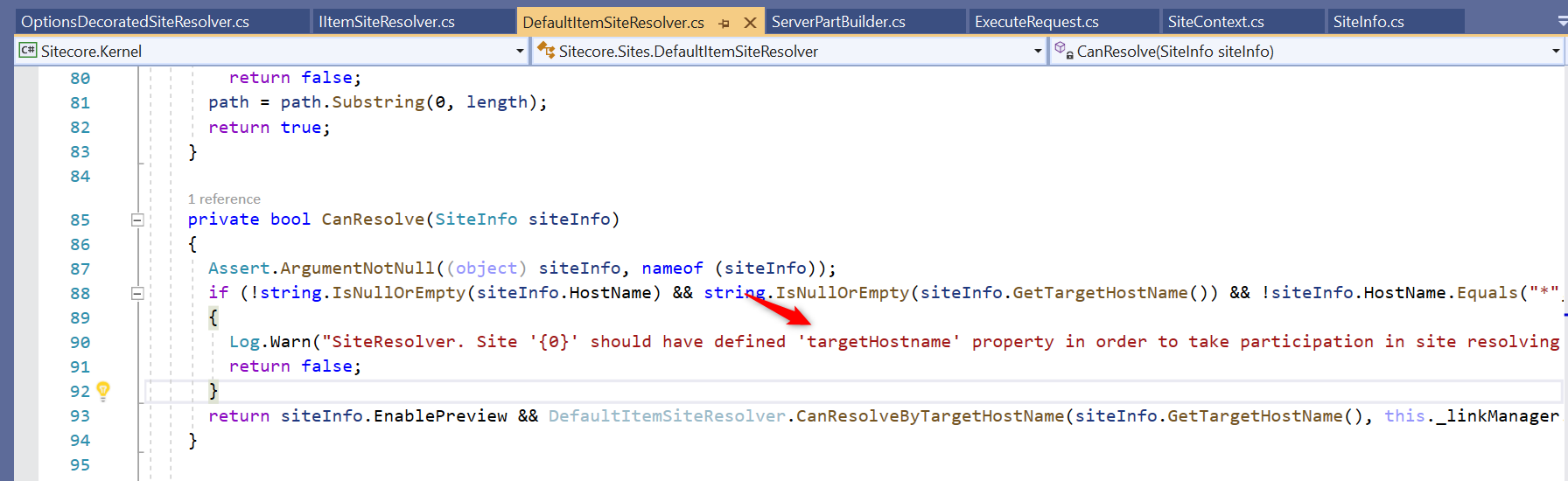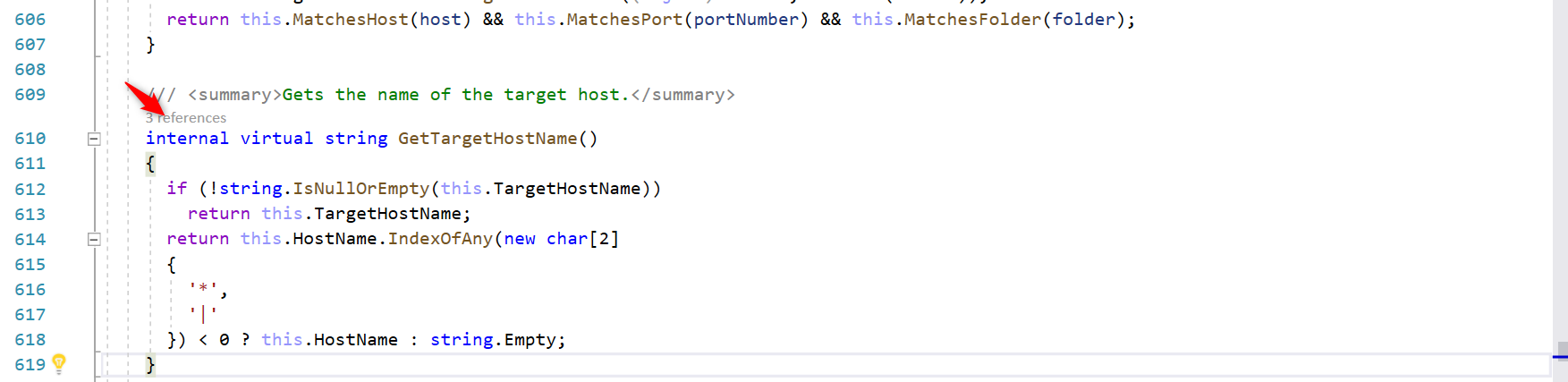In Sitecore .Net 10.3.1 (rev. 009452) SXA based Site with docker setup, we configured site definition for CM/CD/Preview, and updated hostname in SXA CMS.
Now in our environment targethostname is dynamically generated by proxy. so we don't want to save this in CMS. I just want to know, what is the whole purpose of this property, if it is only related with link provider, than we can add custom pipeline for sitemaplinkprovider (where we can ready dynamically generated variable by docker environment variable settings) or other linkprovider to resolve URL.
I just want to know if there is any other area that will impact if we do not set targetHostName in SXA CMS.