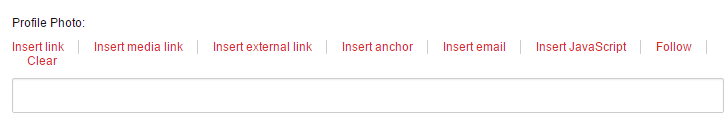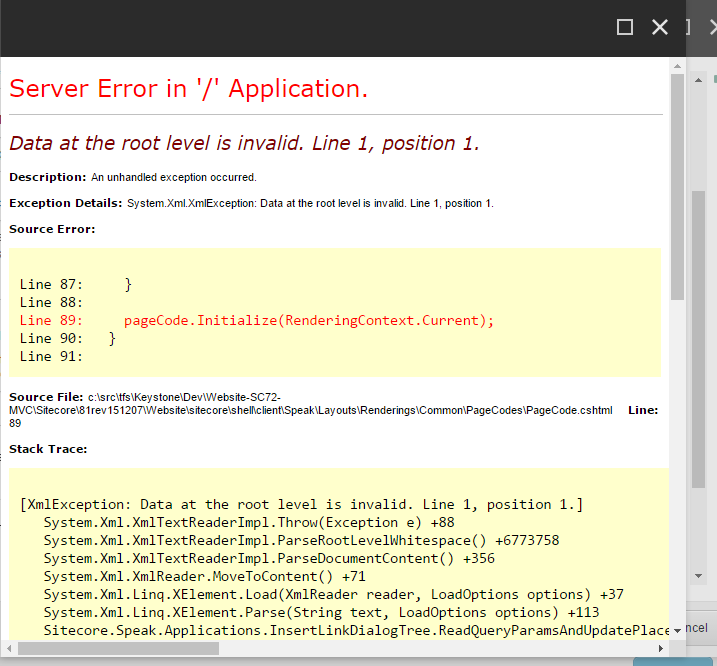I have a template for a custom user profile that has a General Link field type. Here's what I am trying to do:
Sitecore.Security.Accounts.User.Profile.SetCustomProperty("ProfilePhoto", "http://placehold.it/350x150");
Sitecore.Security.Accounts.User.Profile.Save();
Problem is that by updating this way it messes with the General Link field for this field expects an XML.
Notice how this field is displayed (blank) after updating it the way above:
And then when I click on Insert Link it displays the yellow screen of death.
To fix that I have to click on Clear and then try to insert a link again.
Any idea?