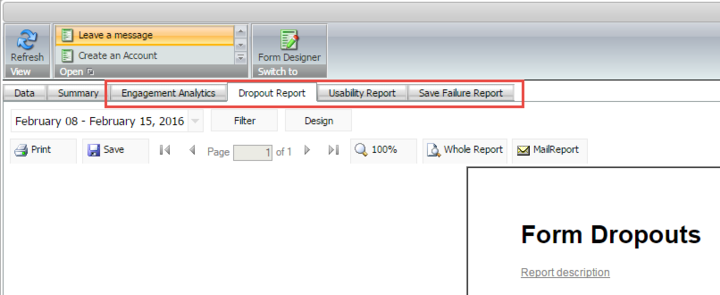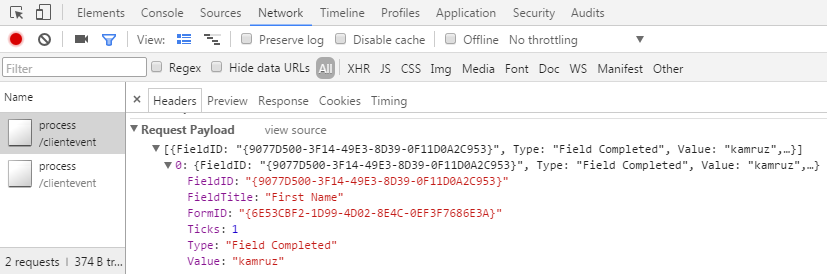I know that WFFM captures form dropout data to some extent and there's a Dropouts count in the out-of-the-box Form reports. Is it possible to use the data that's already captured to report on dropouts on a by-field basis?
1 Answer
In the SQL based versions of Sitecore (i.e. 7.2 and lower) the Dropout reports were available from the WFFM Form Reports section.
Unfortunately on the xDB/Mongo verions of Sitecore (7.5 onwards) this report does not exist and there is no out of the box solution available to view this data, even in the latest version.
The form dropout data is captured, assuming you have Enable Form Dropout Tracking checked then you can see in the Network tab of your browser the data is being recorded when a user moves away from a field:
The data is saved to MongoDB but there are no reports to retrieve this information back unfortunately.
I'm not sure if there any APIs available to retrieve this data, but you would write some queries over Mongo but you would have to create something custom (also also worry about bridging field information from Sitecore).
The only other alternative is to contact Sitecore Support and request this feature is added back in.
-
Thank you, this is really helpful! I was worried that the data might not even be getting captured anymore Commented Nov 29, 2016 at 15:59