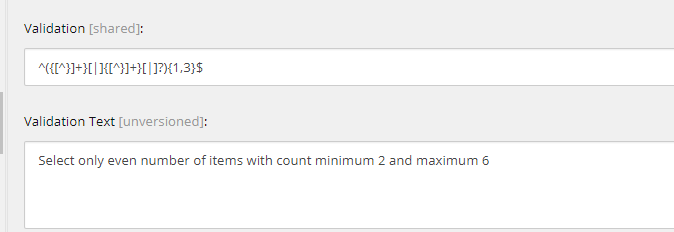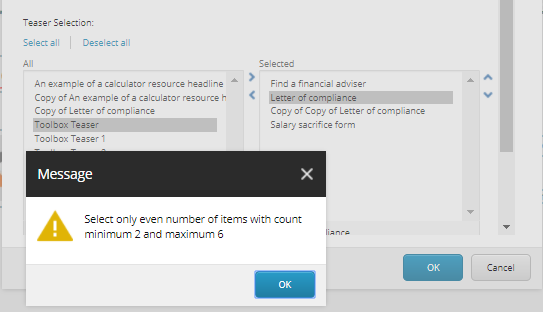Updated:
I have added field validations to multi list field to select items from the data source, validation works fine in the content editor. But In Experience editor, validation error message keeps popping-up and unable to update field value.
To replicate issue, please find below steps:
1. Create Template with Multi List field (having data source items to select)
2. Add Validation to Multi List field : I have used custom regular expression (^({[^}]+}[|]{[^}]+}[|]?){1,3}$) with validation text Similar to this
Open experience editor to render field components accordingly:
- Try to add/remove multi list items and update save.
- Error message is popping-up all the time though and unable to update field value from experience editor
I'm using Sitecore 8.2 u3 | Validations are not working properly, error messages are shown though and unable to update field value to make it valid in Experience editor. I have tried in multiple browsers, facing the same issue.
Please let me know if anybody got expertise on these issues, add comments if need any further info.