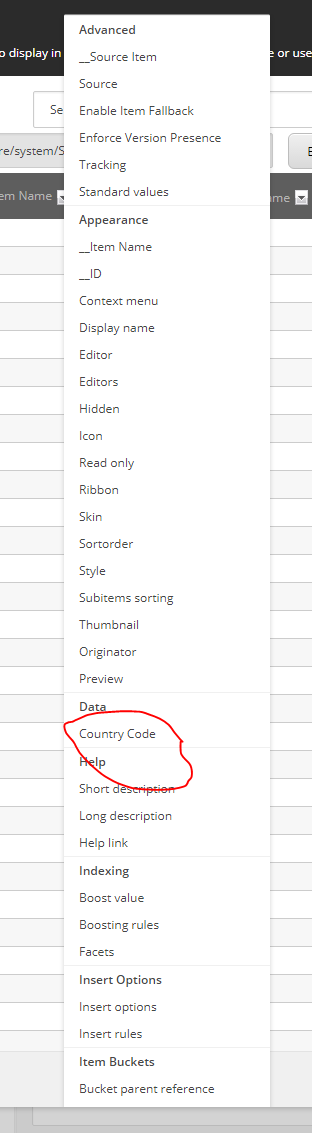I'm using Sitecore 8.2 Update 4 with WFFM Version 170518. I'm trying setup a dropdown list that has country codes as values and names as display. Here's what my setup looks like:
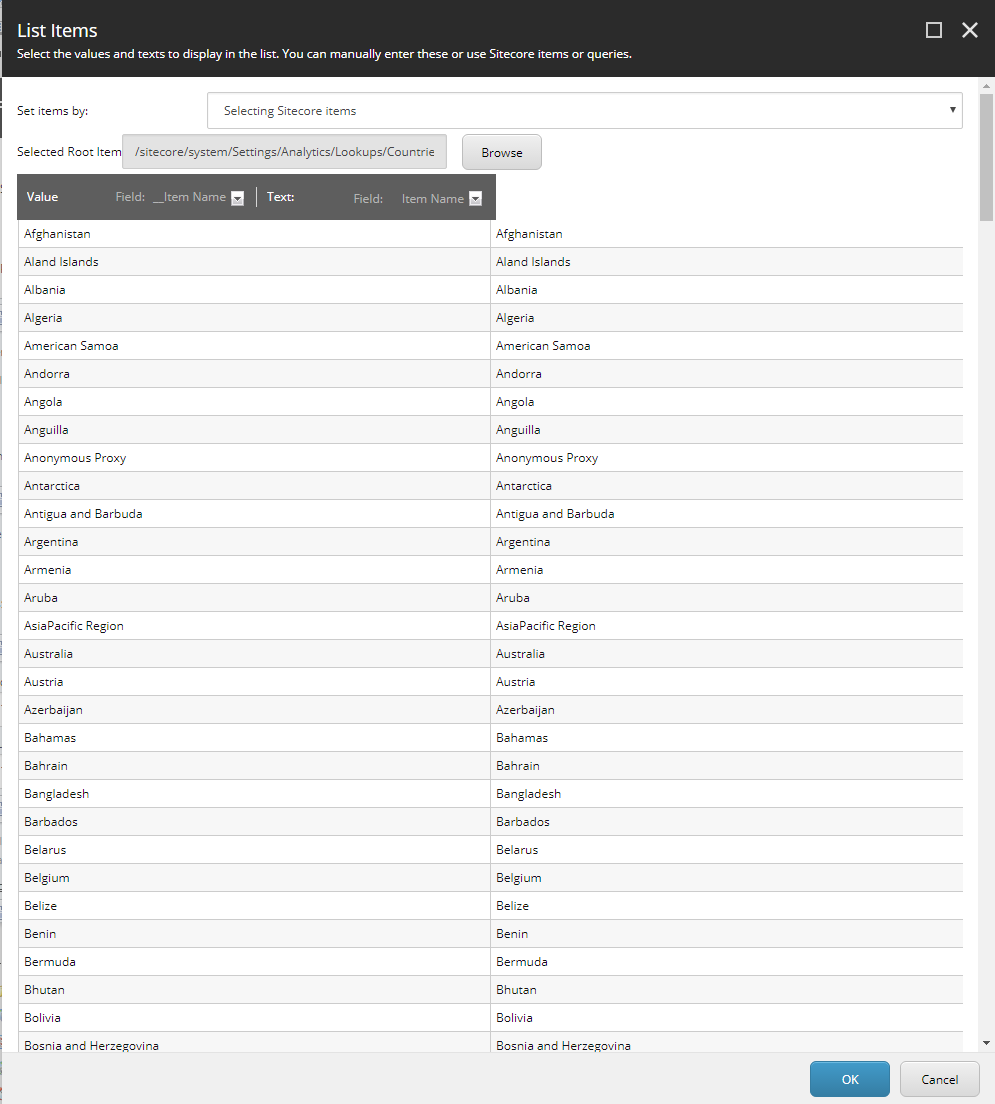
When I click on the Dropdown arrow next to the Value caption, I get my dropdown list
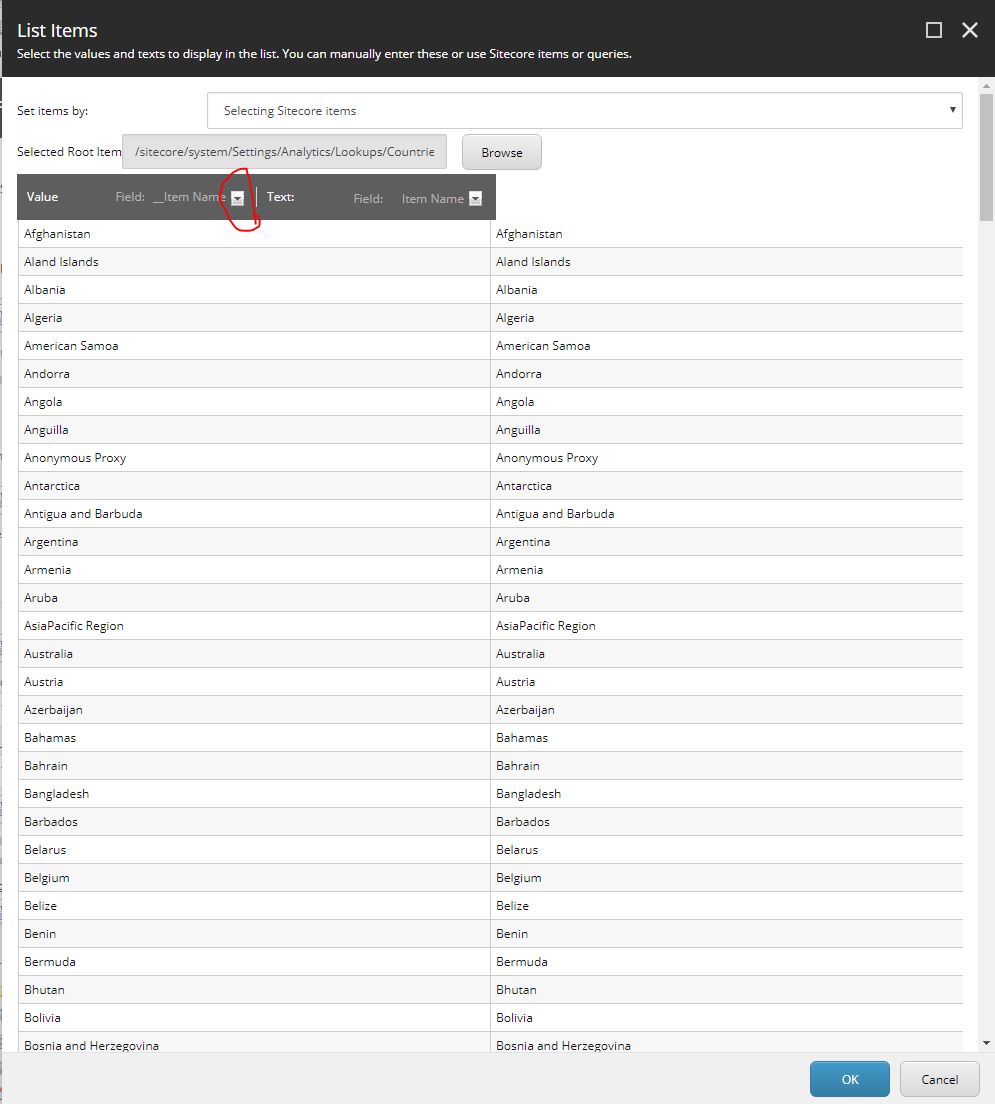
I select the Country Code option from the list, but nothing changes, and I don't get the Country Code from my form.
Is there any way to work around this?