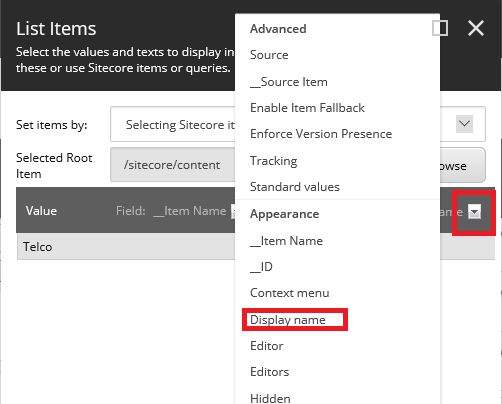I'm using Sitecore.NET 8.2 (rev. 170728) with Web Forms for Marketers 8.2.rev. 170807. After adding drop list field in form and try to change value and text field through arrows as highlighted in screen, nothing changes.
1 Answer
I believe this is a known issue in WFFM 8.2 until update 6 was released.
There is a similar post to this here for WFFM 8.2 Update 4 (WFFM Selecting a List Item doesn't work) and it looks like it's still and issue in WFFM Update 5 as it isn't in the release notes here:
But it is in the release notes for Update 6:
In the List Items Editor, you cannot change the values of the Value or Text fields. - 133319
If you request the support package 133319 from Sitecore that should solve it for you.