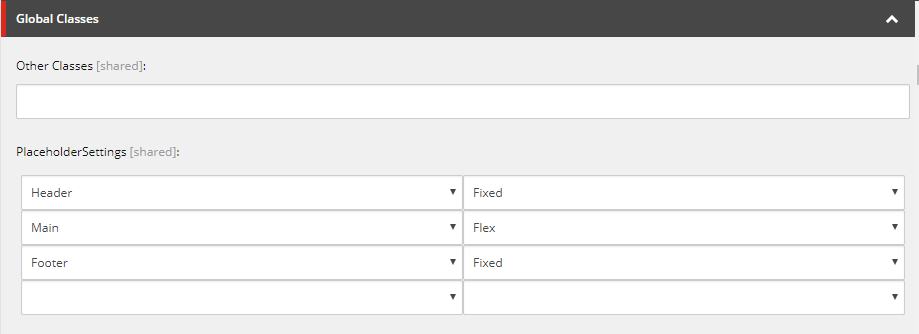I added a simple image to the "main" placeholder on the SXA, the image shows But the requirement needs that this image bleeds on their borders, unfortunately, since the component It´s inside the grid, I cannot perform that Is there any way to change that? Thanks Example: https://startbootstrap.com/template-overviews/full-slider/ Here we can we the "full slider", the background in red bleeds until reach the border, can we do the same thing with the SXA Carousel ? if not, how to achieve that in the best way?
Thanks