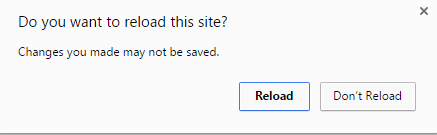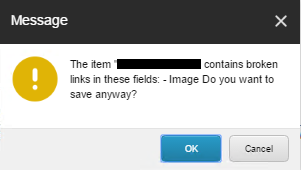It is worth reviewing the validation rules on the Image Field. The validation rules have certain types of behaviour based on the result of the validation. The following are potential results:
The “Result” parameter determines the default result value of a validation.
Possible values are:
Valid = Green, everything is fine
Suggestion = Bright Orange, hmm, take a look at this
Warning = Orange, you should do something about this
Error = Red, this is an error you know
CriticalError = Red, user is warned before saving
FatalError = Red, user cannot save item before validator is cleared
Source: Source for quoted text and more information on validators
The dialog stating "Changes you made may not be saved". This can occur if someone has set a validator that requires the Image field to not be a) pointing to an image that is missing or b) no image.
So as @aseabridge suggested it is worth trying to point the image field to an image that exists. The other option is to review the validations set on the field and remove them if they should not exist. Worth noting they were placed in for a reason, make sure if your removing you don't break any potential business process reasons.