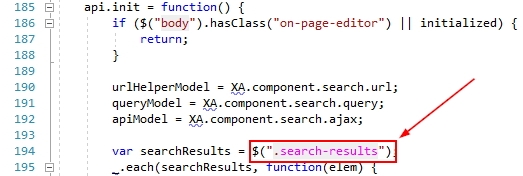I am using SXA 1.6 Clone Feature to clone SXA Search result render to new one with custom .cshtml file so I can change the markup of the container instant of <ul> <li> to <div>tags , however I have noticed if I change
<div @Html.Sxa().Component(Model.Rendering.RenderingCssClass ?? "search-results", Model.Attributes) data-class-variant="@variantClass" data-properties='@Model.JsonDataProperties'>
to
<div @Html.Sxa().Component(Model.Rendering.RenderingCssClass ?? "FeaturedNews-search-results", Model.Attributes) data-class-variant="@variantClass" data-properties='@Model.JsonDataProperties'>`
With the changes done in "RenderingCssClass" there is no search result and when I try to change the class with the below code its not reflecting on the rendered results
<ul class="search-result-list">
<li>
@foreach (BaseVariantField variantField in Model.VariantFields)
{
@Html.RenderingVariants().RenderVariant(variantField, Model.PageItem, false)
}
</li>
</ul>