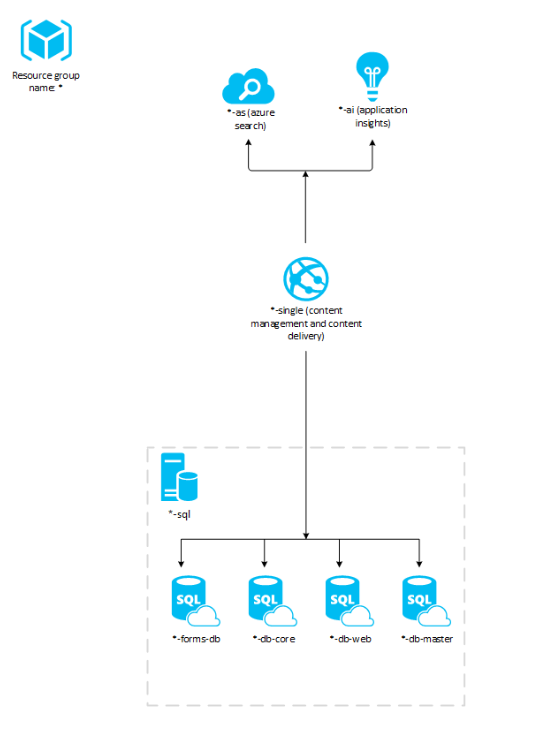I unziped the WDP zip file and I verify connection string file :
Looks like you need next connection strings :
<?xml version="1.0" encoding="utf-8"?>
<connectionStrings>
<!--
Sitecore connection strings.
All database connections for Sitecore are configured here.
-->
<add name="core" connectionString="user id=user;password=password;Data Source=(server);Database=Sitecore_Core"/>
<add name="master" connectionString="user id=user;password=password;Data Source=(server);Database=Sitecore_Master"/>
<add name="web" connectionString="user id=user;password=password;Data Source=(server);Database=Sitecore_Web"/>
<add name="sessions" connectionString="user id=sa;password=12345;data source=.\SQL2016;database=Sitecore_Sitecore.Sessions"/>
<add name="experienceforms" connectionString="user id=user;password=password;Data Source=(server);Database=Sitecore_ExperienceForms"/>
</connectionStrings>
EXM works just in XP mode, you need reporting just in XP mode.