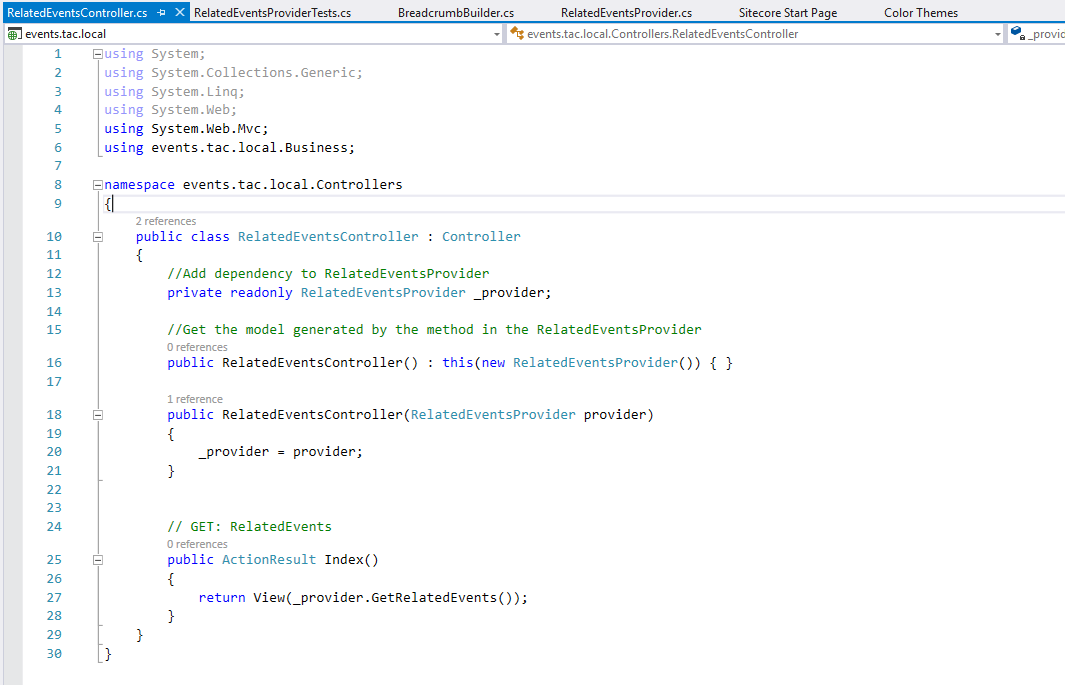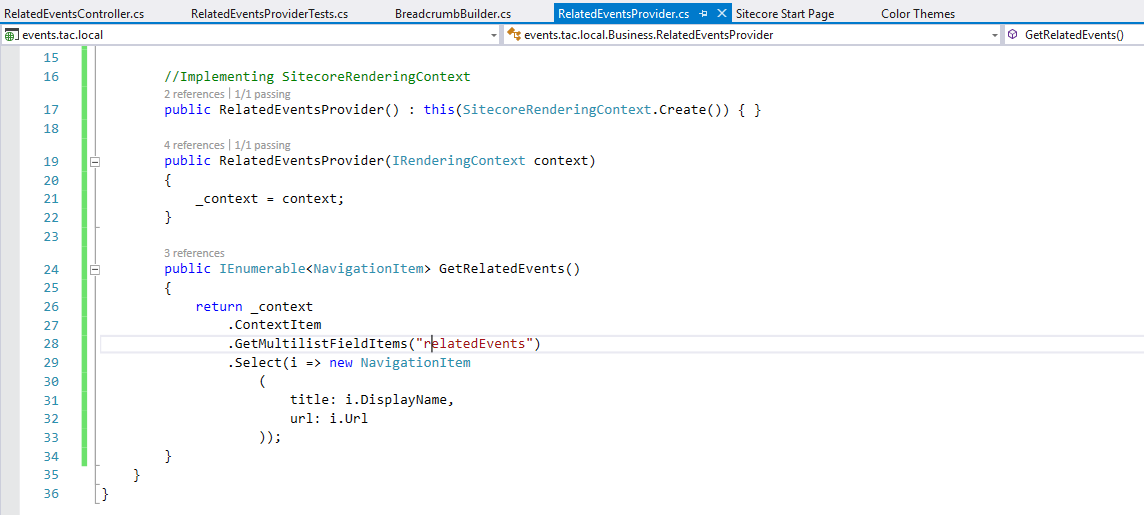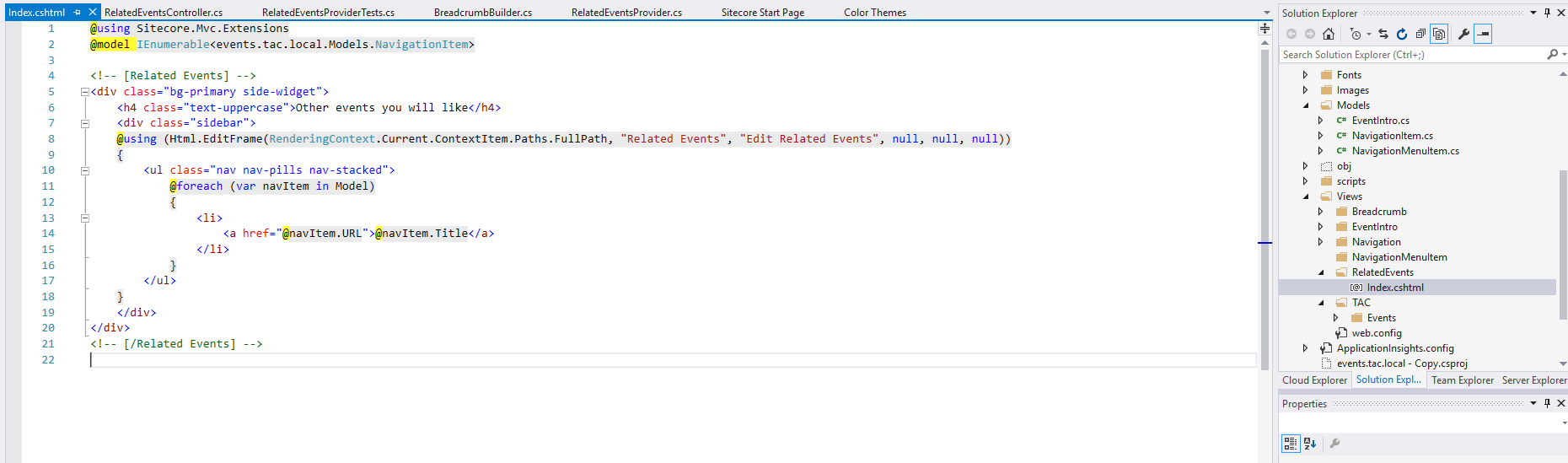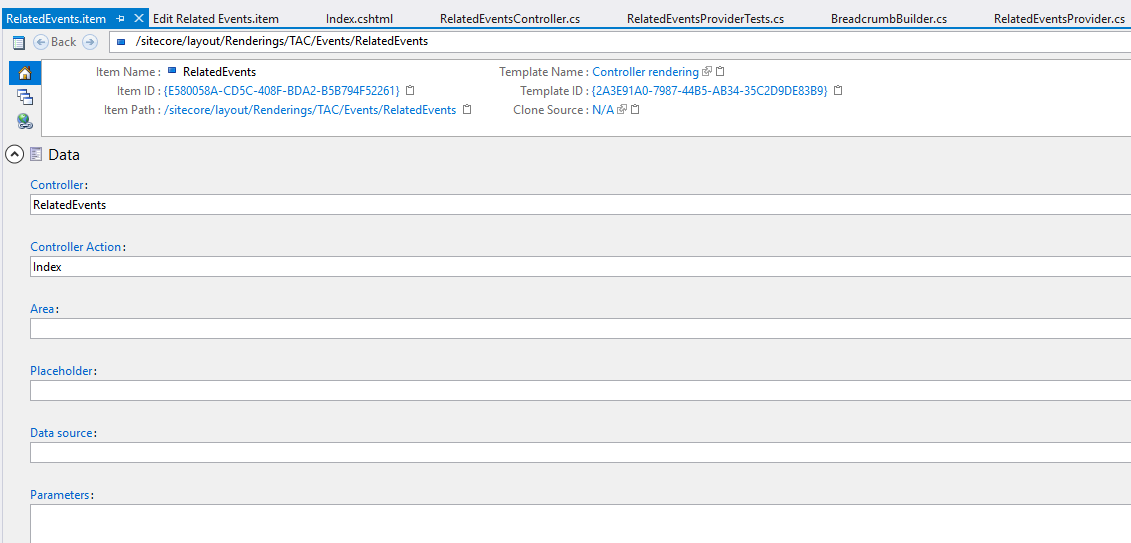I am working through the training for Sitecore 9 Platform Essentials. I am on Module 7 where they have you work on the Related Events controller and show you how to make a complex field editable in the Experience Editor. I have followed all of the directions and have added my edit frame around the Related Events component. In the core database, I have created a Field Editor button under /sitecore/content/Applications/WebEdit/Edit Frame Buttons/RelatedEvents/ and named it "Edit Related Events". I have added an icon to the button and assigned it to the field "RelatedEvents". I have assigned related events to this Climbing Item. When I view the Event Details page in the Experience Editor the page displays fine. As soon as I click on the Edit button in the Experience Editor the error displays in the pageSide placeholder. I have published all of the files. I do not know what is causing this error. I have googled it but haven't found a solution. Hoping someone can help me out.
Thank you.
The error says:
Error Rendering Controller: RelatedEvents. Action: Index: An unhandled exception occurred.
at Sitecore.Mvc.Pipelines.MvcEvents.Exception.ShowAspNetErrorMessage.ShowErrorMessage(ExceptionContext exceptionContext, ExceptionArgs args)
at Sitecore.Mvc.Pipelines.MvcEvents.Exception.ShowAspNetErrorMessage.Process(ExceptionArgs args)
at (Object , Object[] )
at Sitecore.Pipelines.CorePipeline.Run(PipelineArgs args)
at Sitecore.Pipelines.DefaultCorePipelineManager.Run(String pipelineName, PipelineArgs args, String pipelineDomain)
at Sitecore.Mvc.Pipelines.PipelineService.RunPipeline[TArgs](String pipelineName, TArgs args)
at Sitecore.Mvc.Filters.PipelineBasedRequestFilter.OnException(ExceptionContext exceptionContext)
at System.Web.Mvc.ControllerActionInvoker.InvokeExceptionFilters(ControllerContext controllerContext, IList`1 filters, Exception exception)
at System.Web.Mvc.ControllerActionInvoker.InvokeAction(ControllerContext controllerContext, String actionName)
at System.Web.Mvc.Controller.ExecuteCore()
at System.Web.Mvc.ControllerBase.Execute(RequestContext requestContext)
at Sitecore.Mvc.Controllers.ControllerRunner.ExecuteController(Controller controller)
at Sitecore.Mvc.Controllers.ControllerRunner.Execute()
at Sitecore.Mvc.Presentation.ControllerRenderer.Render(TextWriter writer)
at Sitecore.Mvc.Pipelines.Response.RenderRendering.ExecuteRenderer.Render(Renderer renderer, TextWriter writer, RenderRenderingArgs args)
Screenshot of page receiving error
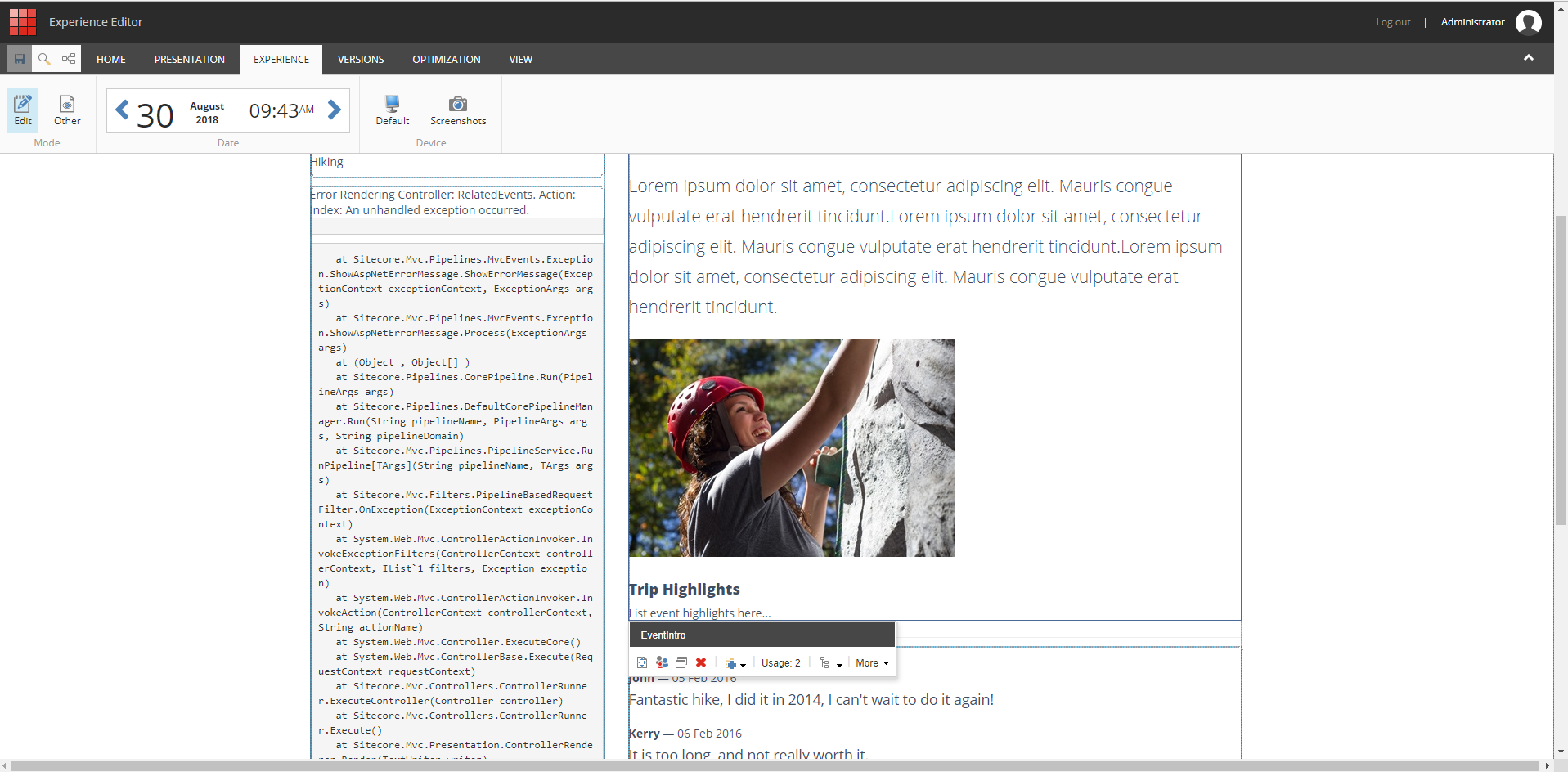
RelatedEventsController screenshot