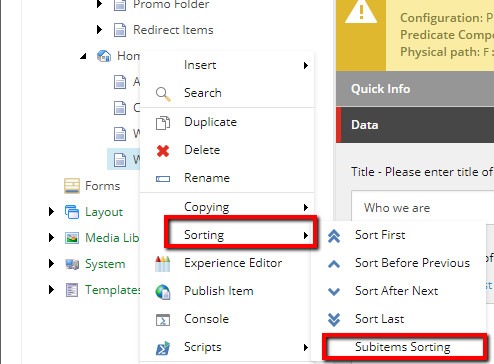sitecore sxa - I am using paglist for showing product lists with the help of query builder and variants. its not showing proper order list, When in the query builder, I see that sort is an option, its not working in sxa pagelist component.
Is there any other option to show the product items in orderwise.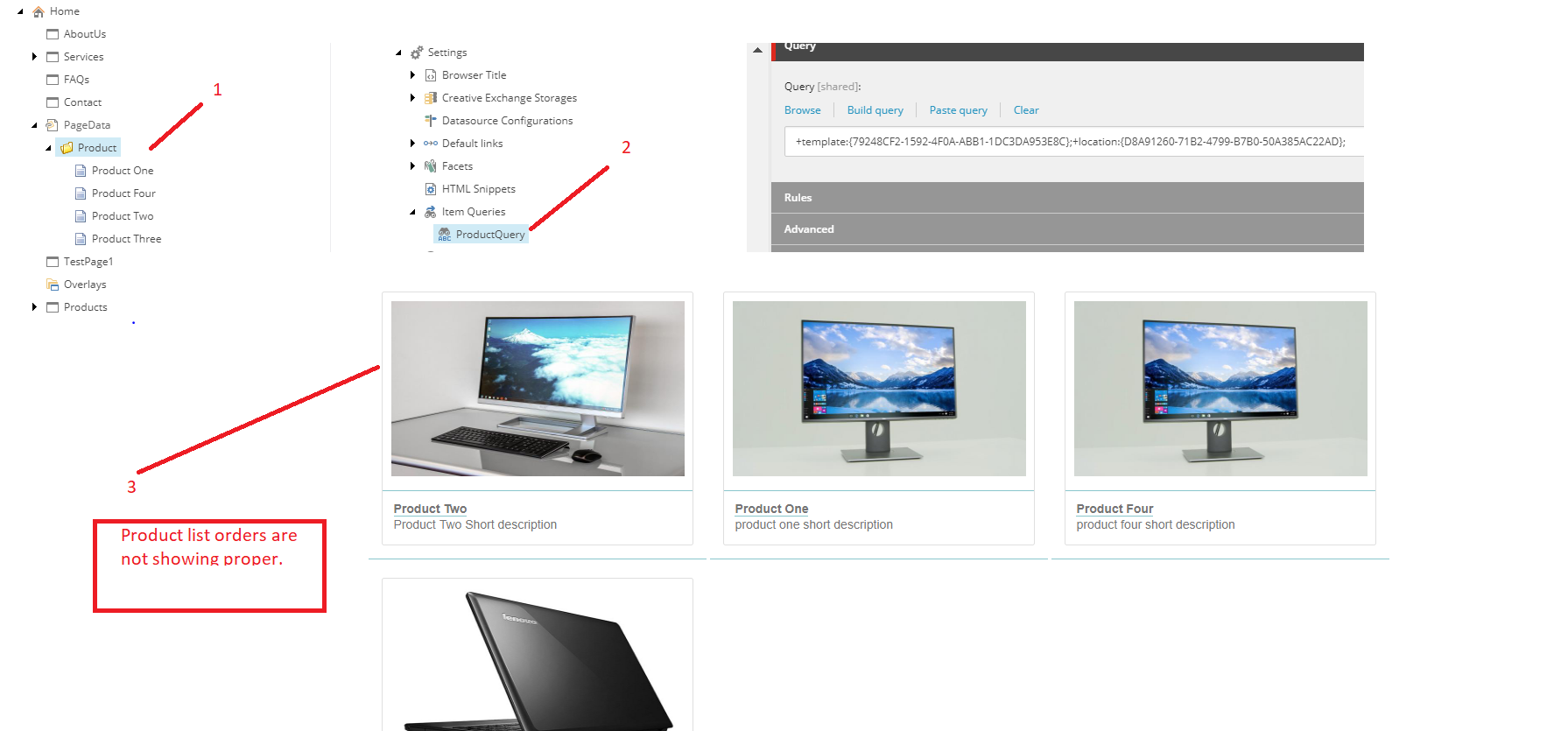
1 Answer
It shows based on the sorting on the base folder. in your case. (Product) is the folder, apply the sorting by right-clicking on it, and sort what you need. The default is the Sort by Relevance.
You can then select based on your criteria from the followings.
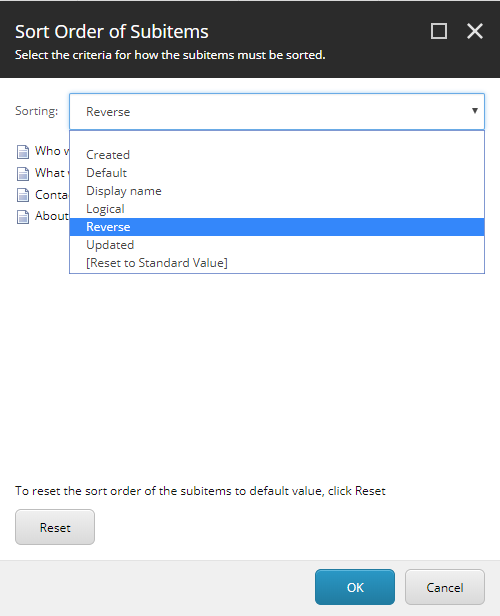
Sorting it in Query:
you can use it in the item query:
use for sortorder:
+template:{227A17F5-E501-4B08-B263-CBAD3DEDEA1C};sort:sortorder
use for published date:
+template:{227A17F5-E501-4B08-B263-CBAD3DEDEA1C};sort:published
-
1Small adjustment of your answer. it should be
;sort:sortorderto have same ordering as seen in Content Editor.Sortorderfield should be used instead ofPublishedCommented Oct 16, 2018 at 13:56 -
Hi, Thanks for your input. i already tried subitems sorting also. but i am not getting proper items order(default item order)– PKHCommented Oct 16, 2018 at 14:07
-
i tried this also( sort:sortorder ) . it ll not take the proper order using pagelist with build query.– PKHCommented Oct 16, 2018 at 14:09
-
Try resetting the sort order on the sub items of product and then check. Try checking in explore mode after published Commented Oct 16, 2018 at 14:45
-