I have Sitecore 9.0 update -1 version and followed (https://jss.sitecore.com/docs/getting-started/jss-server-install) to setup JSS server.
Finally I can test my component like below and its working.
I tried to setup basic sitecore react JSS app using this(https://jss.sitecore.com/docs/getting-started/quick-start).
I can install JSS client but I can't install sample react app.
Error below,
I tried setting up proxy for npm. Nothing will get work.
How can we resolve this error or how we can trouble shoot.
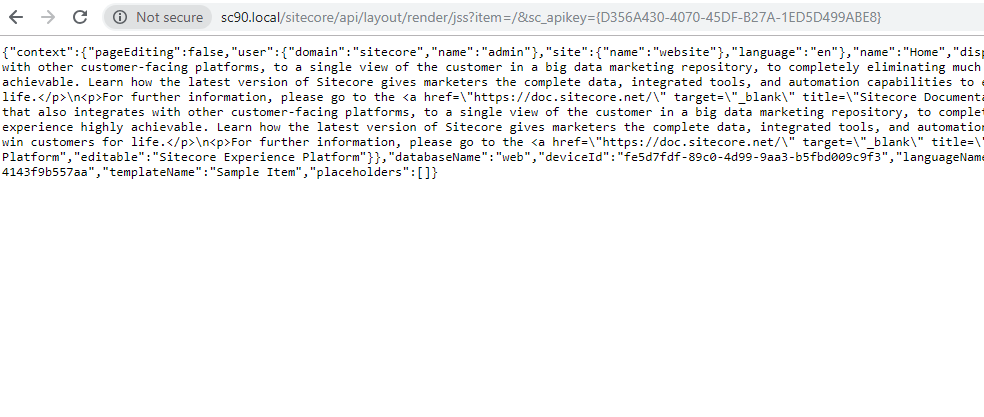
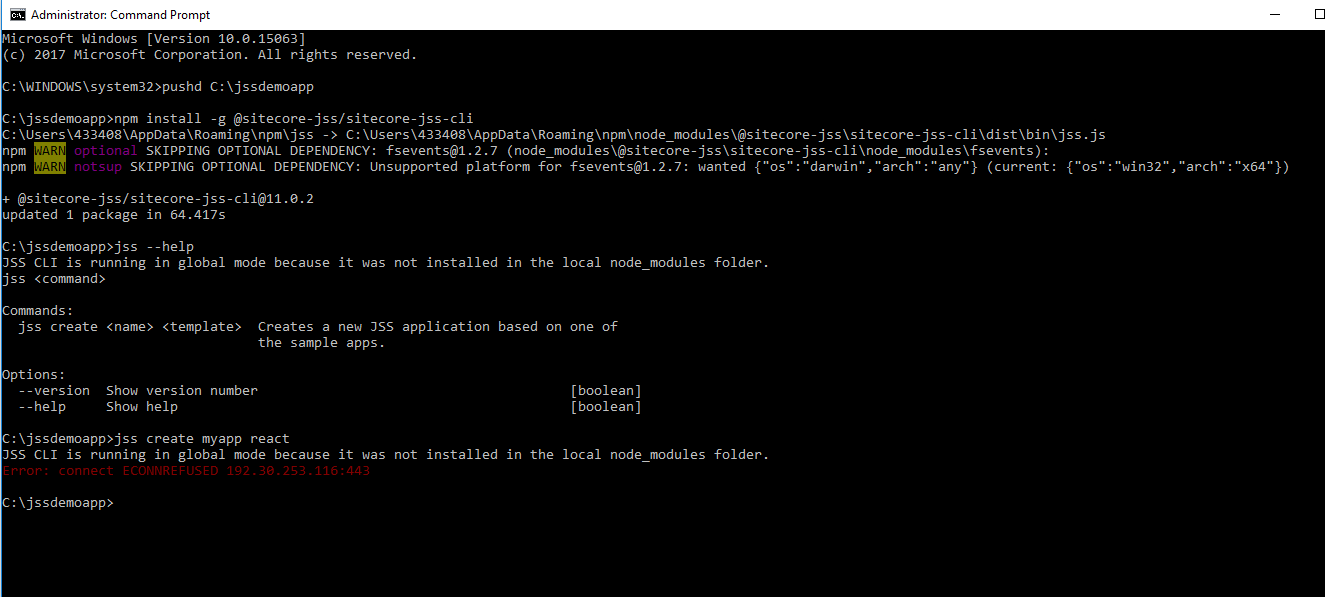
Error: connect ECONNREFUSEDwould indicate there's a potential issue with your network connection. Is your computer behind a firewall/proxy that is blocking access to GitHub? Specifically, you need to be able to accesshttps://api.github.comandhttps://github.com.