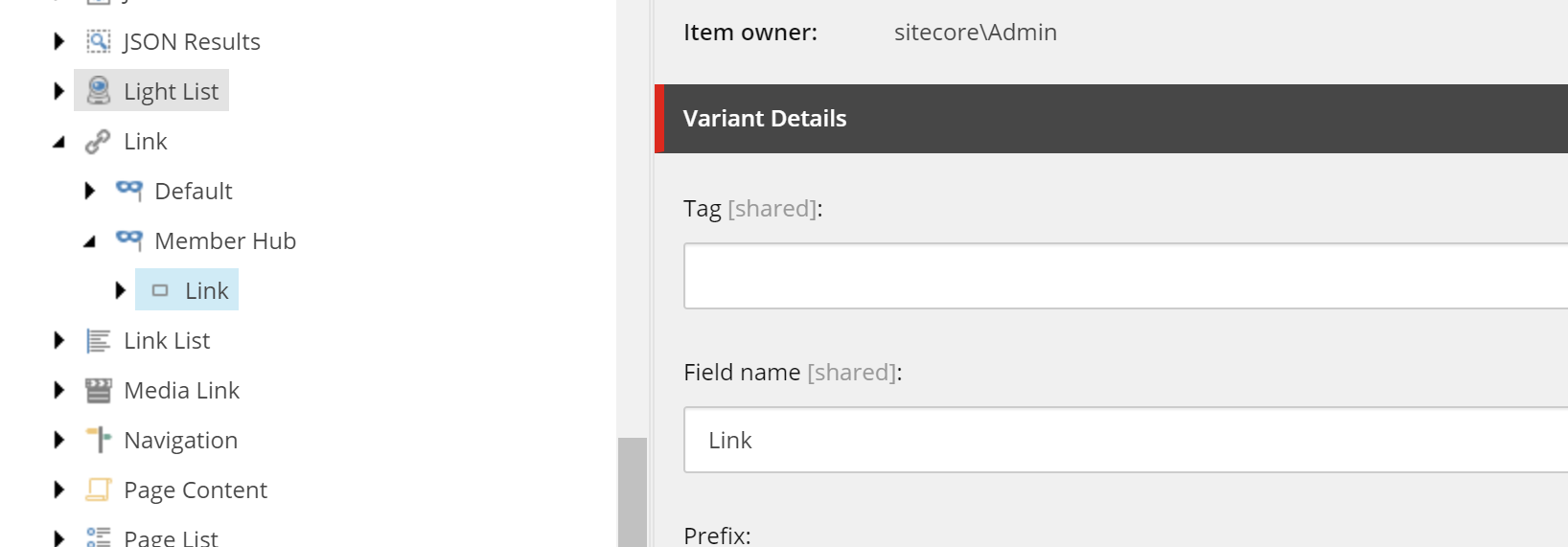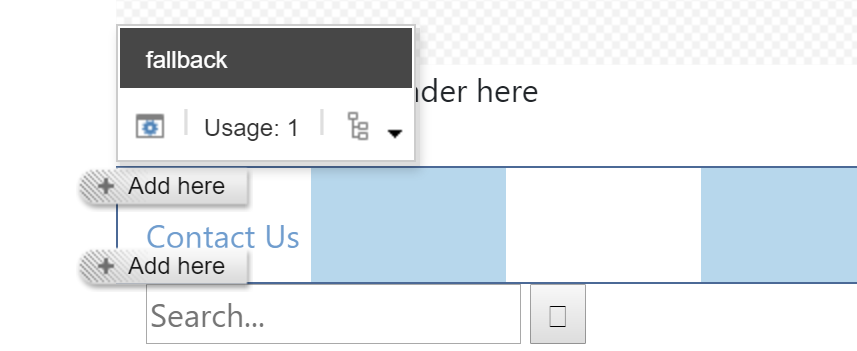I have created a custom component by cloning the Page Content rendering with a copy of the cshtml file. I have tried inserting a placeholder into my cshtml so that I can make use of out of the box sxa renderings in a specific area of my html.
In my published markup it appears that where the placeholder is - it is wrapping that area with a div with class of row.
<div class="member-hub">
<div class="row">
<div class="component link member-hub col-12">
<div class="component-content">
<a href="/Articles" data-variantfieldname="Link" data-variantitemid="{B7229055-B046-47D3-AAC4-6EA4815F2696}">Login</a>
</div>
</div>
</div>
</div>
When I'm trying to achieve closer to this markup:
<div class="member-hub">
<a class="btn login-button" href="#member-hub" title="Log in to member hub">
Login
</a>
</div>
So I don't want either the row or the col-12 classes that are in the image.
Is there a way of easily overcoming the additional markup being inserted for the placeholder and component cols?
I'm also finding that in experience editor when I have two placeholders in my cshtml like:
<div class="utility-links">
@Html.Sitecore().Placeholder("utility-links")
</div>
<div class="member-hub">
@Html.Sitecore().Placeholder("login-link")
</div>
in the experience editor they are being labelled as "fallback" instead of something more useful. Can I override this fallback labelling?