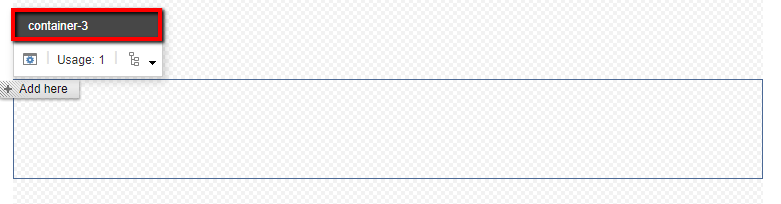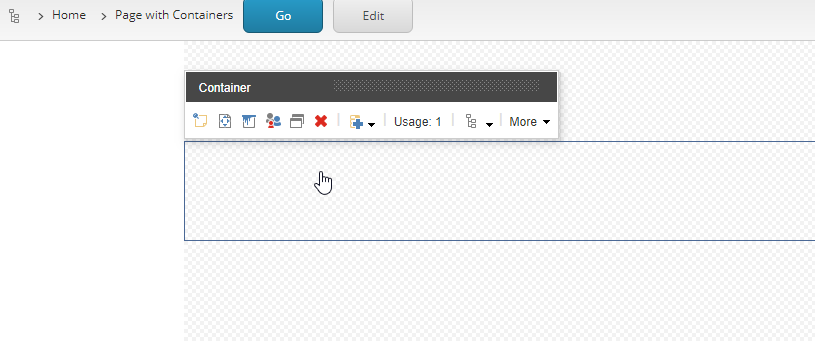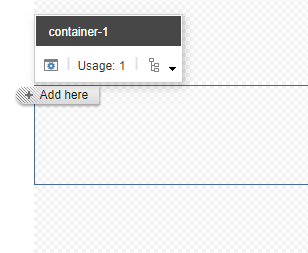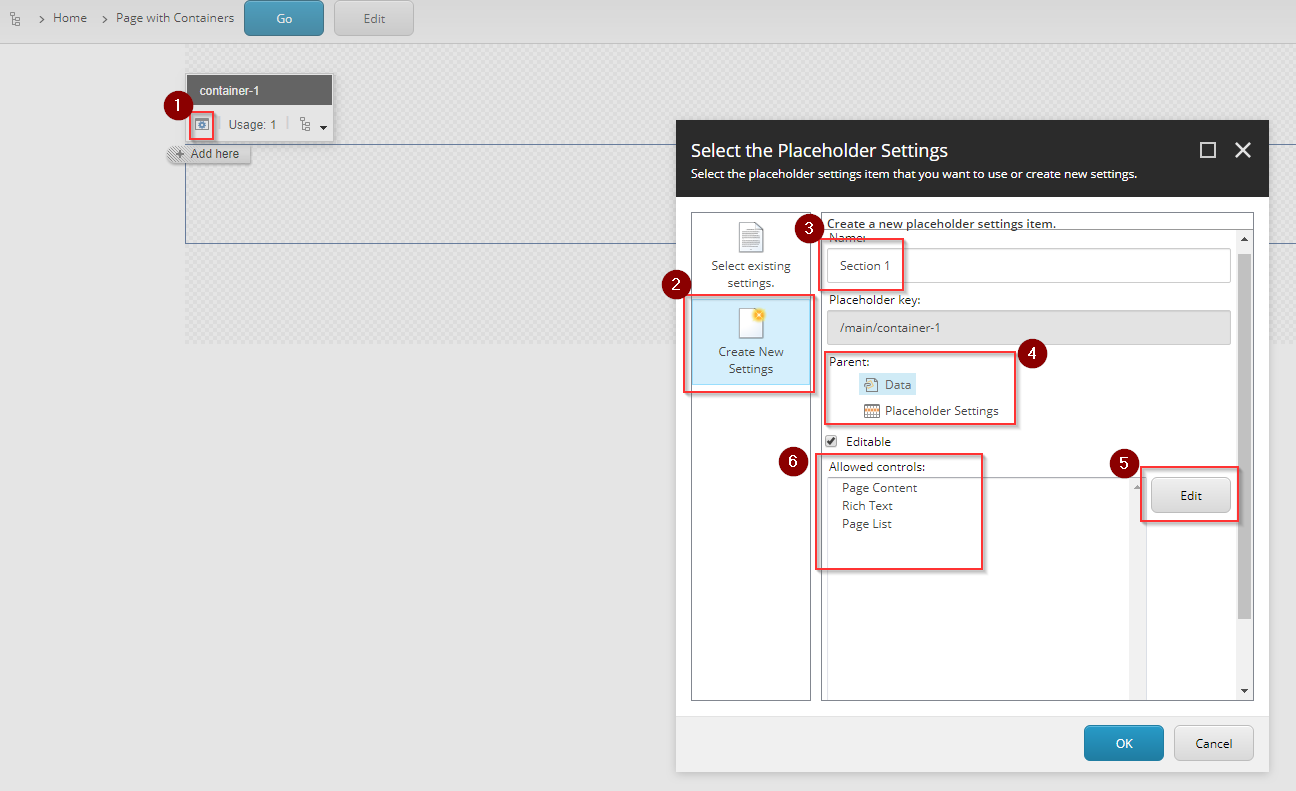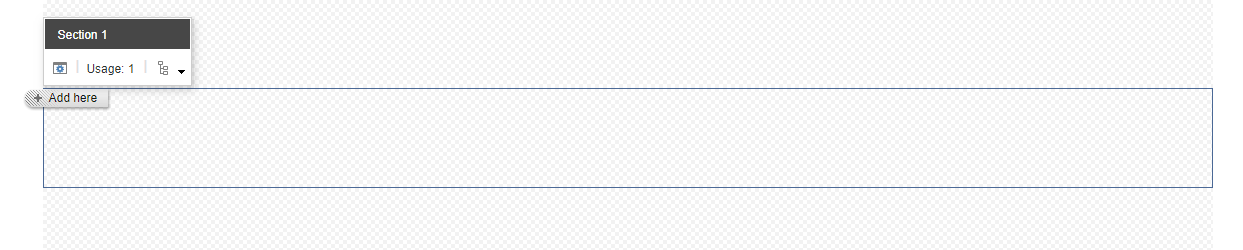I am trying to create a page design with a header, footer, and three containers in the "main" section for different kinds of content.
I'd like to somehow label these placeholders so that it's immediately obvious to the Content Editor what each section is for. I am almost certain I had done this before when I was experimenting, but nothing I try seems to be working.
I tried to create new Placeholder Settings for each section in the hope that the name of the Placeholder Settings would rename that section, but that did not work (I thought this was how I'd done it in the past).
It seems as if the label is based off of placeholder key, but I'm not sure how to change that - and even if I could, I have a feeling that I shouldn't - but maybe I can assign a display name to the placeholder key?
SXA 1.8.1
Sitecore 9.1.1
EDIT: Here is a video of the process that I am following when I attempt to do this, as per Peter's answer, could this be a bug? https://www.youtube.com/watch?v=XJZzfrAzPA8