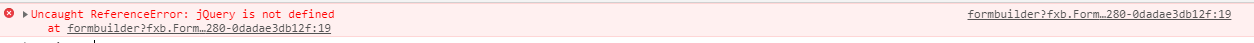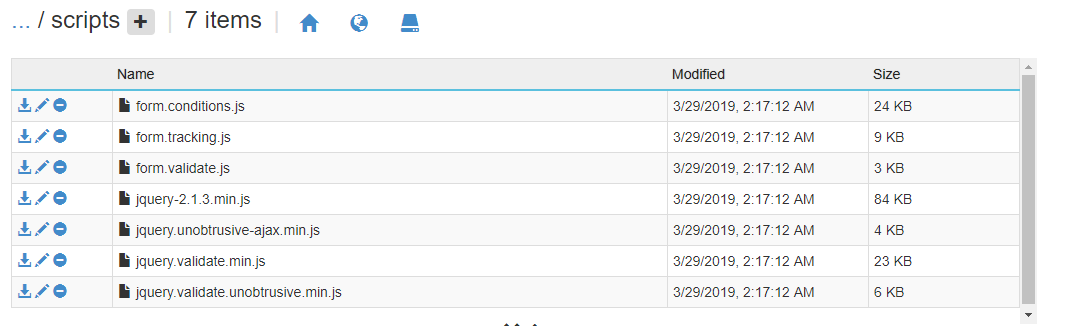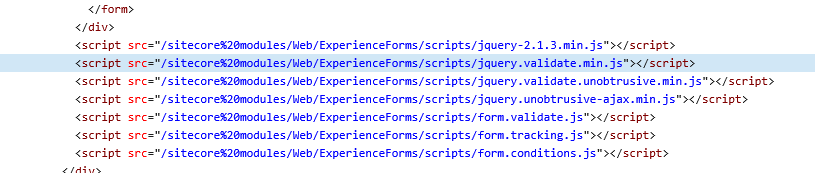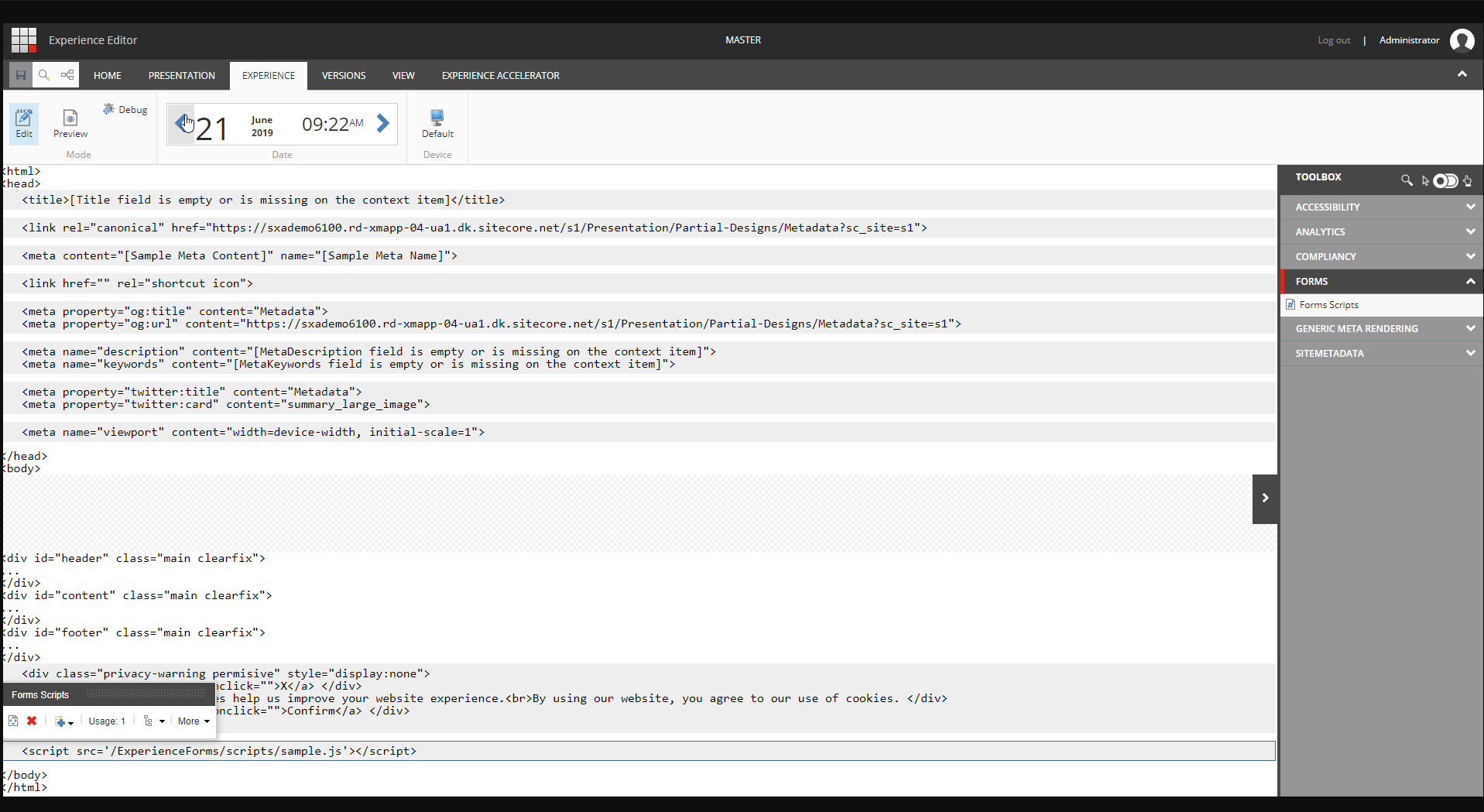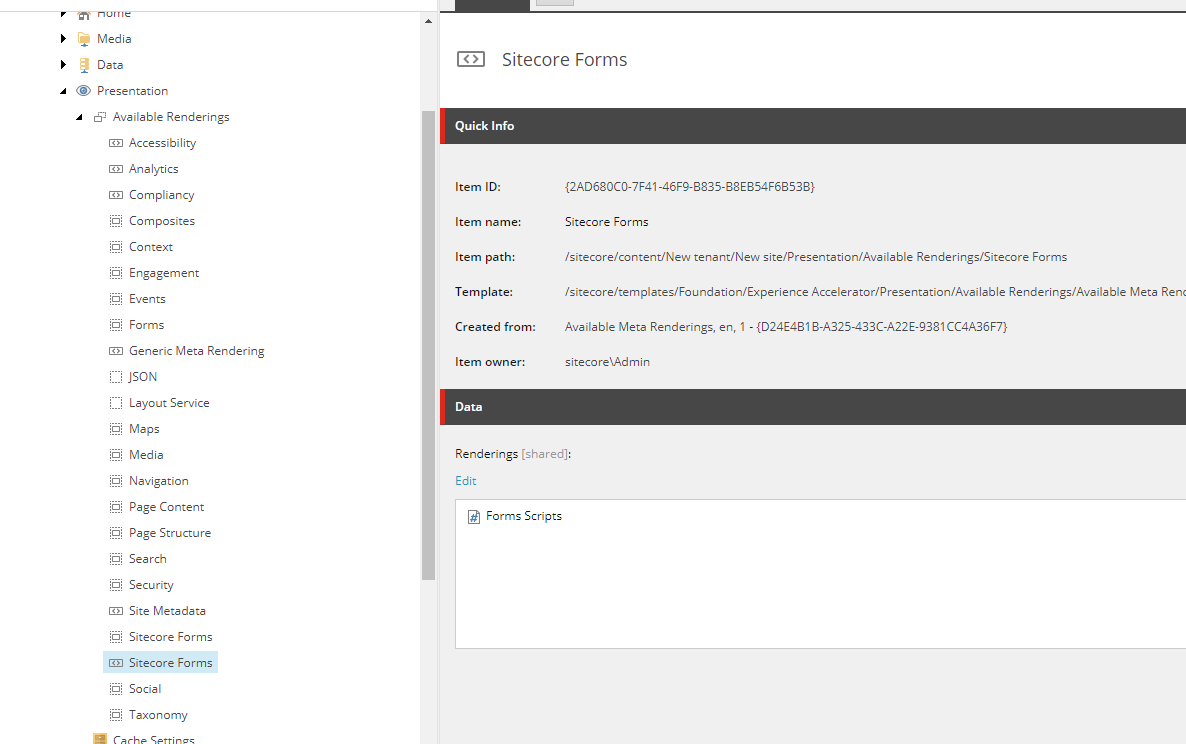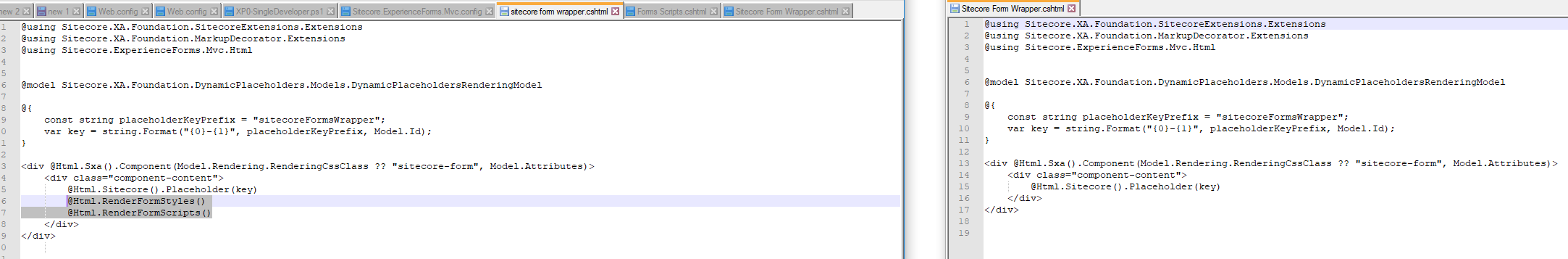We recently upgraded from Sitecore 9.1.0 to 9.1.1 and now our forms fail when there is validation required.
The page reloads with this querystring:
/formbuilder?fxb.FormItemId=b0a35bf4-8b82-466d-8245-95c21d9d5b9f&fxb.HtmlPrefix=fxb.74bab89c-4646-4eee-8280-0dadae3db12f
and in the console, I can see an error
I have checked the sitecore modules/web/experience forms/scripts folder contains the versions of the scripts that the form should be referencing.
I think the issue is related to the page source on the upgraded site missing
Which should be there OOTB. So I'm not sure what the upgrade has done to cause them to not be there?