I've added a placeholder to a rendering variant.
When I use that variant on a page, I click on the add item button, and I get the default window with all renderings available. I have then added a placeholder setting item, and put the key in the placeholder key of the placeholder in the variant. I still see all renderings when I go to add an item.
One issue I noticed is if I try to edit the placeholder setting in the experience editor it's not picking up the correct item due to the -1-1 that are getting added to the placeholder setting
Does anyone have any idea what I need to do to correct this?
Here is my placeholder setting
And here is my placeholder in the variant
I've tried this with and without the * to indicate a dynamic placeholder.
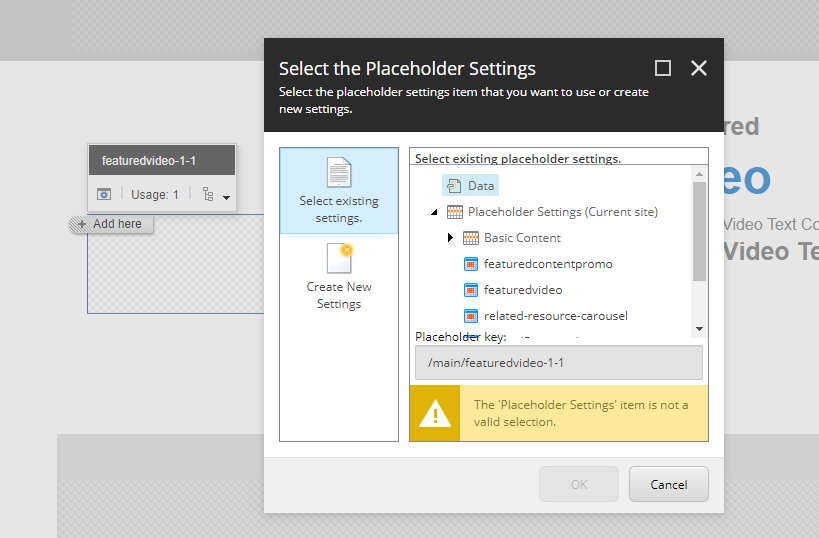
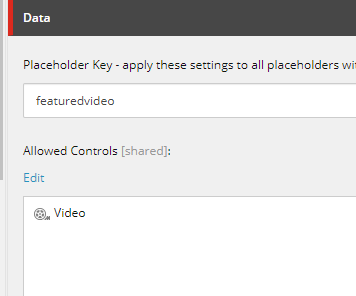

featuredvideo*in the placeholder key in the placeholder setting? That should work.