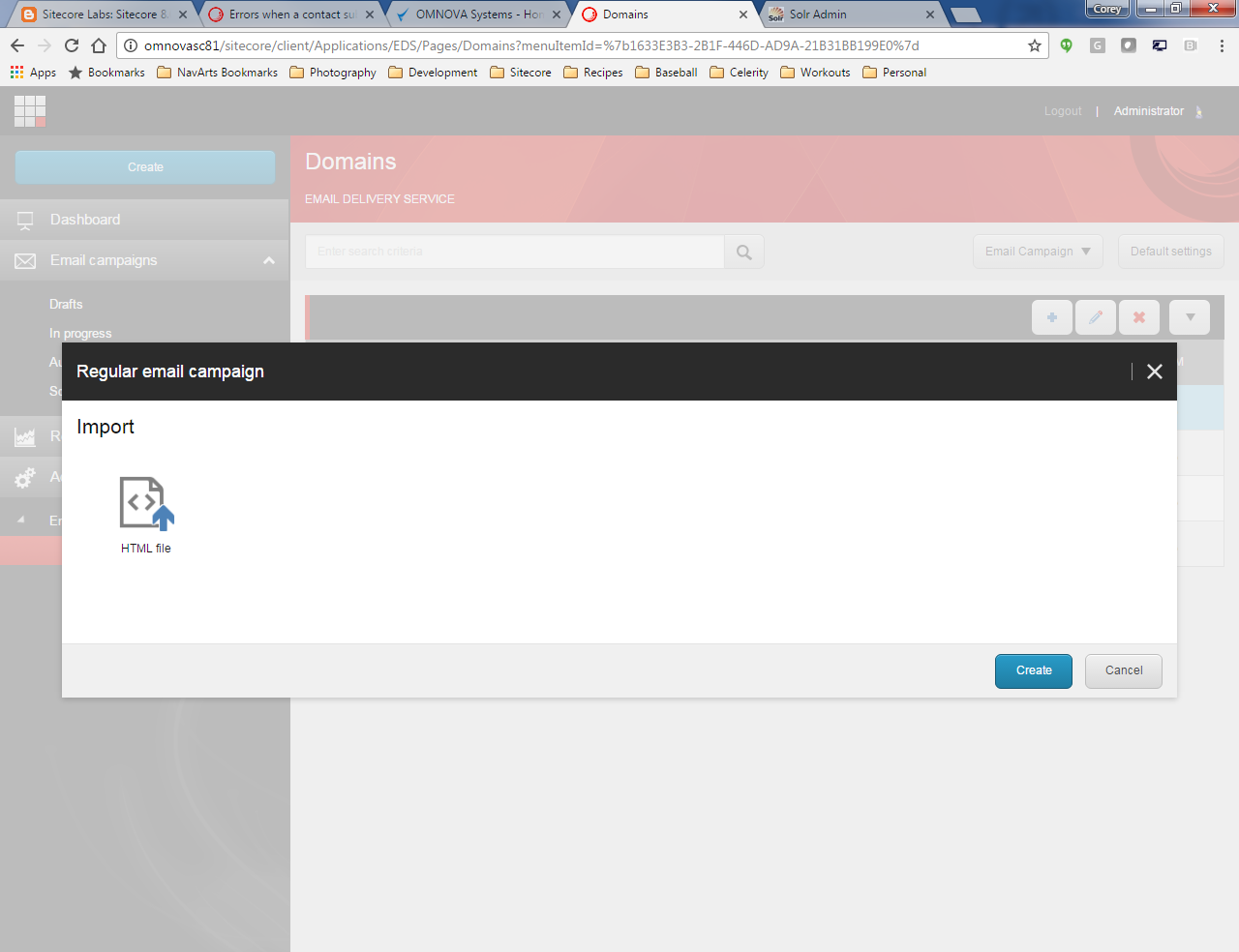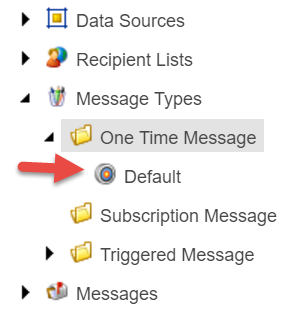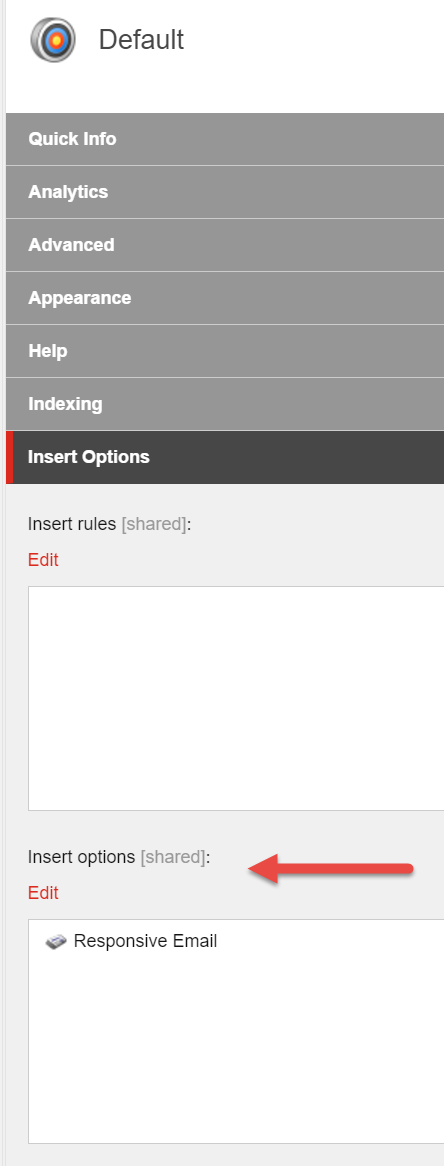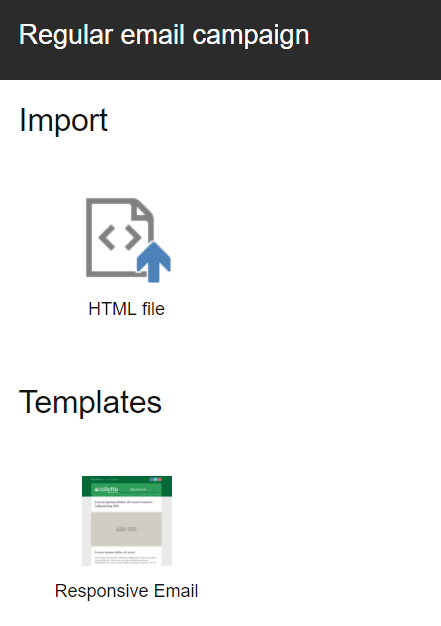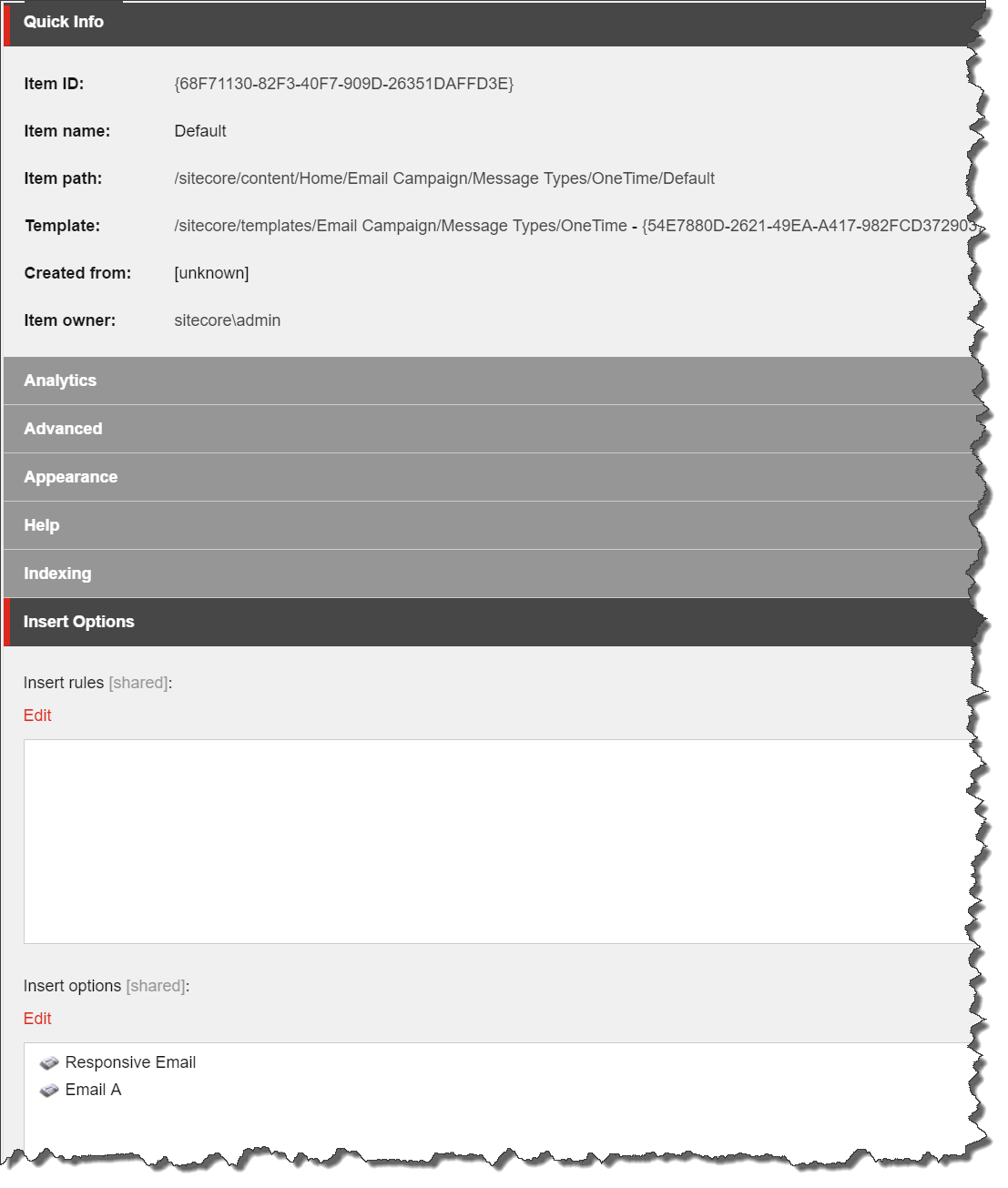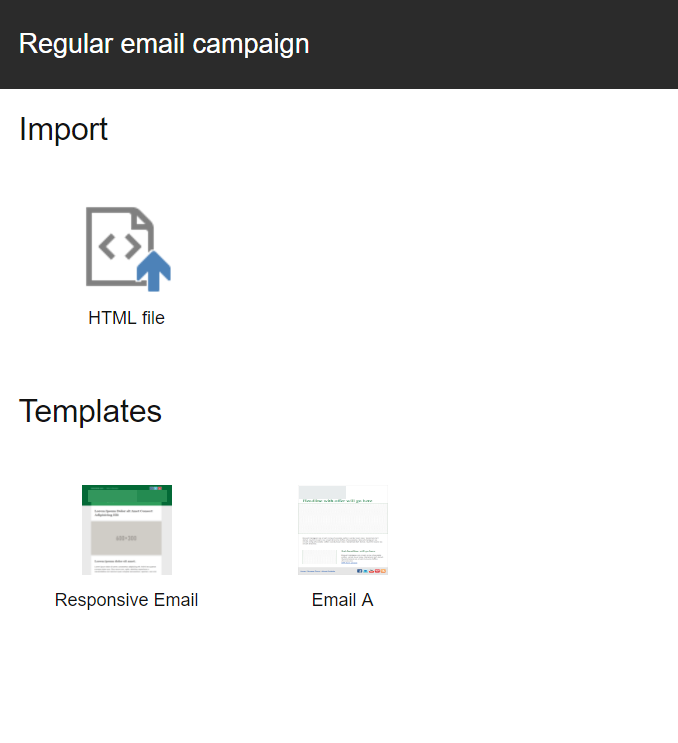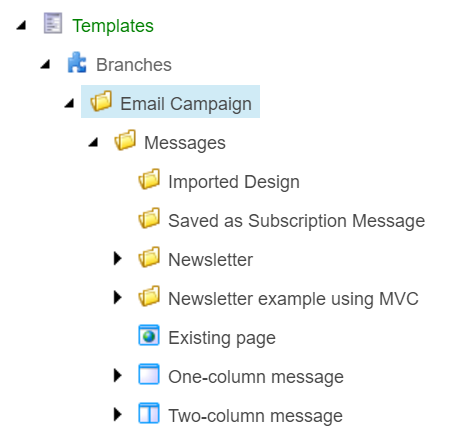I have a recently upgraded 8.1 Sitecore instance with EXM 3.3 installed. When I try to create a new regular Email Campaign I get the following screen. Am I doing something wrong? Is something not installed correctly or configured correctly? All I see is Import HTML.
-
Any errors in your log files?– Richard Seal ♦Commented Oct 27, 2016 at 15:56
-
No errors in the main log file. The only thing in the EXM log file is the following: 1568 11:38:20 INFO The configured default global opt-out list does not exist. A new list has been created: /sitecore/system/List Manager/All Lists/E-mail Campaign Manager/System/Common Global Opt-out 1568 11:38:20 INFO The manager root item 'Email Campaign' ({0712383D-F27F-4847-91C9-FC74DF5CA9AF}) is not referencing a valid global opt-out list and has been changed to the configured default.– Corey BurnettCommented Oct 27, 2016 at 16:02
-
Any errors in the browser console?– Jacob NielsenCommented Oct 27, 2016 at 17:01
-
No errors in the browser console either.– Corey BurnettCommented Oct 27, 2016 at 17:04
1 Answer
In EXM, the reason this list is blank is because the Default item for One-Time Messages has not been associated with any Message Templates.
Background Information
For Each EXM Manager Root, there are three types of Messages that can be sent out.
- One Time Messages
- Subscription Messages
- Triggered Messages
Under a Single EXM Manager Root, it looks like this:
The red arrow is pointing to the Default setting item for the One Time Messages. Open the item up in Content Editor to review settings for this item.
Of particular interest is the Insert Option field on this item.
EXM uses the Insert Options field of this item to store which Message Templates for the specific EXM Manager Root, should display in the Create Screen.
In the above example, only one message shows up. When I go to the Create Screen, I see one message.
When I add a new Message Template (located in the /sitecore/templates/branches folder:
The resultant Create Message option dialog looks like:
Why Aren't The Default EXM Insert Options Shown?
For some reason, during the upgrade process, the default message create options were erased from this object. Simply add the default ones back in, if you'd like to use them. You can find them in the branch templates:
Gotchas
- If dealing with multiple EXM Manager Root's, besure you are adjusting the right manager root, otherwise you'll pull your hair out for 2 hours like I did while writing this answer, just to realize that I had the wrong Manager Root selected in EXM. =) Opps.