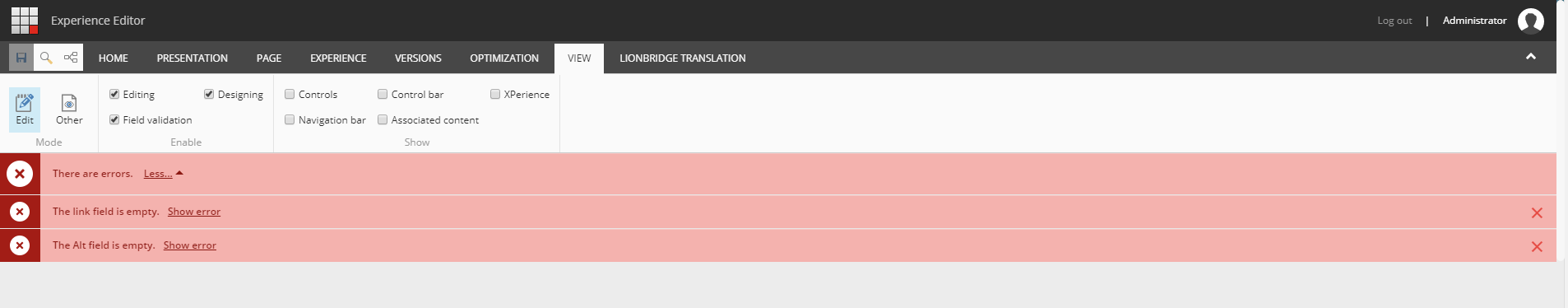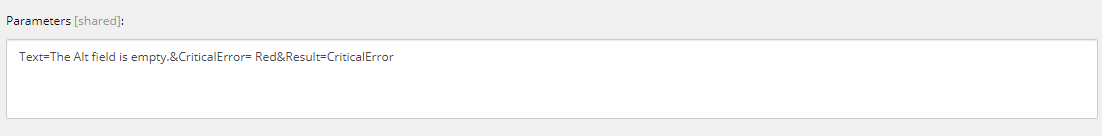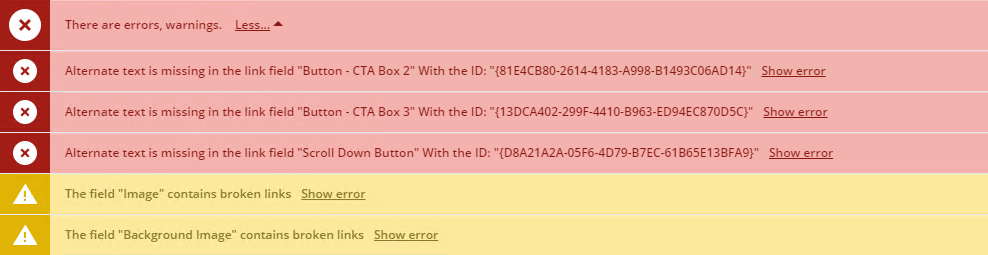I have created a few custom field validators in Sitecore and I'm running into an issue when testing them in the experience editor. For each error, I only see one banner at a time showing a failed validation. Here is an example:
In this example, you can see that I have two errors. The first is for a link on the page not being set, and the second is for the alt text field on a link being empty. On this page, I have three links that are not set and three links that are set but do not have alt text, so I would expect there to be a total of six errors displayed as banners. What appears to happen is that the first instance of each validation error is the only one posted and linked to via the Show error hyperlink. When I resolve one of the validation failures and save, again, the banner is displayed. However, it now links to the next error identified on the page. Is there an easy way to show one banner for each validation failure, even if they are of the same type? I'm trying to prevent content authors from having to save each time they want to figure out where the next validation error has occurred. Thanks for the help!