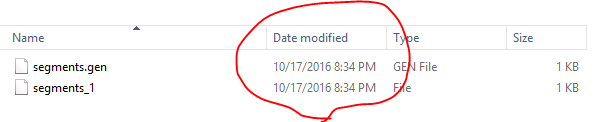- Republish All Items (Completed with no errors)
- Rebuild Indexes Using Control Panel (Completed with no errors)
- Inspect Data/indexes directory. (Date modified is from over a month ago)
- Verified correct Data Folder.
- Cleaned out the History, PublishQueue and EventQueue tables.
Indexing is not working on my QA environment. It is using a backup from PROD which works fine.
We have 1 CM server and 2 CD servers. The indexes are working on the 1 CM server.
Here is the relevent XML from sitecore/contentSearch/configuration/indexes:
<index id="ac_products_master_index" type="Sitecore.ContentSearch.LuceneProvider.LuceneIndex, Sitecore.ContentSearch.LuceneProvider" patch:source="xActiveCommerce.ContentSearch.config">
<param desc="name">$(id)</param>
<param desc="folder">$(id)</param>
<!-- This initializes index property store. Id has to be set to the index id -->
<param desc="propertyStore" ref="contentSearch/indexConfigurations/databasePropertyStore" param1="$(id)" />
<configuration ref="contentSearch/indexConfigurations/defaultLuceneIndexConfiguration" />
<strategies hint="list:AddStrategy">
<!-- NOTE: order of these is controls the execution order -->
<strategy ref="contentSearch/indexConfigurations/indexUpdateStrategies/syncMaster" />
<productCategoryStrategy type="ActiveCommerce.ContentSearch.Maintenance.Strategies.ProductCategorySynchronousStrategy, ActiveCommerce.ContentSearch">
<param desc="contentDatabase">master</param>
<listening hint="list:AddPublishDatabase">
<web>web</web>
</listening>
</productCategoryStrategy>
<variableProductStrategy type="ActiveCommerce.ContentSearch.Maintenance.Strategies.VariableProductSynchronousStrategy, ActiveCommerce.ContentSearch">
<param desc="contentDatabase">master</param>
</variableProductStrategy>
</strategies>
<commitPolicyExecutor type="Sitecore.ContentSearch.CommitPolicyExecutor, Sitecore.ContentSearch">
<policies hint="list:AddCommitPolicy">
<policy type="Sitecore.ContentSearch.TimeIntervalCommitPolicy, Sitecore.ContentSearch" />
</policies>
</commitPolicyExecutor>
<locations hint="list:AddCrawler">
<crawler type="ActiveCommerce.ContentSearch.Crawlers.ProductCrawler, ActiveCommerce.ContentSearch">
<Database>master</Database>
<Root>/sitecore/commerce/products</Root>
</crawler>
</locations>
</index>
<index id="ac_products_web_index" patch:source="xActiveCommerce.ContentSearch.config" type="Sitecore.ContentSearch.LuceneProvider.SwitchOnRebuildLuceneIndex,Sitecore.ContentSearch.LuceneProvider">
<param desc="name">$(id)</param>
<param desc="folder">$(id)</param>
<!-- This initializes index property store. Id has to be set to the index id -->
<param desc="propertyStore" ref="contentSearch/indexConfigurations/databasePropertyStore" param1="$(id)" />
<configuration ref="contentSearch/indexConfigurations/defaultLuceneIndexConfiguration" />
<strategies hint="list:AddStrategy">
<!-- NOTE: order of these is controls the execution order -->
<strategy ref="contentSearch/indexConfigurations/indexUpdateStrategies/onPublishEndAsync" />
<prodCatOnPublishEndAsync type="ActiveCommerce.ContentSearch.Maintenance.Strategies.ProductCategoryOnPublishEndStrategy, ActiveCommerce.ContentSearch">
<param desc="database">web</param>
</prodCatOnPublishEndAsync>
<variableProdOnPublishEndAsync type="ActiveCommerce.ContentSearch.Maintenance.Strategies.VariableProductOnPublishEndStrategy, ActiveCommerce.ContentSearch">
<param desc="database">web</param>
</variableProdOnPublishEndAsync>
</strategies>
<commitPolicyExecutor type="Sitecore.ContentSearch.CommitPolicyExecutor, Sitecore.ContentSearch">
<policies hint="list:AddCommitPolicy">
<policy type="Sitecore.ContentSearch.TimeIntervalCommitPolicy, Sitecore.ContentSearch" />
</policies>
</commitPolicyExecutor>
<locations hint="list:AddCrawler">
<crawler type="ActiveCommerce.ContentSearch.Crawlers.ProductCrawler, ActiveCommerce.ContentSearch">
<Database>web</Database>
<Root>/sitecore/commerce/products</Root>
</crawler>
</locations>
</index>
Here is the remoteRebuild key:
<remoteRebuild type="Sitecore.ContentSearch.Maintenance.Strategies.RemoteRebuildStrategy, Sitecore.ContentSearch" />
EDIT:
After adding XML keys for a remoteRebuild strategy. It seems like CD2 is getting indexed, but CD1 is not. The following error is showing in the CD1 logs:
9796 2016:11:17 20:03:45 FATAL [Index=ac_products_web_index] RemoteRebuildStrategy skipped. Full Rebuild was not detected.
The next thing I tried was rebuilding the index from the developer tab. And, CD1 was successfully indexed. (http://www.bv02.com/rebuilding-the-search-index-on-remote-servers-with-sitecore-7/) It seems that a full rebuild is not initiated from the control panel, but it is initiated from the developer tab.